An updated tutorial for decompiling was requested by Open Blade, seeing as that thread is for outdated programs.
 BSPsource can be download here free: https://github.com/ata4/bspsrc/releases/tag/v1.4.0
BSPsource can be download here free: https://github.com/ata4/bspsrc/releases/tag/v1.4.0

 If you want official maps, there's a thread of readily available-to-download vmfs for official maps here (can't guarantee updated).
If you want official maps, there's a thread of readily available-to-download vmfs for official maps here (can't guarantee updated).

0. Download (or disregard such if you already have bspsource) and launch BSPsource.
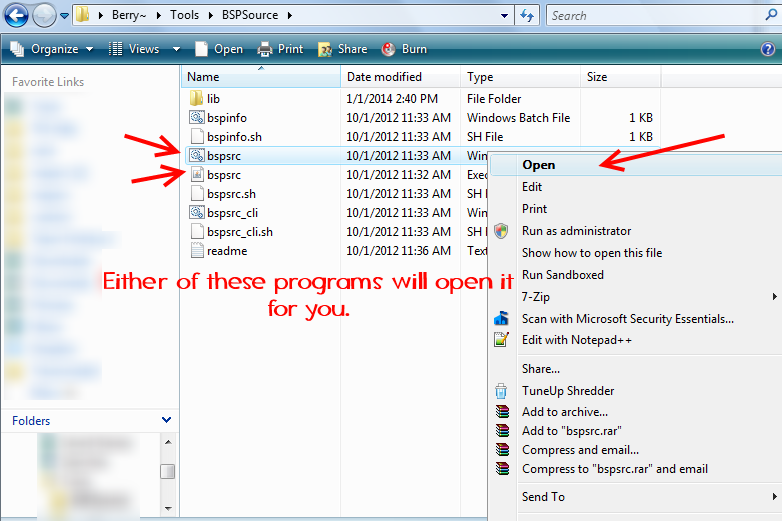
1. Hit "add" and locate your file. For this example I'm going to locate polarbeam. 99% of the time, the map you want will be in this folder (assuming you use the default directory on Windows, Program Files interchangeable with Program Files (x86)):
C:\Program Files\Steam\SteamApps\common\Team Fortress 2\tf\maps\
or for pre-steampipe: ...\Steam\SteamApps\>your username<\team fortress 2\tf\maps
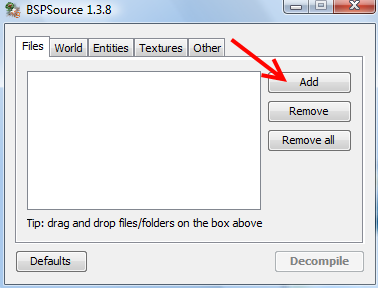
After hitting Add, locate your map (check the directory trees above if you don't know where they are)
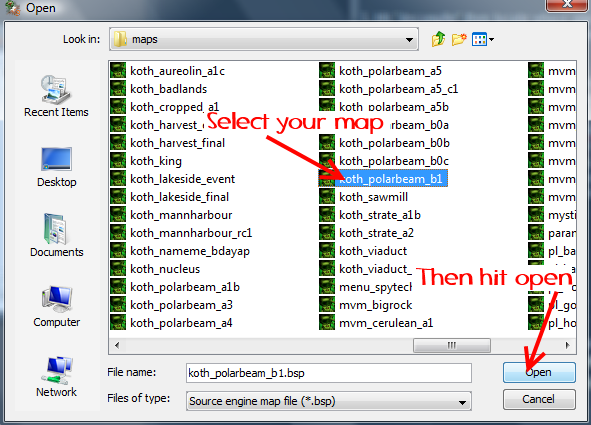
2. Hit "decompile" then locate where you want to save your map. I suggest you use your default hammer bsp folder to keep things tidy, which will be either of these:
Default maps should be stored in the post-steampipe map location. Assuming you installed in the default Windows directory, the directory trees should be either of these:
(Pre-steampipe C:\Program Files\Steam\SteamApps\>your login username<\sourcesdk_content\tf\mapsrc\
C:\Program Files\Steam\SteamApps\>your login username<\sourcesdk_content\tf\mapsrc\
(Post-steampipe [NEW MAPS AND OFFICIAL ONES SHOULD BE HERE] C:\Program Files\Steam\SteamApps\common\Team Fortress 2\content\tf\mapsrc
C:\Program Files\Steam\SteamApps\common\Team Fortress 2\content\tf\mapsrc
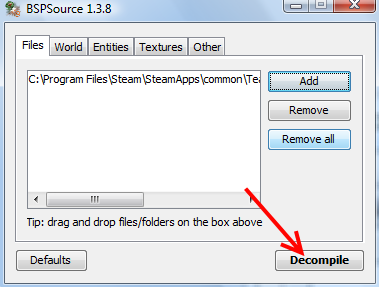
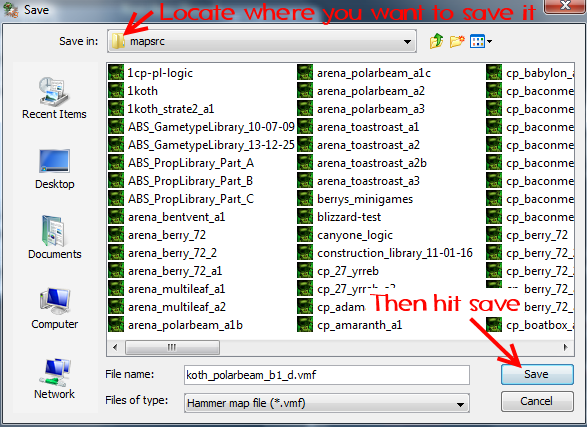
3. Your map should be decompiled into the provided location now (provided there's no errors, but I've never had any)
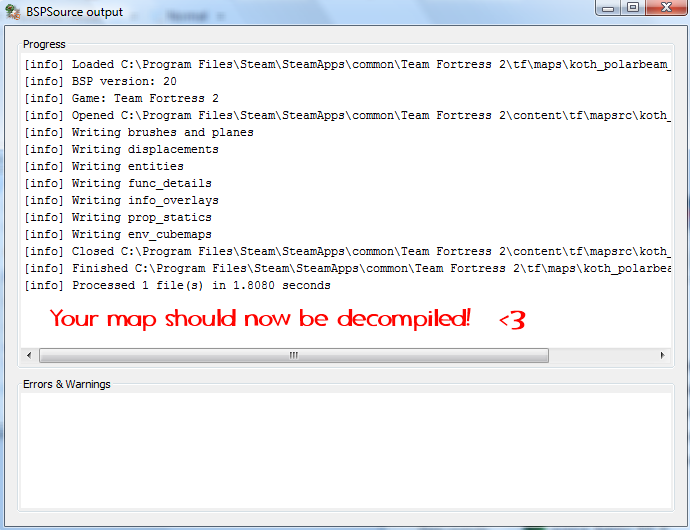




0. Download (or disregard such if you already have bspsource) and launch BSPsource.
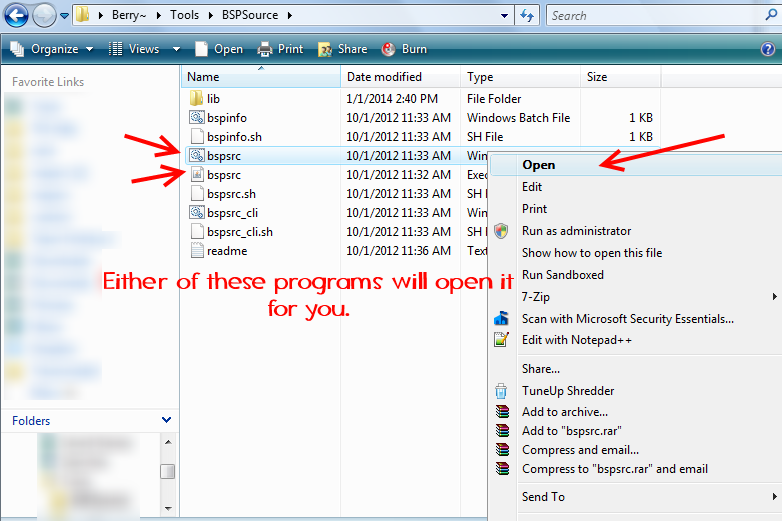
1. Hit "add" and locate your file. For this example I'm going to locate polarbeam. 99% of the time, the map you want will be in this folder (assuming you use the default directory on Windows, Program Files interchangeable with Program Files (x86)):
C:\Program Files\Steam\SteamApps\common\Team Fortress 2\tf\maps\
or for pre-steampipe: ...\Steam\SteamApps\>your username<\team fortress 2\tf\maps
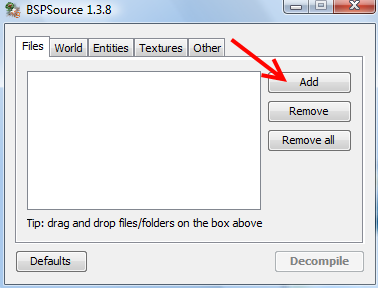
After hitting Add, locate your map (check the directory trees above if you don't know where they are)
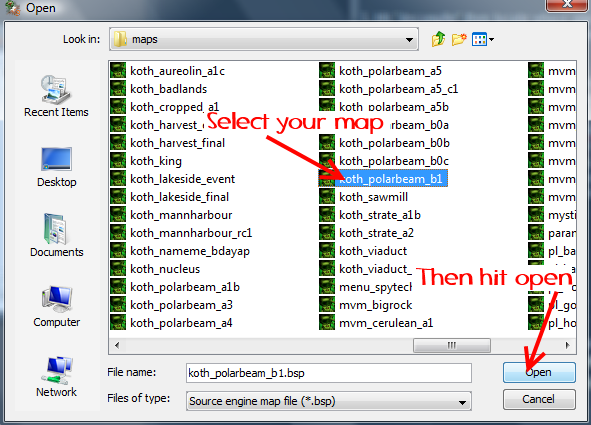
2. Hit "decompile" then locate where you want to save your map. I suggest you use your default hammer bsp folder to keep things tidy, which will be either of these:
Default maps should be stored in the post-steampipe map location. Assuming you installed in the default Windows directory, the directory trees should be either of these:
(Pre-steampipe
(Post-steampipe [NEW MAPS AND OFFICIAL ONES SHOULD BE HERE]
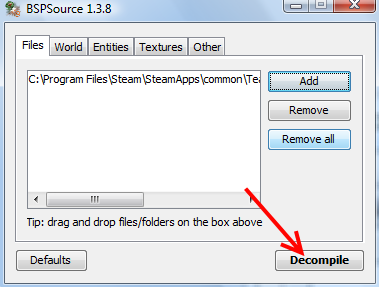
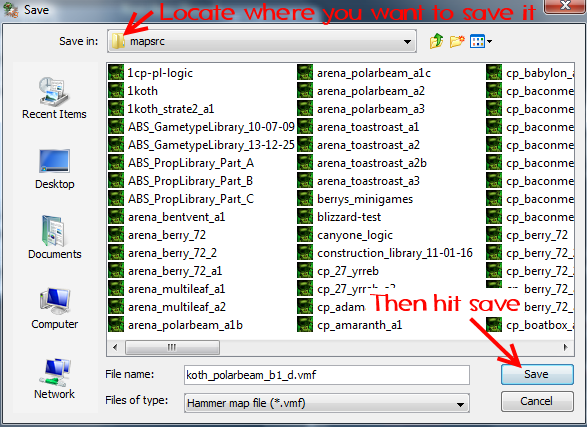
3. Your map should be decompiled into the provided location now (provided there's no errors, but I've never had any)
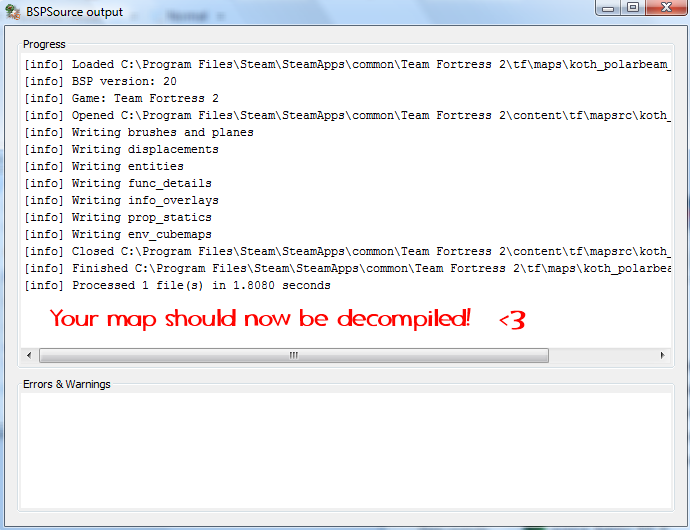
Last edited:




