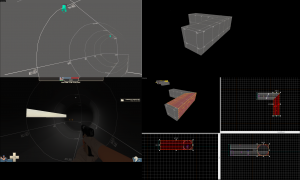- Sep 20, 2018
- 4
- 0
I was hoping someone could help me. I am trying to figure out why one of the block surfaces are transparent.
To provide back story: I made a tunnel by carving into a rectangle block with a cylinder block. Then, I used the Clipping tool at one end to create a 45 degree angle. I then duplicated that tunnel, flipped it around, and lined up the two tunnels to form an L shape.
The outside area of the block does not seem to be transparent, and the issue is only occurring in one of the two tunnels, even though they are duplicated. I've moved around the light sources, but I get the same issue.
Is this just a lighting environment issue or something else?
Thanks!
To provide back story: I made a tunnel by carving into a rectangle block with a cylinder block. Then, I used the Clipping tool at one end to create a 45 degree angle. I then duplicated that tunnel, flipped it around, and lined up the two tunnels to form an L shape.
The outside area of the block does not seem to be transparent, and the issue is only occurring in one of the two tunnels, even though they are duplicated. I've moved around the light sources, but I get the same issue.
Is this just a lighting environment issue or something else?
Thanks!