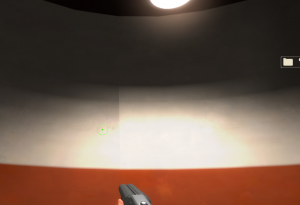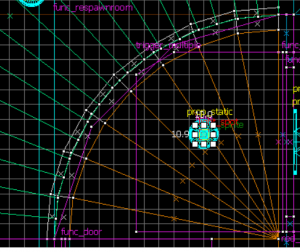[Solved] How to fix this buggy lighting?
- Thread starter MrFlovi
- Start date
You are using an out of date browser. It may not display this or other websites correctly.
You should upgrade or use an alternative browser.
You should upgrade or use an alternative browser.
- Mar 23, 2017
- 1,338
- 996
To be clear, are we talking about the visible horizontal bands or the vertical seam? Because if it's the horizontal bands, upping the lightmap resolution (by lowering the number) should have at least produced a visible result even if it was just higher resolution banding. But if it's the seam...
Did you make sure the faces' textures are aligned? I'm guessing you just selected the faces and applied the texture, which defaults to world alignment—this makes the texture stretch more as the angle approaches 45 degrees, flips it on north- and west-facing sides, and creates seams at the northwest and southeast "corners" if you're making a cylinder or other curve.
If this is two walls that have a rounded corner, I recommend using the alt+mouse2 trick: Select one of the two flat walls the corner is joining, then alt+mouse2 on the next face over. Then select that face, alt+mouse2 on the next one, repeat until you've hit the other flat wall.
Did you make sure the faces' textures are aligned? I'm guessing you just selected the faces and applied the texture, which defaults to world alignment—this makes the texture stretch more as the angle approaches 45 degrees, flips it on north- and west-facing sides, and creates seams at the northwest and southeast "corners" if you're making a cylinder or other curve.
If this is two walls that have a rounded corner, I recommend using the alt+mouse2 trick: Select one of the two flat walls the corner is joining, then alt+mouse2 on the next face over. Then select that face, alt+mouse2 on the next one, repeat until you've hit the other flat wall.
- Jan 2, 2019
- 65
- 0
Mat_filterlightmaps is on 1, and all of my textures are alignement. It also seems like my smoothing groups don't work anywhere in my map (might be because of my lack of knowledge in hammer). I also included my hammer image from above and another image, where I changed my light_spot to lineair lighting. The border between light and dark seems to also be the border of my light_spot, so maybe that has something to do with it?
Attachments
Last edited:
Kill_the_Bug
aa
- Oct 6, 2008
- 1,969
- 451
You need to soften out your lightmap values even more (try 64 or higher) you can tell in this instance because of the way the light brightness on the walls still has visible angles and it looks like rectangles - you can also try making the walls displacements and smooth out the wall and say treat face as one.
Kill_the_Bug
aa
- Oct 6, 2008
- 1,969
- 451
Nice to hear you got it fixed! Can you change the tile to [Solved] How to fix this buggy lighting? It helps in two ways:
1] peeps know you issue is solved and more importantly,
2] if peeps looking for similar they go to your post for the solution < which is also why you have a great post above - you told people the solution to your issue < doing this for all questions really helps others out
1] peeps know you issue is solved and more importantly,
2] if peeps looking for similar they go to your post for the solution < which is also why you have a great post above - you told people the solution to your issue < doing this for all questions really helps others out