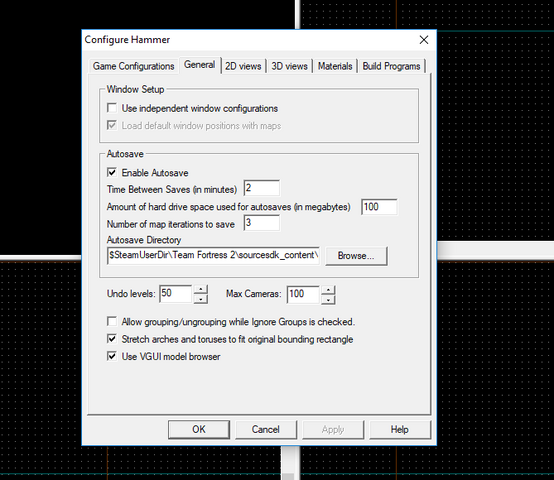I was in the process of fiddling around with my map when my computer screen froze up completely, with not even the mouse moving. This has happened a few times usually with Hammer open, and the only way I found out of it was holding the power button on my PC.
This time, when I booted it back up again and loaded my map from the "Hammer did not close correctly" dialogue, the file had been replaced with... nothing. There was nothing at all. It was a blank canvas, as though I'd selected new map.
No visgroups at all anymore, nothing.
I'd been working on this map for a while now, and I have a compiled version of it (without lighting and visibility because I was putting it through the interlopers.net compile log checker), and I save my maps constantly, every few minutes or so. But now the .vmf file is completely empty.
It's still somehow 1,009kb large though, which is peculiar.
It's also worth mentioning that I was having this problem before this happened.
Does anyone know of any way to retrieve an earlier version of it, through the temp folder or something similar? My autosave folder is completely empty (I have it set to save every minute, I believe).
This time, when I booted it back up again and loaded my map from the "Hammer did not close correctly" dialogue, the file had been replaced with... nothing. There was nothing at all. It was a blank canvas, as though I'd selected new map.
No visgroups at all anymore, nothing.
I'd been working on this map for a while now, and I have a compiled version of it (without lighting and visibility because I was putting it through the interlopers.net compile log checker), and I save my maps constantly, every few minutes or so. But now the .vmf file is completely empty.
It's still somehow 1,009kb large though, which is peculiar.
It's also worth mentioning that I was having this problem before this happened.
Does anyone know of any way to retrieve an earlier version of it, through the temp folder or something similar? My autosave folder is completely empty (I have it set to save every minute, I believe).