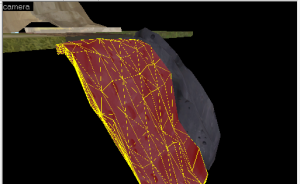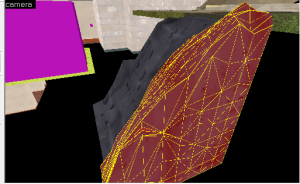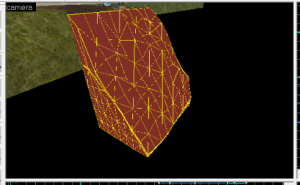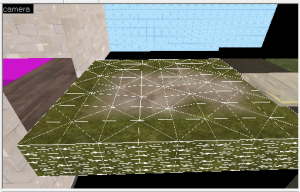I just recently started to make displacements in my map, I'm really new to it and after I made a couple the map would run an old version because I think I made the displacements wrong (i tried running wo/ the displacements and it worked) Anything I did wrong with these?
Problem w/ displacements
- Thread starter obodobear
- Start date
-
- Tags
- compile displacement
You are using an out of date browser. It may not display this or other websites correctly.
You should upgrade or use an alternative browser.
You should upgrade or use an alternative browser.
RataDeOrdenador
L5: Dapper Member
- Oct 12, 2015
- 230
- 105
I think that might be the problem. I think you simply made the WHOLE brush a displacement. When usually it's only the sides people are looking at.
Also,a displacement with power 4 might crash your game too (maybe. I'm just speculating here). Power 3 is more than enough for the displacements. If you want more detail and such,I guess power 4. But people around here with more experience than me can explain you better.
It's hard to tell what the problem is from just the pictures. It looks like you made the entire brush a displacement (all 6 sides) instead of just the sides that you need. You should avoid making more displacements than you need because it could mess with lighting and cause other problems. If the vertices of your displacement are too close or somehow overlapping, that could also cause major issues.
Here's a video i found helpful when i was learning how to make displacements.
Here's a video i found helpful when i was learning how to make displacements.
Quick question how do u make only the part people see a displacement? I'm a bit new to this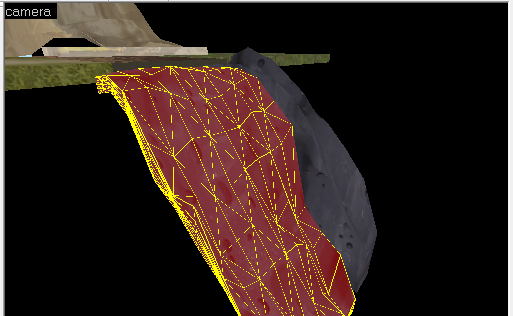
I think that might be the problem. I think you simply made the WHOLE brush a displacement. When usually it's only the sides people are looking at.
Also,a displacement with power 4 might crash your game too (maybe. I'm just speculating here). Power 3 is more than enough for the displacements. If you want more detail and such,I guess power 4. But people around here with more experience than me can explain you better.
** Executing...
** Command: "D:\Steam\steamapps\common\Team Fortress 2\bin\vbsp.exe"
** Parameters: -game "D:\Steam\steamapps\common\Team Fortress 2\tf" "\\app-t12\users19\19grassibr\trade_justplay_436.vmf"
Valve Software - vbsp.exe (Mar 2 2016)
4 threads
materialPath: D:\Steam\steamapps\common\Team Fortress 2\tf\materials
Loading \\app-t12\users19\19grassibr\trade_justplay_436.vmf
Patching WVT material: maps/trade_justplay_436/dev/dev_blendmeasure_wvt_patch
Patching WVT material: maps/trade_justplay_436/nature/blendgroundtograss007_reducedetail_wvt_patch
fixing up env_cubemap materials on brush sides...
ProcessBlock_Thread: 0...1...2...3...4...5...6...7...8...9...10 (0)
**** leaked ****
Entity prop_dynamic (-2336.00 542.00 537.04) leaked!
FindPortalSide: Couldn't find a good match for which brush to assign to a portal near (-1788.0 -1024.0 -412.0)
Leaf 0 contents:
Leaf 1 contents: CONTENTS_SOLID
viscontents (node 0 contents ^ node 1 contents): CONTENTS_SOLID
This means that none of the brushes in leaf 0 or 1 that touches the portal has CONTENTS_SOLID
Check for a huge brush enclosing the coordinates above that has contents CONTENTS_SOLID
Candidate brush IDs:
FindPortalSide: Couldn't find a good match for which brush to assign to a portal near (-1788.0 -1024.0 230.0)
Leaf 0 contents:
Leaf 1 contents: CONTENTS_SOLID
viscontents (node 0 contents ^ node 1 contents): CONTENTS_SOLID
This means that none of the brushes in leaf 0 or 1 that touches the portal has CONTENTS_SOLID
Check for a huge brush enclosing the coordinates above that has contents CONTENTS_SOLID
Candidate brush IDs:
FindPortalSide: Couldn't find a good match for which brush to assign to a portal near (-1788.0 -1024.0 538.0)
Leaf 0 contents:
Leaf 1 contents: CONTENTS_SOLID
viscontents (node 0 contents ^ node 1 contents): CONTENTS_SOLID
This means that none of the brushes in leaf 0 or 1 that touches the portal has CONTENTS_SOLID
Check for a huge brush enclosing the coordinates above that has contents CONTENTS_SOLID
Candidate brush IDs:
FindPortalSide: Couldn't find a good match for which brush to assign to a portal near (-1920.0 -1024.0 -104.0)
Leaf 0 contents:
Leaf 1 contents: CONTENTS_SOLID
viscontents (node 0 contents ^ node 1 contents): CONTENTS_SOLID
This means that none of the brushes in leaf 0 or 1 that touches the portal has CONTENTS_SOLID
Check for a huge brush enclosing the coordinates above that has contents CONTENTS_SOLID
Candidate brush IDs:
FindPortalSide: Couldn't find a good match for which brush to assign to a portal near (-1640.0 -1024.0 -428.0)
Leaf 0 contents:
Leaf 1 contents: CONTENTS_SOLID
viscontents (node 0 contents ^ node 1 contents): CONTENTS_SOLID
This means that none of the brushes in leaf 0 or 1 that touches the portal has CONTENTS_SOLID
Check for a huge brush enclosing the coordinates above that has contents CONTENTS_SOLID
Candidate brush IDs:
FindPortalSide: Couldn't find a good match for which brush to assign to a portal near (-1308.0 -1024.0 -428.0)
Leaf 0 contents:
Leaf 1 contents: CONTENTS_SOLID
viscontents (node 0 contents ^ node 1 contents): CONTENTS_SOLID
This means that none of the brushes in leaf 0 or 1 that touches the portal has CONTENTS_SOLID
Check for a huge brush enclosing the coordinates above that has contents CONTENTS_SOLID
Candidate brush IDs:
FindPortalSide: Couldn't find a good match for which brush to assign to a portal near (-1736.0 -1024.0 -428.0)
Leaf 0 contents:
Leaf 1 contents: CONTENTS_SOLID
viscontents (node 0 contents ^ node 1 contents): CONTENTS_SOLID
This means that none of the brushes in leaf 0 or 1 that touches the portal has CONTENTS_SOLID
Check for a huge brush enclosing the coordinates above that has contents CONTENTS_SOLID
Candidate brush IDs:
FindPortalSide: Couldn't find a good match for which brush to assign to a portal near (-1736.0 -1024.0 108.0)
Leaf 0 contents:
Leaf 1 contents: CONTENTS_SOLID
viscontents (node 0 contents ^ node 1 contents): CONTENTS_SOLID
This means that none of the brushes in leaf 0 or 1 that touches the portal has CONTENTS_SOLID
Check for a huge brush enclosing the coordinates above that has contents CONTENTS_SOLID
Candidate brush IDs:
*** Suppressing further FindPortalSide errors.... ***
Processing areas...done (0)
Building Faces...done (0)
Chop Details...done (0)
Find Visible Detail Sides...done (0)
Merging details...done (0)
FixTjuncs...
PruneNodes...
WriteBSP...
done (0)
*** Error: Skybox vtf files for skybox/sky_dustbowl_01 weren't compiled with the same size texture and/or same flags!
Can't load skybox file skybox/sky_dustbowl_01 to build the default cubemap!
*** Error: Skybox vtf files for skybox/sky_dustbowl_01 weren't compiled with the same size texture and/or same flags!
Can't load skybox file skybox/sky_dustbowl_01 to build the default cubemap!
Finding displacement neighbors...
Found a displacement edge abutting multiple other edges.
Finding lightmap sample positions...
Displacement Alpha : 0...1...2...3...4...5...6...7...8...9...10
Building Physics collision data...
WARNING: Map using power 4 displacements, terrain physics cannot be compressed, map will need additional memory and CPU.
Degenerate Triangle
(-1792.00, 1102.00, 282.00), (-1792.00, 1093.13, 280.54), (-1792.00, 1093.13, 280.54)
Degenerate Triangle
(-1792.00, 1093.13, 280.54), (-1792.00, 1084.25, 279.08), (-1792.00, 1093.13, 280.54)
Degenerate Triangle
(-1792.00, 1084.25, 279.08), (-1792.00, 1084.25, 279.08), (-1792.00, 1093.13, 280.54)
Degenerate Triangle
(-1792.00, 1084.25, 279.08), (-1792.00, 1084.25, 279.08), (-1792.00, 1093.13, 280.54)
Degenerate Triangle
(-1792.00, 1084.25, 279.08), (-1792.00, 1093.13, 280.54), (-1792.00, 1093.13, 280.54)
Degenerate Triangle
(-1792.00, 1093.13, 280.54), (-1792.00, 1102.00, 282.00), (-1792.00, 1093.13, 280.54)
Degenerate Triangle
(-1792.00, 1102.00, 282.00), (-1792.00, 1102.00, 282.00), (-1792.00, 1093.13, 280.54)
Degenerate Triangle
(-1792.00, 1102.00, 282.00), (-1792.00, 1102.00, 282.00), (-1792.00, 1093.13, 280.54)
Degenerate Triangle
(-1792.00, 1066.50, 276.17), (-1792.00, 1075.38, 277.63), (-1792.00, 1075.38, 277.63)
Degenerate Triangle
(-1792.00, 1075.38, 277.63), (-1792.00, 1084.25, 279.08), (-1792.00, 1075.38, 277.63)
Degenerate Triangle
(-1792.00, 1084.25, 279.08), (-1792.00, 1084.25, 279.08), (-1792.00, 1075.38, 277.63)
Degenerate Triangle
(-1792.00, 1084.25, 279.08), (-1792.00, 1084.25, 279.08), (-1792.00, 1075.38, 277.63)
Degenerate Triangle
(-1792.00, 1084.25, 279.08), (-1792.00, 1093.13, 280.54), (-1792.00, 1093.13, 280.54)
Degenerate Triangle
(-1792.00, 1093.13, 280.54), (-1792.00, 1102.00, 282.00), (-1792.00, 1093.13, 280.54)
Degenerate Triangle
(-1792.00, 1102.00, 282.00), (-1792.00, 1102.00, 282.00), (-1792.00, 1093.13, 280.54)
Degenerate Triangle
(-1792.00, 1102.00, 282.00), (-1792.00, 1102.00, 282.00), (-1792.00, 1093.13, 280.54)
Degenerate Triangle
(-1832.00, 1102.00, 280.67), (-1832.00, 1102.00, 280.67), (-1812.00, 1102.00, 281.33)
Degenerate Triangle
(-1832.00, 1102.00, 280.67), (-1832.00, 1102.00, 280.67), (-1812.00, 1102.00, 281.33)
Degenerate Triangle
(-1832.00, 1102.00, 280.67), (-1812.00, 1102.00, 281.33), (-1812.00, 1102.00, 281.33)
Degenerate Triangle
(-1812.00, 1102.00, 281.33), (-1792.00, 1102.00, 282.00), (-1812.00, 1102.00, 281.33)
Degenerate Triangle
(-1792.00, 1102.00, 282.00), (-1792.00, 1102.00, 282.00), (-1812.00, 1102.00, 281.33)
Degenerate Triangle
(-1792.00, 1102.00, 282.00), (-1792.00, 1102.00, 282.00), (-1812.00, 1102.00, 281.33)
Degenerate Triangle
(-1792.00, 1102.00, 282.00), (-1812.00, 1102.00, 281.33), (-1812.00, 1102.00, 281.33)
Degenerate Triangle
(-1812.00, 1102.00, 281.33), (-1832.00, 1102.00, 280.67), (-1812.00, 1102.00, 281.33)
Degenerate Triangle
(-1792.00, 1102.00, 282.00), (-1792.00, 1102.00, 282.00), (-1812.00, 1102.00, 281.33)
Degenerate Triangle
(-1792.00, 1102.00, 282.00), (-1792.00, 1102.00, 282.00), (-1812.00, 1102.00, 281.33)
Degenerate Triangle
(-1792.00, 1102.00, 282.00), (-1812.00, 1102.00, 281.33), (-1812.00, 1102.00, 281.33)
Degenerate Triangle
(-1812.00, 1102.00, 281.33), (-1832.00, 1102.00, 280.67), (-1812.00, 1102.00, 281.33)
Degenerate Triangle
(-1832.00, 1102.00, 280.67), (-1832.00, 1102.00, 280.67), (-1852.00, 1102.00, 280.00)
Degenerate Triangle
(-1832.00, 1102.00, 280.67), (-1832.00, 1102.00, 280.67), (-1852.00, 1102.00, 280.00)
Degenerate Triangle
(-1832.00, 1102.00, 280.67), (-1852.00, 1102.00, 280.00), (-1852.00, 1102.00, 280.00)
Degenerate Triangle
(-1852.00, 1102.00, 280.00), (-1872.00, 1102.00, 279.33), (-1852.00, 1102.00, 280.00)
done (0) (654321 bytes)
Placing detail props : 0...1...2...3...4...5...6...7...8...9.Material NATURE/BLENDGROUNDTOGRASS007_REDUCEDETAIL uses unknown detail object type tf_forest_grass_lowdensity!
Material NATURE/BLENDGROUNDTOGRASS007_REDUCEDETAIL uses unknown detail object type tf_forest_grass_lowdensity!
Material NATURE/BLENDGROUNDTOGRASS007_REDUCEDETAIL uses unknown detail object type tf_forest_grass_lowdensity!
..10
Compacting texture/material tables...
Reduced 517 texinfos to 338
Reduced 54 texdatas to 45 (1774 bytes to 1459)
Writing \\app-t12\users19\19grassibr\trade_justplay_436.bsp
Wrote ZIP buffer, estimated size 6775, actual size 5087
2 seconds elapsed
** Executing...
** Command: "D:\Steam\steamapps\common\Team Fortress 2\bin\vvis.exe"
** Parameters: -game "D:\Steam\steamapps\common\Team Fortress 2\tf" "\\app-t12\users19\19grassibr\trade_justplay_436"
Valve Software - vvis.exe (Mar 2 2016)
Can't create LogFile:"\app-t12\users19\19grassibr\trade_justplay_436.log"
** Executing...
** Command: "D:\Steam\steamapps\common\Team Fortress 2\bin\vrad.exe"
** Parameters: -game "D:\Steam\steamapps\common\Team Fortress 2\tf" "\\app-t12\users19\19grassibr\trade_justplay_436"
Valve Software - vrad.exe SSE (Mar 2 2016)
Valve Radiosity Simulator
4 threads
Can't create LogFile:"\app-t12\users19\19grassibr\trade_justplay_436.log"
** Executing...
** Command: Copy File
** Parameters: "\\app-t12\users19\19grassibr\trade_justplay_436.bsp" "D:\Steam\steamapps\common\Team Fortress 2\tf\maps\trade_justplay_436.bsp"
** Executing...
** Command: "D:\Steam\steamapps\common\Team Fortress 2\hl2.exe"
** Parameters: -game "D:\Steam\steamapps\common\Team Fortress 2\tf" +map "trade_justplay_436" -steam
This is the compiling process with this different power 3 displacement (deleted the others) But it's still not showing up even deleted a couple faces is it because of the water texture? Also is it possible to make a water displacement that works like a regular water brush?
** Command: "D:\Steam\steamapps\common\Team Fortress 2\bin\vbsp.exe"
** Parameters: -game "D:\Steam\steamapps\common\Team Fortress 2\tf" "\\app-t12\users19\19grassibr\trade_justplay_436.vmf"
Valve Software - vbsp.exe (Mar 2 2016)
4 threads
materialPath: D:\Steam\steamapps\common\Team Fortress 2\tf\materials
Loading \\app-t12\users19\19grassibr\trade_justplay_436.vmf
Patching WVT material: maps/trade_justplay_436/dev/dev_blendmeasure_wvt_patch
Patching WVT material: maps/trade_justplay_436/nature/blendgroundtograss007_reducedetail_wvt_patch
fixing up env_cubemap materials on brush sides...
ProcessBlock_Thread: 0...1...2...3...4...5...6...7...8...9...10 (0)
**** leaked ****
Entity prop_dynamic (-2336.00 542.00 537.04) leaked!
FindPortalSide: Couldn't find a good match for which brush to assign to a portal near (-1788.0 -1024.0 -412.0)
Leaf 0 contents:
Leaf 1 contents: CONTENTS_SOLID
viscontents (node 0 contents ^ node 1 contents): CONTENTS_SOLID
This means that none of the brushes in leaf 0 or 1 that touches the portal has CONTENTS_SOLID
Check for a huge brush enclosing the coordinates above that has contents CONTENTS_SOLID
Candidate brush IDs:
FindPortalSide: Couldn't find a good match for which brush to assign to a portal near (-1788.0 -1024.0 230.0)
Leaf 0 contents:
Leaf 1 contents: CONTENTS_SOLID
viscontents (node 0 contents ^ node 1 contents): CONTENTS_SOLID
This means that none of the brushes in leaf 0 or 1 that touches the portal has CONTENTS_SOLID
Check for a huge brush enclosing the coordinates above that has contents CONTENTS_SOLID
Candidate brush IDs:
FindPortalSide: Couldn't find a good match for which brush to assign to a portal near (-1788.0 -1024.0 538.0)
Leaf 0 contents:
Leaf 1 contents: CONTENTS_SOLID
viscontents (node 0 contents ^ node 1 contents): CONTENTS_SOLID
This means that none of the brushes in leaf 0 or 1 that touches the portal has CONTENTS_SOLID
Check for a huge brush enclosing the coordinates above that has contents CONTENTS_SOLID
Candidate brush IDs:
FindPortalSide: Couldn't find a good match for which brush to assign to a portal near (-1920.0 -1024.0 -104.0)
Leaf 0 contents:
Leaf 1 contents: CONTENTS_SOLID
viscontents (node 0 contents ^ node 1 contents): CONTENTS_SOLID
This means that none of the brushes in leaf 0 or 1 that touches the portal has CONTENTS_SOLID
Check for a huge brush enclosing the coordinates above that has contents CONTENTS_SOLID
Candidate brush IDs:
FindPortalSide: Couldn't find a good match for which brush to assign to a portal near (-1640.0 -1024.0 -428.0)
Leaf 0 contents:
Leaf 1 contents: CONTENTS_SOLID
viscontents (node 0 contents ^ node 1 contents): CONTENTS_SOLID
This means that none of the brushes in leaf 0 or 1 that touches the portal has CONTENTS_SOLID
Check for a huge brush enclosing the coordinates above that has contents CONTENTS_SOLID
Candidate brush IDs:
FindPortalSide: Couldn't find a good match for which brush to assign to a portal near (-1308.0 -1024.0 -428.0)
Leaf 0 contents:
Leaf 1 contents: CONTENTS_SOLID
viscontents (node 0 contents ^ node 1 contents): CONTENTS_SOLID
This means that none of the brushes in leaf 0 or 1 that touches the portal has CONTENTS_SOLID
Check for a huge brush enclosing the coordinates above that has contents CONTENTS_SOLID
Candidate brush IDs:
FindPortalSide: Couldn't find a good match for which brush to assign to a portal near (-1736.0 -1024.0 -428.0)
Leaf 0 contents:
Leaf 1 contents: CONTENTS_SOLID
viscontents (node 0 contents ^ node 1 contents): CONTENTS_SOLID
This means that none of the brushes in leaf 0 or 1 that touches the portal has CONTENTS_SOLID
Check for a huge brush enclosing the coordinates above that has contents CONTENTS_SOLID
Candidate brush IDs:
FindPortalSide: Couldn't find a good match for which brush to assign to a portal near (-1736.0 -1024.0 108.0)
Leaf 0 contents:
Leaf 1 contents: CONTENTS_SOLID
viscontents (node 0 contents ^ node 1 contents): CONTENTS_SOLID
This means that none of the brushes in leaf 0 or 1 that touches the portal has CONTENTS_SOLID
Check for a huge brush enclosing the coordinates above that has contents CONTENTS_SOLID
Candidate brush IDs:
*** Suppressing further FindPortalSide errors.... ***
Processing areas...done (0)
Building Faces...done (0)
Chop Details...done (0)
Find Visible Detail Sides...done (0)
Merging details...done (0)
FixTjuncs...
PruneNodes...
WriteBSP...
done (0)
*** Error: Skybox vtf files for skybox/sky_dustbowl_01 weren't compiled with the same size texture and/or same flags!
Can't load skybox file skybox/sky_dustbowl_01 to build the default cubemap!
*** Error: Skybox vtf files for skybox/sky_dustbowl_01 weren't compiled with the same size texture and/or same flags!
Can't load skybox file skybox/sky_dustbowl_01 to build the default cubemap!
Finding displacement neighbors...
Found a displacement edge abutting multiple other edges.
Finding lightmap sample positions...
Displacement Alpha : 0...1...2...3...4...5...6...7...8...9...10
Building Physics collision data...
WARNING: Map using power 4 displacements, terrain physics cannot be compressed, map will need additional memory and CPU.
Degenerate Triangle
(-1792.00, 1102.00, 282.00), (-1792.00, 1093.13, 280.54), (-1792.00, 1093.13, 280.54)
Degenerate Triangle
(-1792.00, 1093.13, 280.54), (-1792.00, 1084.25, 279.08), (-1792.00, 1093.13, 280.54)
Degenerate Triangle
(-1792.00, 1084.25, 279.08), (-1792.00, 1084.25, 279.08), (-1792.00, 1093.13, 280.54)
Degenerate Triangle
(-1792.00, 1084.25, 279.08), (-1792.00, 1084.25, 279.08), (-1792.00, 1093.13, 280.54)
Degenerate Triangle
(-1792.00, 1084.25, 279.08), (-1792.00, 1093.13, 280.54), (-1792.00, 1093.13, 280.54)
Degenerate Triangle
(-1792.00, 1093.13, 280.54), (-1792.00, 1102.00, 282.00), (-1792.00, 1093.13, 280.54)
Degenerate Triangle
(-1792.00, 1102.00, 282.00), (-1792.00, 1102.00, 282.00), (-1792.00, 1093.13, 280.54)
Degenerate Triangle
(-1792.00, 1102.00, 282.00), (-1792.00, 1102.00, 282.00), (-1792.00, 1093.13, 280.54)
Degenerate Triangle
(-1792.00, 1066.50, 276.17), (-1792.00, 1075.38, 277.63), (-1792.00, 1075.38, 277.63)
Degenerate Triangle
(-1792.00, 1075.38, 277.63), (-1792.00, 1084.25, 279.08), (-1792.00, 1075.38, 277.63)
Degenerate Triangle
(-1792.00, 1084.25, 279.08), (-1792.00, 1084.25, 279.08), (-1792.00, 1075.38, 277.63)
Degenerate Triangle
(-1792.00, 1084.25, 279.08), (-1792.00, 1084.25, 279.08), (-1792.00, 1075.38, 277.63)
Degenerate Triangle
(-1792.00, 1084.25, 279.08), (-1792.00, 1093.13, 280.54), (-1792.00, 1093.13, 280.54)
Degenerate Triangle
(-1792.00, 1093.13, 280.54), (-1792.00, 1102.00, 282.00), (-1792.00, 1093.13, 280.54)
Degenerate Triangle
(-1792.00, 1102.00, 282.00), (-1792.00, 1102.00, 282.00), (-1792.00, 1093.13, 280.54)
Degenerate Triangle
(-1792.00, 1102.00, 282.00), (-1792.00, 1102.00, 282.00), (-1792.00, 1093.13, 280.54)
Degenerate Triangle
(-1832.00, 1102.00, 280.67), (-1832.00, 1102.00, 280.67), (-1812.00, 1102.00, 281.33)
Degenerate Triangle
(-1832.00, 1102.00, 280.67), (-1832.00, 1102.00, 280.67), (-1812.00, 1102.00, 281.33)
Degenerate Triangle
(-1832.00, 1102.00, 280.67), (-1812.00, 1102.00, 281.33), (-1812.00, 1102.00, 281.33)
Degenerate Triangle
(-1812.00, 1102.00, 281.33), (-1792.00, 1102.00, 282.00), (-1812.00, 1102.00, 281.33)
Degenerate Triangle
(-1792.00, 1102.00, 282.00), (-1792.00, 1102.00, 282.00), (-1812.00, 1102.00, 281.33)
Degenerate Triangle
(-1792.00, 1102.00, 282.00), (-1792.00, 1102.00, 282.00), (-1812.00, 1102.00, 281.33)
Degenerate Triangle
(-1792.00, 1102.00, 282.00), (-1812.00, 1102.00, 281.33), (-1812.00, 1102.00, 281.33)
Degenerate Triangle
(-1812.00, 1102.00, 281.33), (-1832.00, 1102.00, 280.67), (-1812.00, 1102.00, 281.33)
Degenerate Triangle
(-1792.00, 1102.00, 282.00), (-1792.00, 1102.00, 282.00), (-1812.00, 1102.00, 281.33)
Degenerate Triangle
(-1792.00, 1102.00, 282.00), (-1792.00, 1102.00, 282.00), (-1812.00, 1102.00, 281.33)
Degenerate Triangle
(-1792.00, 1102.00, 282.00), (-1812.00, 1102.00, 281.33), (-1812.00, 1102.00, 281.33)
Degenerate Triangle
(-1812.00, 1102.00, 281.33), (-1832.00, 1102.00, 280.67), (-1812.00, 1102.00, 281.33)
Degenerate Triangle
(-1832.00, 1102.00, 280.67), (-1832.00, 1102.00, 280.67), (-1852.00, 1102.00, 280.00)
Degenerate Triangle
(-1832.00, 1102.00, 280.67), (-1832.00, 1102.00, 280.67), (-1852.00, 1102.00, 280.00)
Degenerate Triangle
(-1832.00, 1102.00, 280.67), (-1852.00, 1102.00, 280.00), (-1852.00, 1102.00, 280.00)
Degenerate Triangle
(-1852.00, 1102.00, 280.00), (-1872.00, 1102.00, 279.33), (-1852.00, 1102.00, 280.00)
done (0) (654321 bytes)
Placing detail props : 0...1...2...3...4...5...6...7...8...9.Material NATURE/BLENDGROUNDTOGRASS007_REDUCEDETAIL uses unknown detail object type tf_forest_grass_lowdensity!
Material NATURE/BLENDGROUNDTOGRASS007_REDUCEDETAIL uses unknown detail object type tf_forest_grass_lowdensity!
Material NATURE/BLENDGROUNDTOGRASS007_REDUCEDETAIL uses unknown detail object type tf_forest_grass_lowdensity!
..10
Compacting texture/material tables...
Reduced 517 texinfos to 338
Reduced 54 texdatas to 45 (1774 bytes to 1459)
Writing \\app-t12\users19\19grassibr\trade_justplay_436.bsp
Wrote ZIP buffer, estimated size 6775, actual size 5087
2 seconds elapsed
** Executing...
** Command: "D:\Steam\steamapps\common\Team Fortress 2\bin\vvis.exe"
** Parameters: -game "D:\Steam\steamapps\common\Team Fortress 2\tf" "\\app-t12\users19\19grassibr\trade_justplay_436"
Valve Software - vvis.exe (Mar 2 2016)
Can't create LogFile:"\app-t12\users19\19grassibr\trade_justplay_436.log"
** Executing...
** Command: "D:\Steam\steamapps\common\Team Fortress 2\bin\vrad.exe"
** Parameters: -game "D:\Steam\steamapps\common\Team Fortress 2\tf" "\\app-t12\users19\19grassibr\trade_justplay_436"
Valve Software - vrad.exe SSE (Mar 2 2016)
Valve Radiosity Simulator
4 threads
Can't create LogFile:"\app-t12\users19\19grassibr\trade_justplay_436.log"
** Executing...
** Command: Copy File
** Parameters: "\\app-t12\users19\19grassibr\trade_justplay_436.bsp" "D:\Steam\steamapps\common\Team Fortress 2\tf\maps\trade_justplay_436.bsp"
** Executing...
** Command: "D:\Steam\steamapps\common\Team Fortress 2\hl2.exe"
** Parameters: -game "D:\Steam\steamapps\common\Team Fortress 2\tf" +map "trade_justplay_436" -steam
This is the compiling process with this different power 3 displacement (deleted the others) But it's still not showing up even deleted a couple faces is it because of the water texture? Also is it possible to make a water displacement that works like a regular water brush?
Attachments
First, you have a leak, I would highly suggest fixing that!**** leaked ****
Entity prop_dynamic (-2336.00 542.00 537.04) leaked!
I know these are errors, but I believe they would be fixed if you patch that leak.FindPortalSide: Couldn't find a good match for which brush to assign to a portal near (-1788.0 -1024.0 -412.0)
Leaf 0 contents:
Leaf 1 contents: CONTENTS_SOLID
viscontents (node 0 contents ^ node 1 contents): CONTENTS_SOLID
This means that none of the brushes in leaf 0 or 1 that touches the portal has CONTENTS_SOLID
Check for a huge brush enclosing the coordinates above that has contents CONTENTS_SOLID
Candidate brush IDs:
Dont use power 4 displacements, they can cause physics errors and other types of errors. Always stick to power 3 or 2.WARNING: Map using power 4 displacements, terrain physics cannot be compressed, map will need additional memory and CPU.
There are a lot more errors, but I dont really have the times, sorry. Instead, you can copy and paste your compile log into the Interlopers Compile Checker: http://www.interlopers.net/errors/ . This will give you a list of all the errors in your map, including the some I mentioned.
Also, when only making displacements on the faces you need, open on the texture application tool, and click on the top face of the brush.
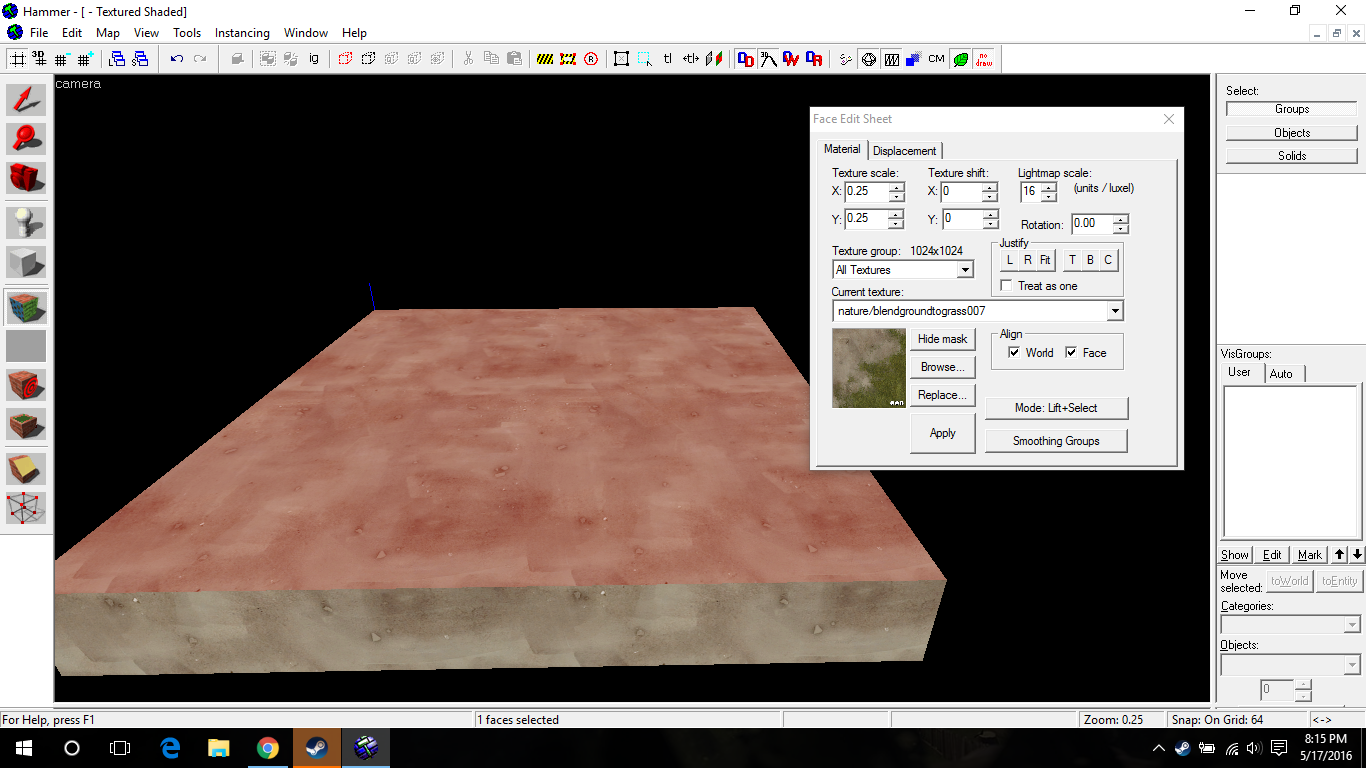
Then go to the displacement tab, and hit create.
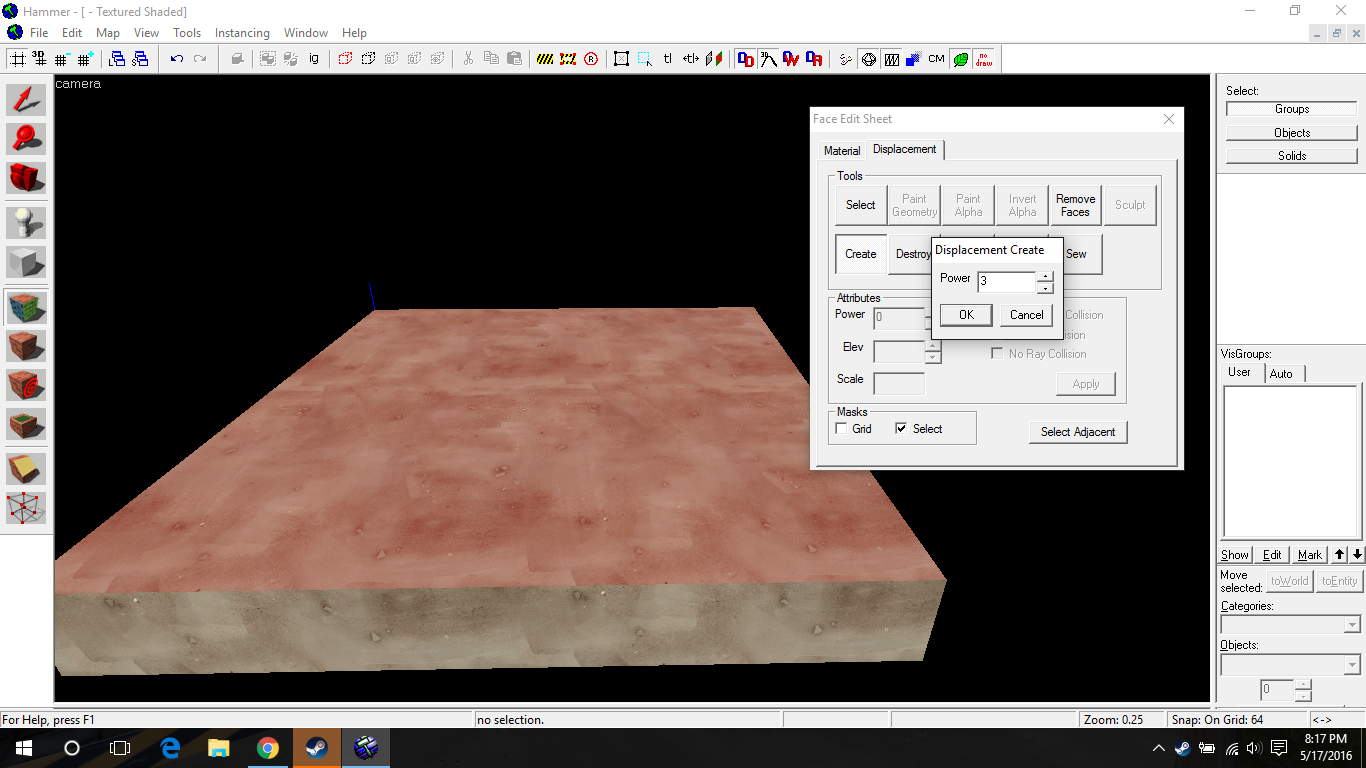
Select power 3, and then you are done!
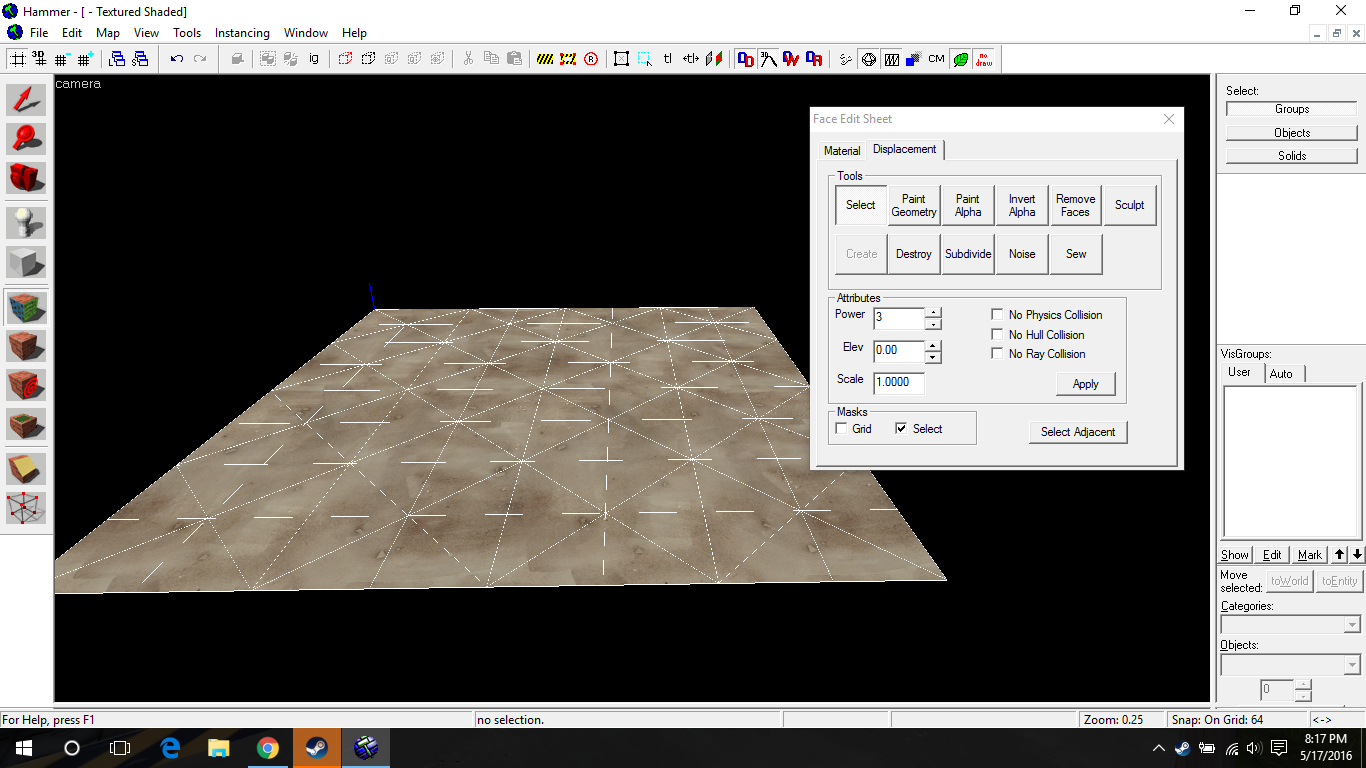
For more displacement help, Freyja made a great guide http://tf2maps.net/threads/guide-displacements-basic-construction-part-1.24966/
You can also find many Youtube tutorials on displacements.
Then go to the displacement tab, and hit create.
Select power 3, and then you are done!
For more displacement help, Freyja made a great guide http://tf2maps.net/threads/guide-displacements-basic-construction-part-1.24966/
You can also find many Youtube tutorials on displacements.
So, things you DON'T do with displacements:
- try to seal the map with them (they simply are non-solid geometry, so won't seal the map)
- try to make them an entity (will not cause errors until compiles, but it prevents VBSP from doing its work, including generating the map file itself)
- make more displacements than seen by players
- make power 4 displacements without disabling any physics on it (power 2 is enough in almost any case)
- apply a non-rendered texture on a displacement (like nodraw. A displacement must have a rendered texture)
- try to seal the map with them (they simply are non-solid geometry, so won't seal the map)
- try to make them an entity (will not cause errors until compiles, but it prevents VBSP from doing its work, including generating the map file itself)
- make more displacements than seen by players
- make power 4 displacements without disabling any physics on it (power 2 is enough in almost any case)
- apply a non-rendered texture on a displacement (like nodraw. A displacement must have a rendered texture)