- Jun 18, 2015
- 57
- 0
there is a nodrow box that cover everythingThats a displacement where the leak goes. Displacements will leak. Whats under the displacement? You need to seal the area under it.
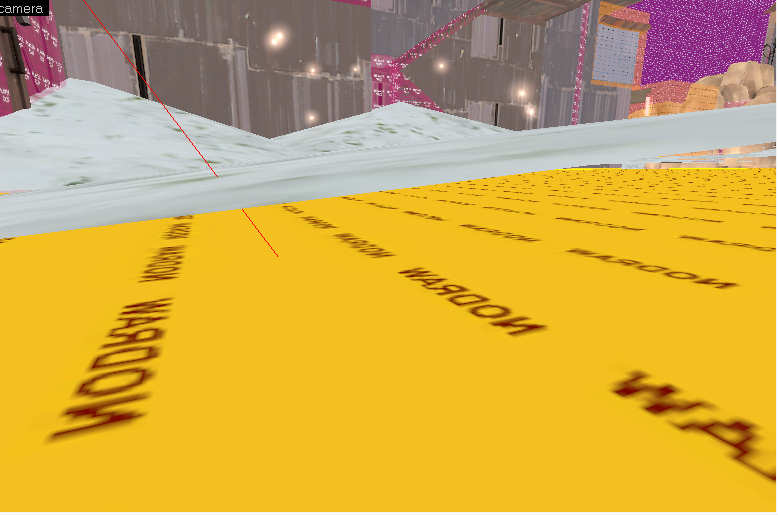
there is a nodrow box that cover everythingThats a displacement where the leak goes. Displacements will leak. Whats under the displacement? You need to seal the area under it.
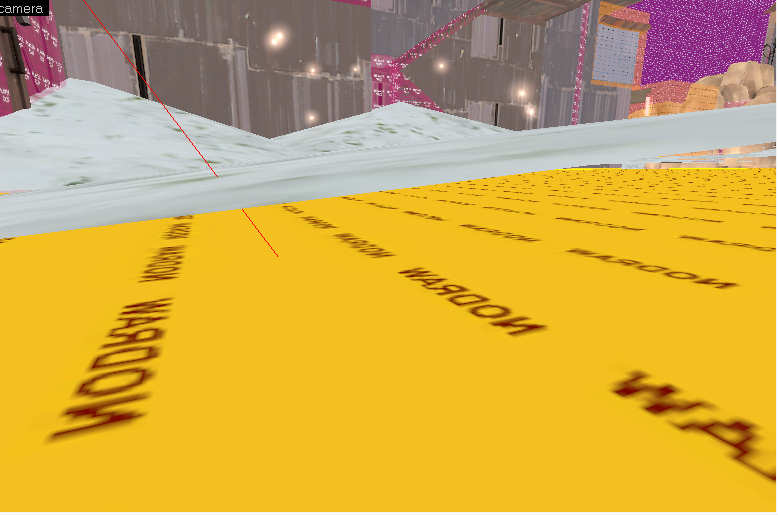
there is a nodrow box that cover everything
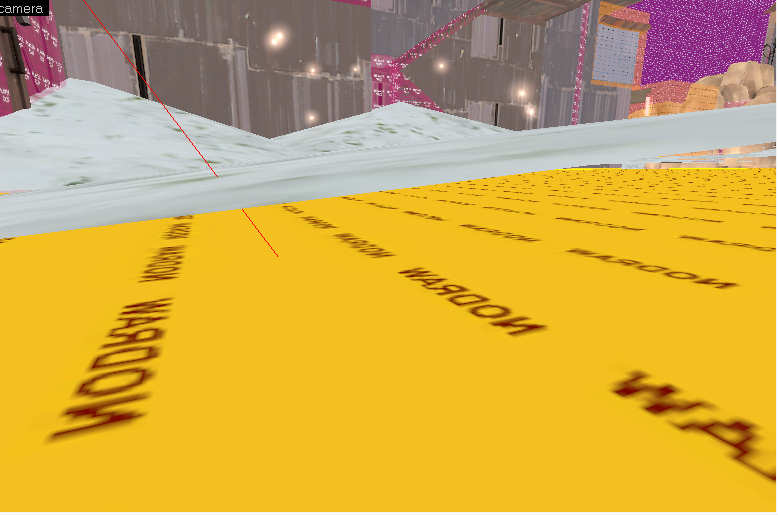
Did you unload the pointfile after finding the first leak, because it will stay there even after the leak is fixed, try unloading and reloading the point file to see if there's another leak in the map.yep got em
and now another problem. there is a red line that pass throught skybox and throught nodraw. this time not entity
checked everything and there is no gap in anythingThe red line doesn't always show the place of the leak. It might be that your map leaks from several locations or just two and it fails to show the correct spot. Go through your map and check everything. Switch off everything than the basic brushwork (also displacements, put them off) and see the map through.
yep done it and still the red line pass throught nodraw and skyboxDid you unload the pointfile after finding the first leak, because it will stay there even after the leak is fixed, try unloading and reloading the point file to see if there's another leak in the map.
Did you recompile after fixing that leak? If you just press the Load Pointfile button again it will load the same pointfile with the leak. You need to compile again to make a new pointfile (if there are any leaks after that).
little problem
EDIT:
it seems i'm having ths problem with every tf server. don't think it's a mapping problem
Guys stop, stop with the unhelpful info.
@JMaxchill @Aksamit @Mystery Biscuits You have all missed the most obvious thing and aren't being helpful.
It hasn't frozen, it's just compiling normally.
Compiling is a CPU intensive activity. If you see vrad.exe, vvis.exe or vbsp.exe at a high cpu % in taskmanager, it's still running just fine. Only if you see them sitting at a low % for more than a few moments, they've crashed.
The next question is which of them is taking the time, so we can advise you on how to build your level better (not making it inside a giant box @Mystery Biscuits, which is often the cause of long vvis times!)
(sidenote FAO @Crash, @Geit @Fr0Z3nR and co, this is why we need a disagree option, for visually marking incorrect and unhelpful information)
