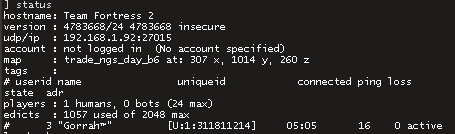- Sep 19, 2018
- 4
- 0
Hello There, My name is Gorrah and I'm an Admin for Neogenesis Network.
Once again I've decided to make a post here because NGS has obtained a new map, however, an issue has arisen. When in use of the map, it can cause crashes to any user seemingly at random, which the creator of the map seems to have no clue how to fix. I would like to request a user to help NGS with our new map by fixing this issue that we're having. Payment is of course on the table.
The latest version of the map is B6 (Beta 6/Version 6), all relevant files should be there: https://github.com/NGSNetwork/trademap
If anyone is up for the challenge then feel to add me or this Co-Owner linked below on steam to discuss it in further detail:
http://steamcommunity.com/profiles/76561198272076942 (Myself)
https://steamcommunity.com/profiles/76561198047558675 (Co-Owner)
Once again I've decided to make a post here because NGS has obtained a new map, however, an issue has arisen. When in use of the map, it can cause crashes to any user seemingly at random, which the creator of the map seems to have no clue how to fix. I would like to request a user to help NGS with our new map by fixing this issue that we're having. Payment is of course on the table.
The latest version of the map is B6 (Beta 6/Version 6), all relevant files should be there: https://github.com/NGSNetwork/trademap
If anyone is up for the challenge then feel to add me or this Co-Owner linked below on steam to discuss it in further detail:
http://steamcommunity.com/profiles/76561198272076942 (Myself)
https://steamcommunity.com/profiles/76561198047558675 (Co-Owner)
Last edited: