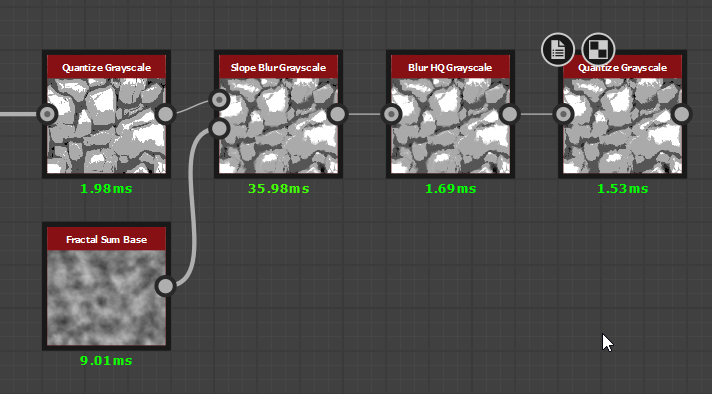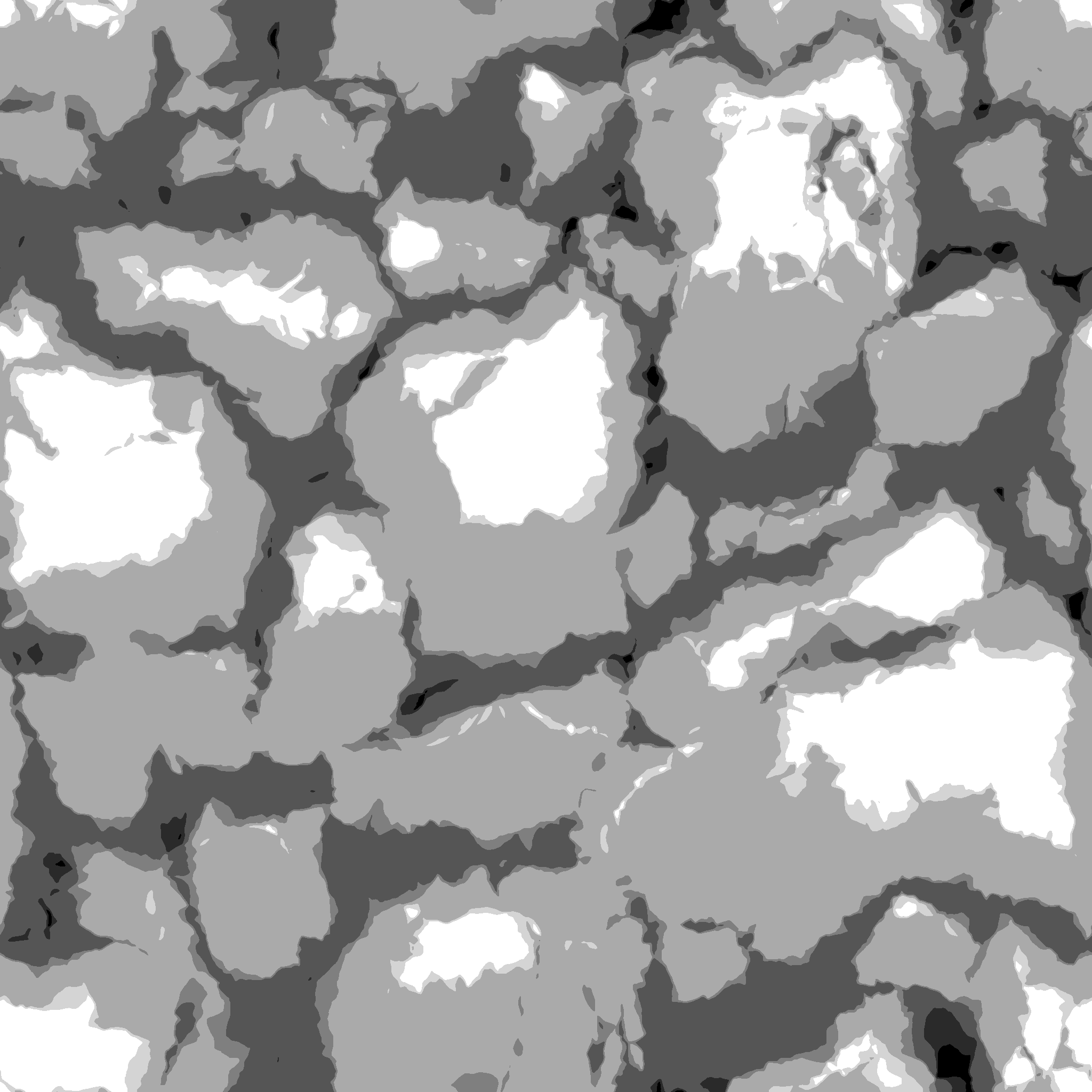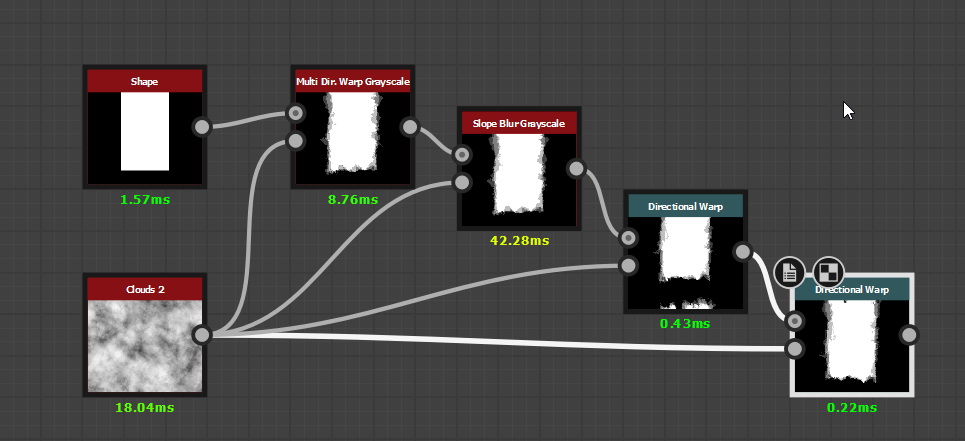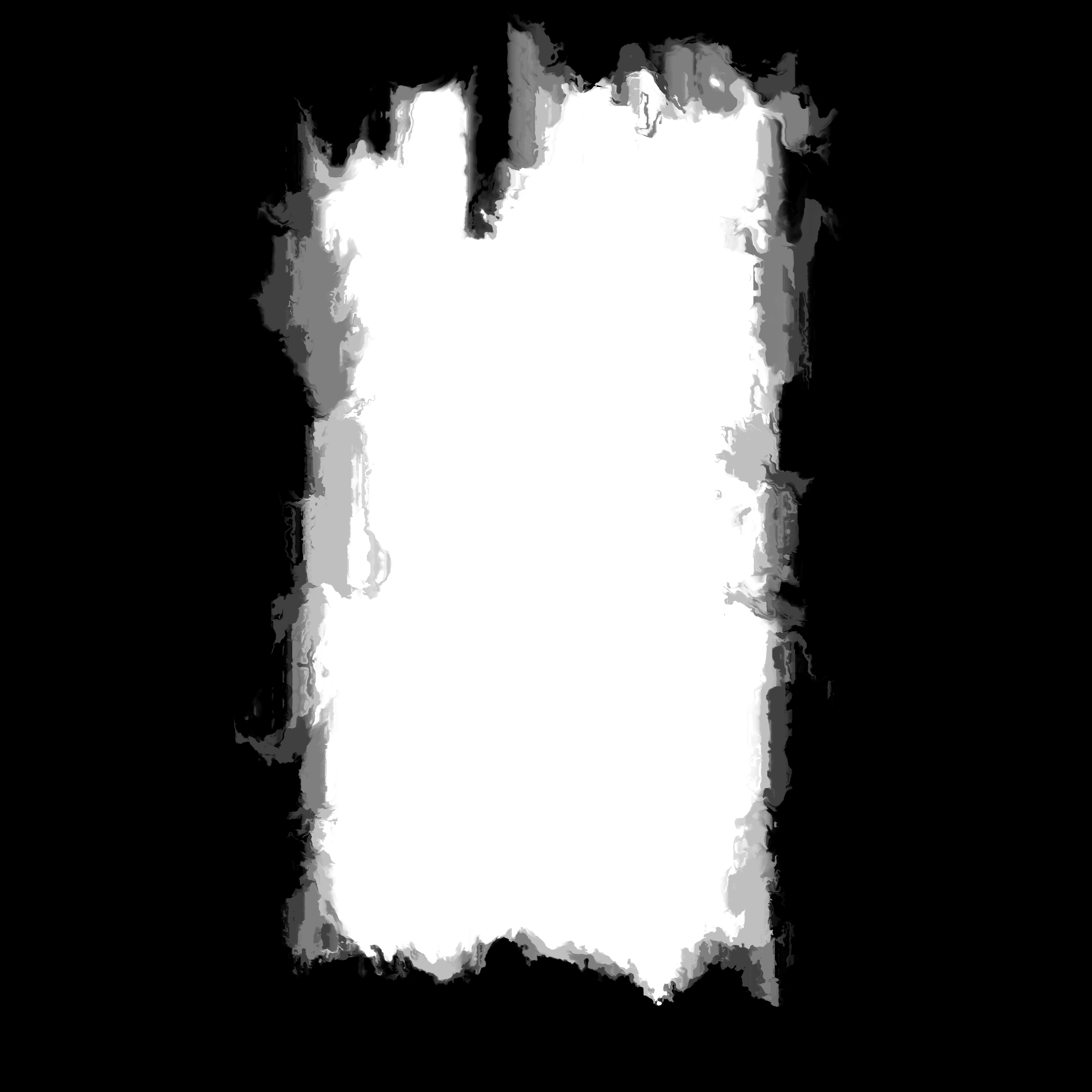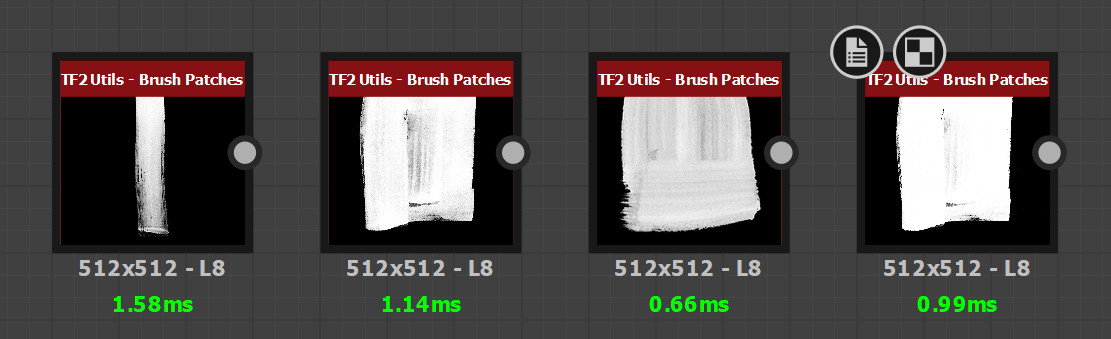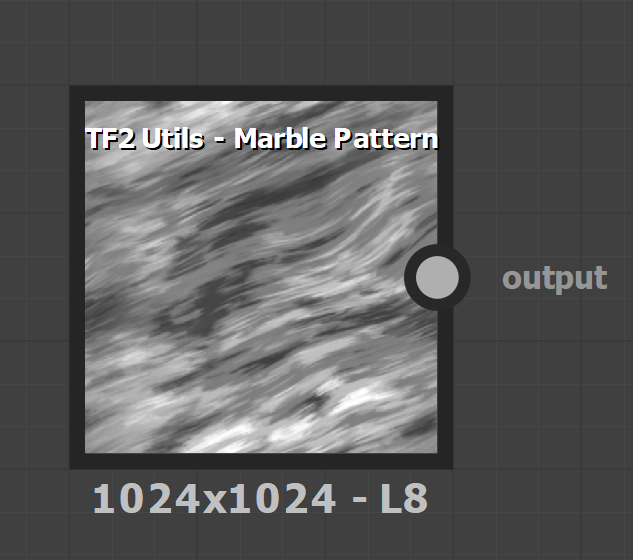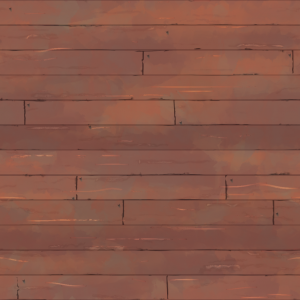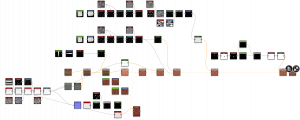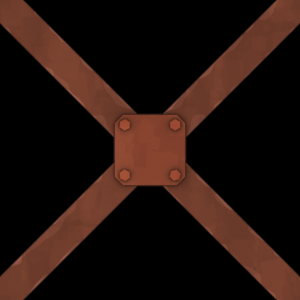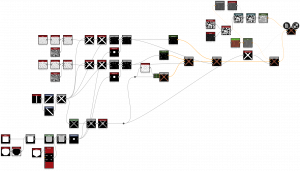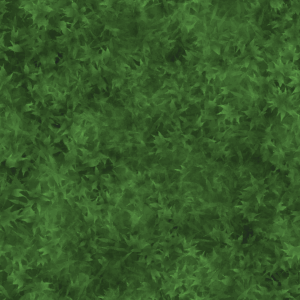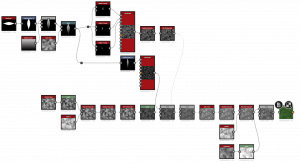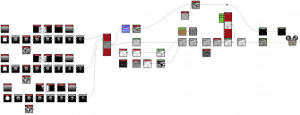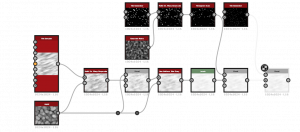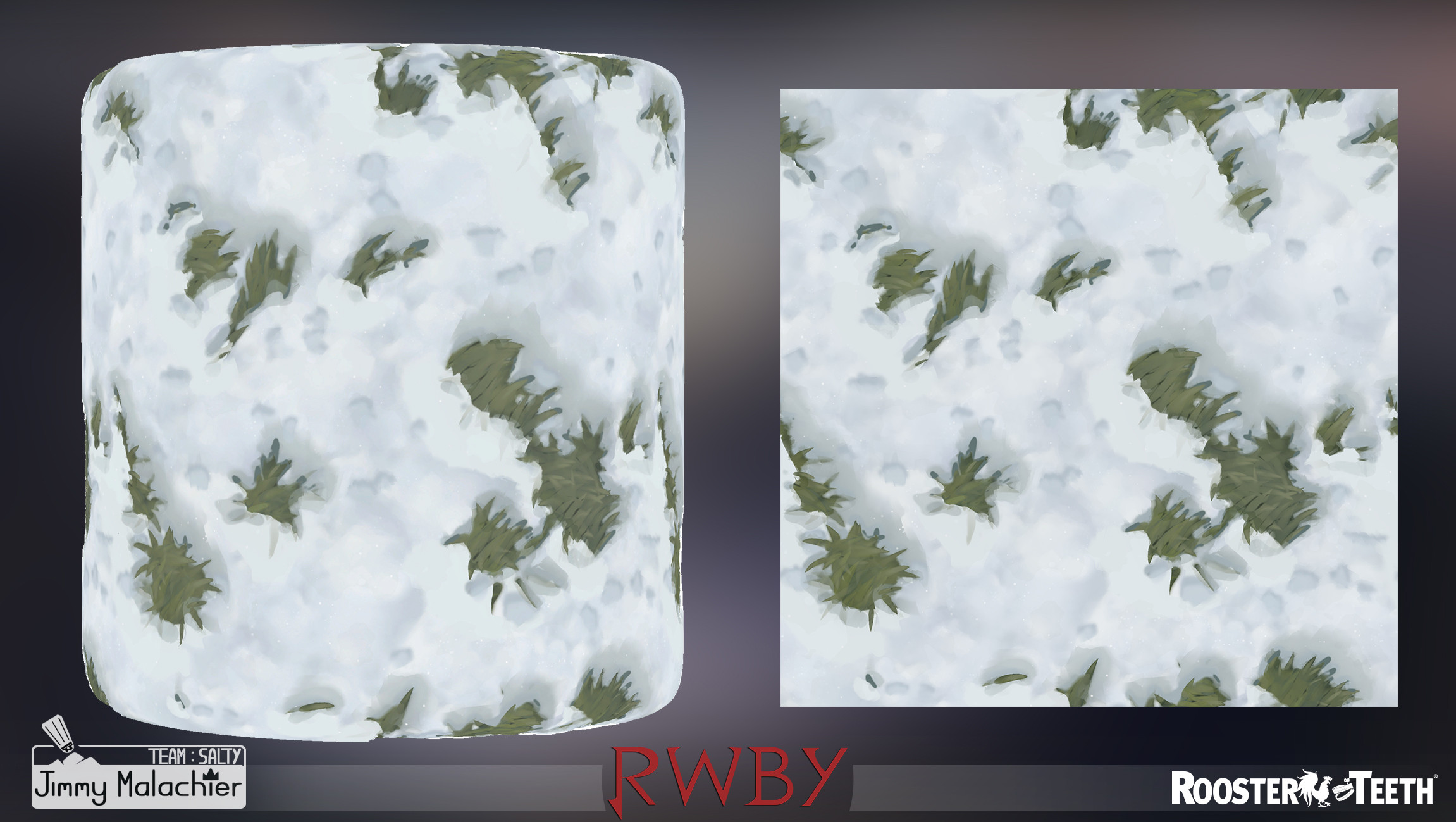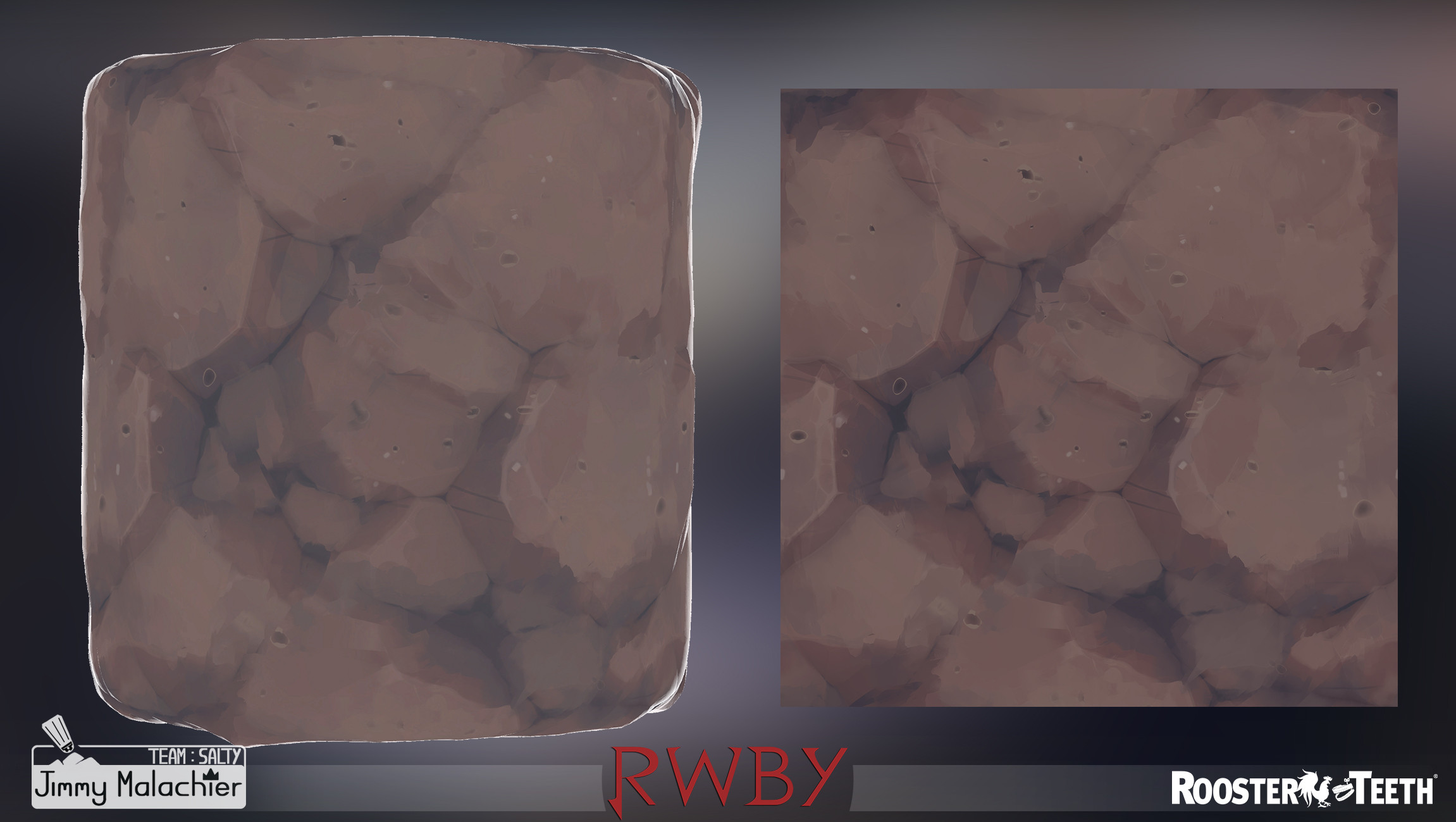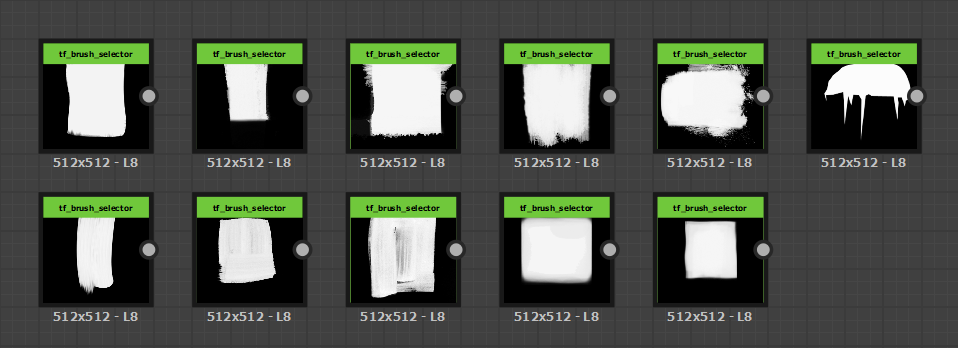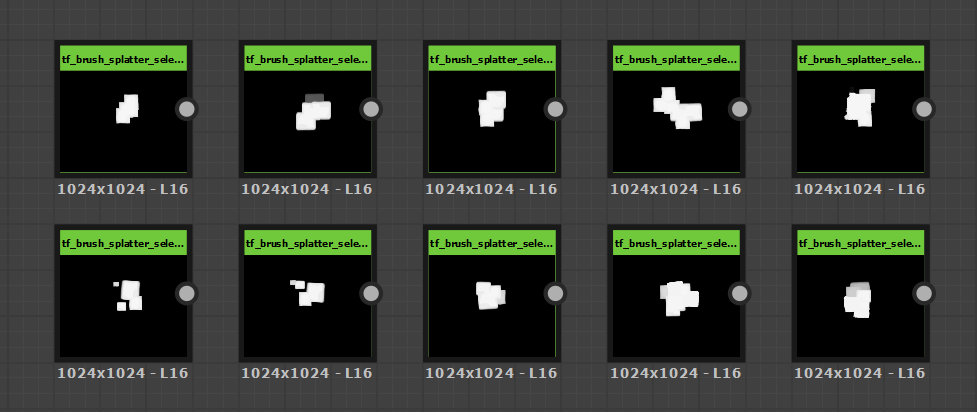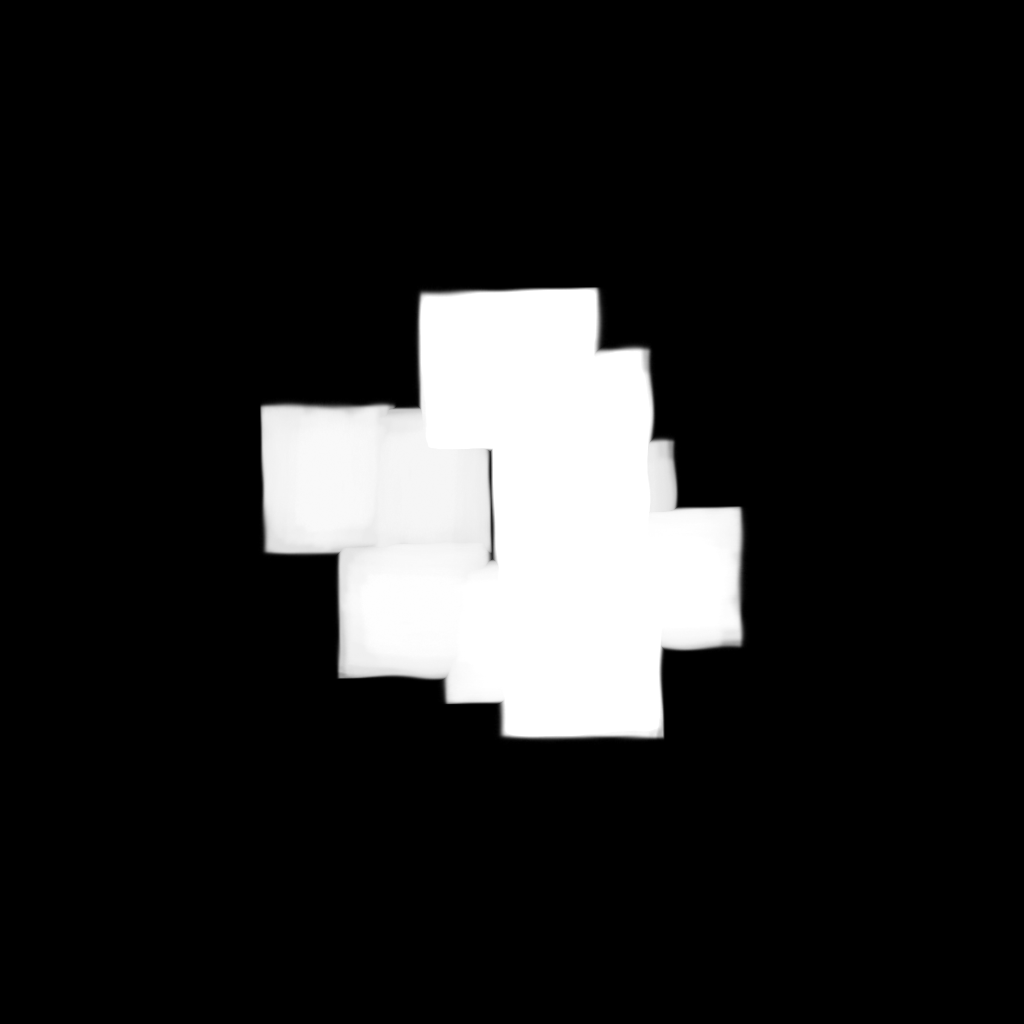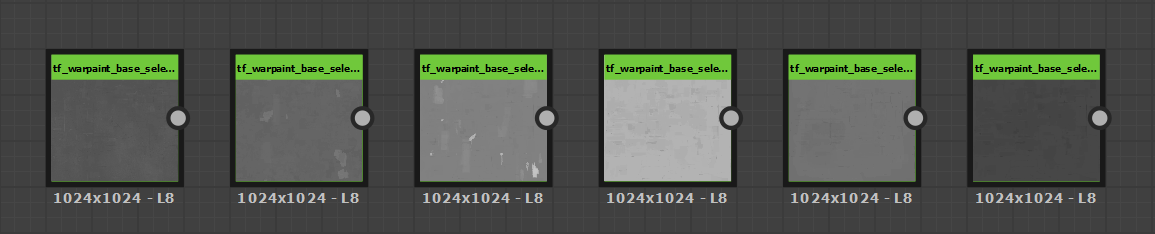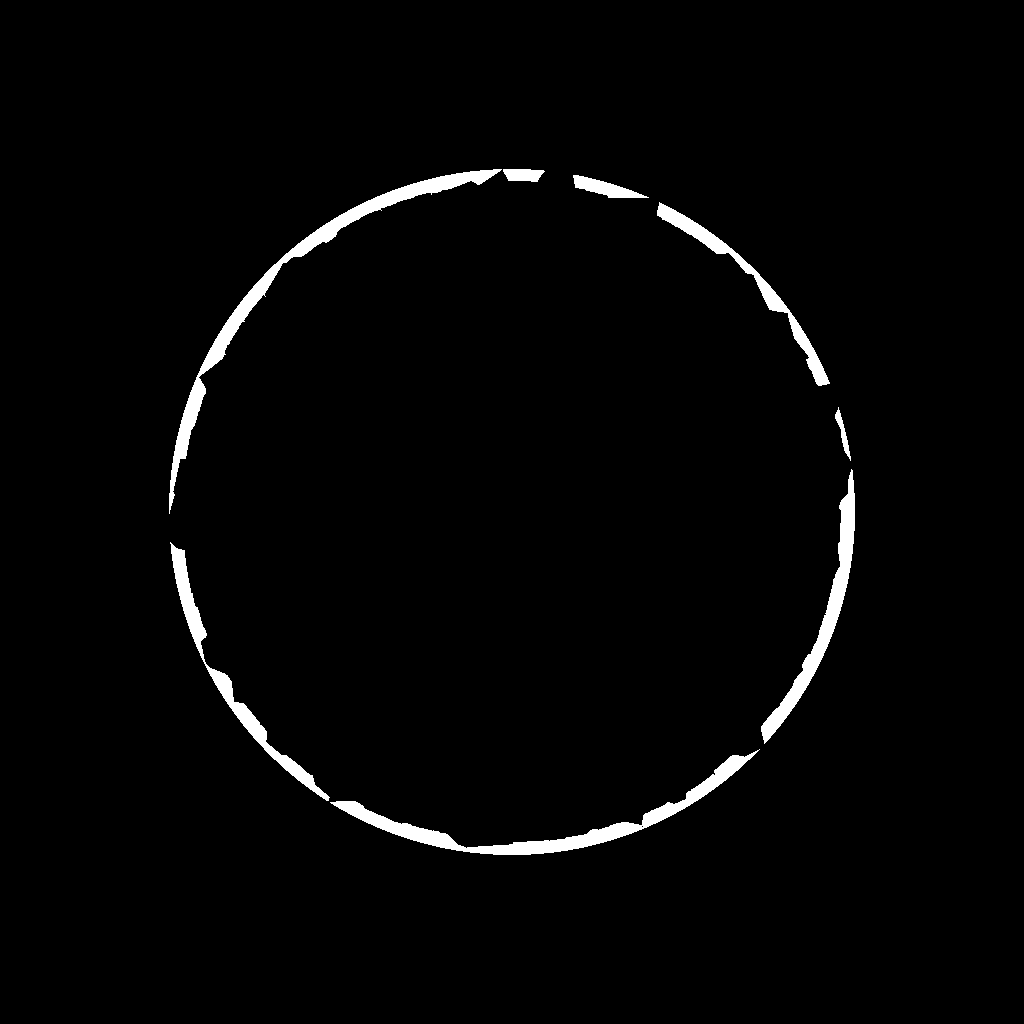Hello all!
I've been using Substance for around a year now and I thought i'd try to get some discussion about h ow other people are using it.
If you havent used either program, they are basically a way of procedurally creating textures. This means that you can modify parts of a texture very easily. Designer you make 2d textures (albedo's, normal maps, specular masks) and in Painter you use it like a 3D photoshop. Substance is pretty much the industry standard texturing tool these days so it's also worthwhile to learn it if you wanna do this beyond TF2.
I'd love for people to share their creations, node graphs, or techniques in this thread! I'm still very much learning how to best use it myself.
Heres a few textures things I've done using Substance Designer:

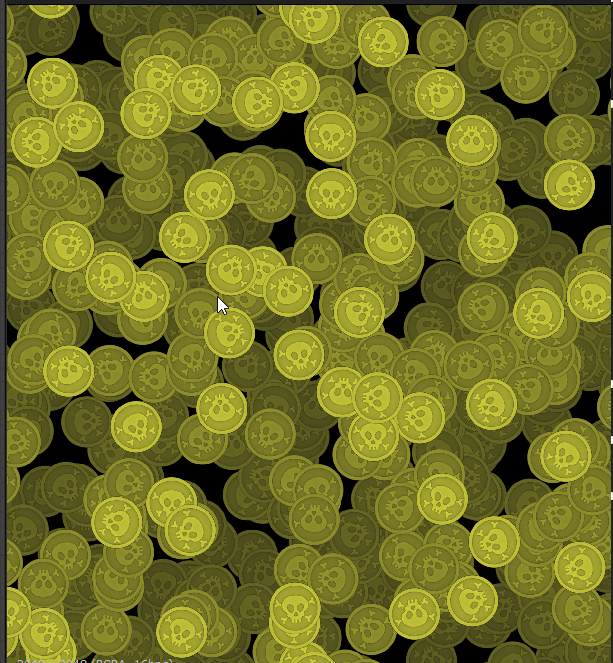
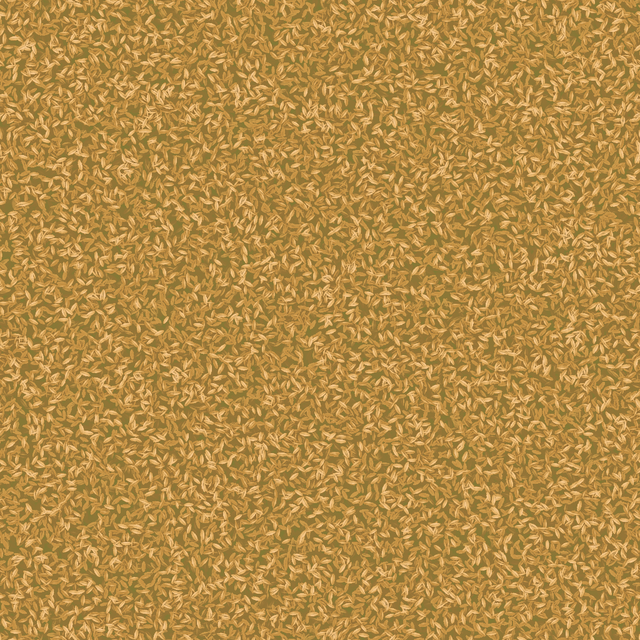
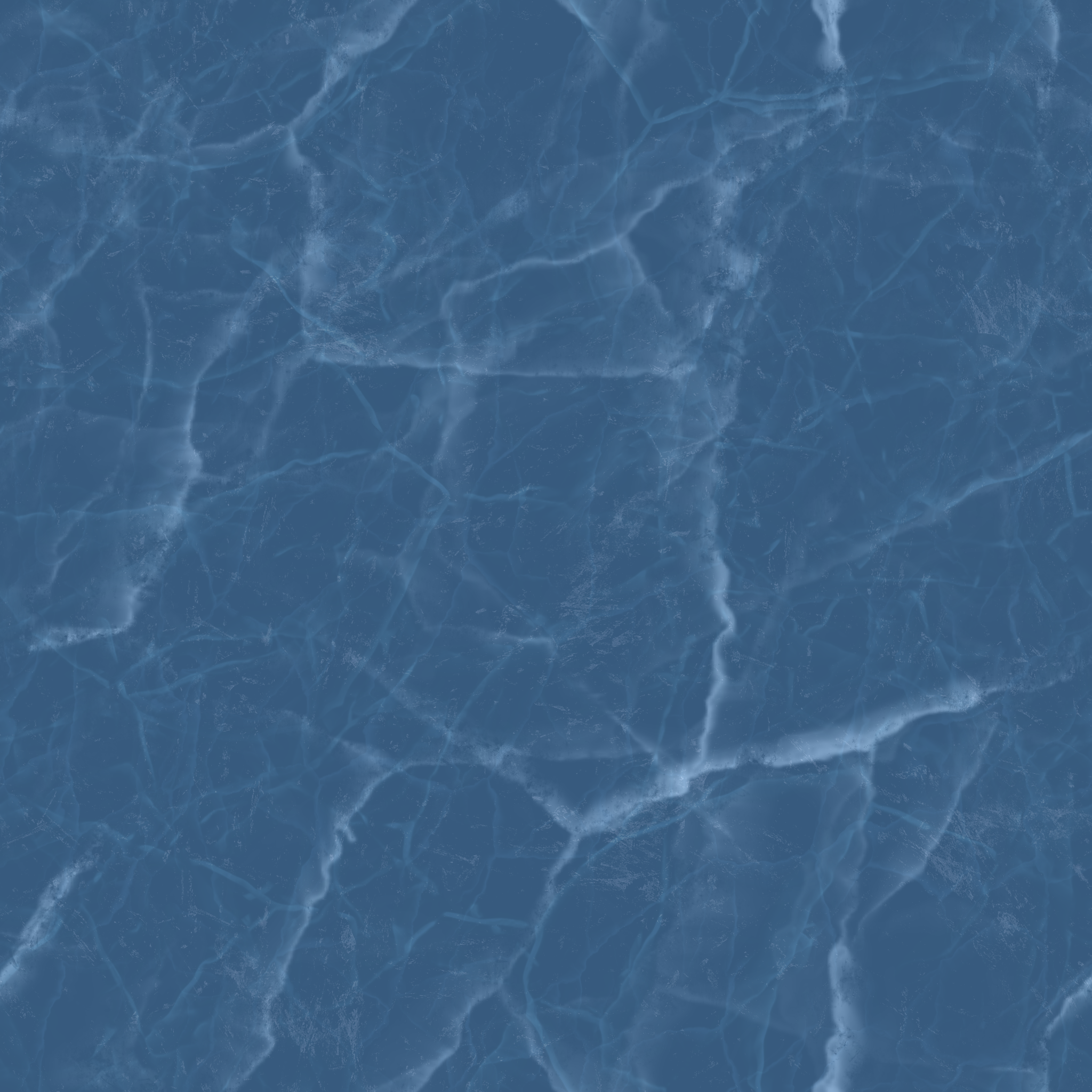

I've been using Substance for around a year now and I thought i'd try to get some discussion about h ow other people are using it.
If you havent used either program, they are basically a way of procedurally creating textures. This means that you can modify parts of a texture very easily. Designer you make 2d textures (albedo's, normal maps, specular masks) and in Painter you use it like a 3D photoshop. Substance is pretty much the industry standard texturing tool these days so it's also worthwhile to learn it if you wanna do this beyond TF2.
I'd love for people to share their creations, node graphs, or techniques in this thread! I'm still very much learning how to best use it myself.
Heres a few textures things I've done using Substance Designer:

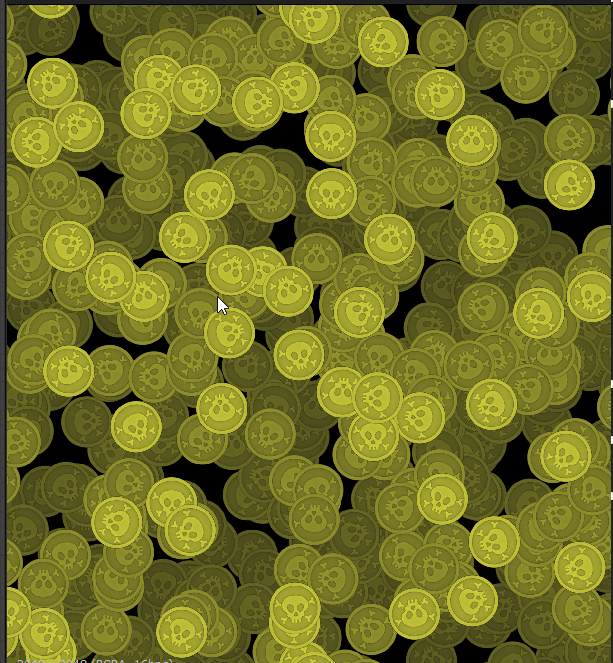
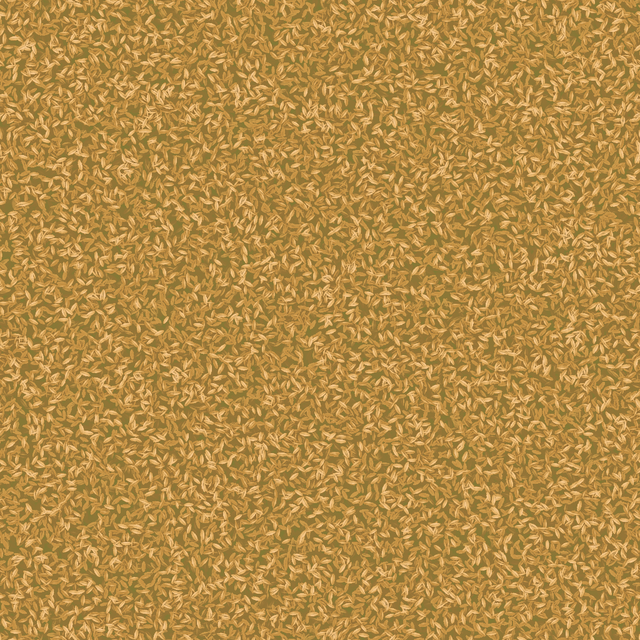
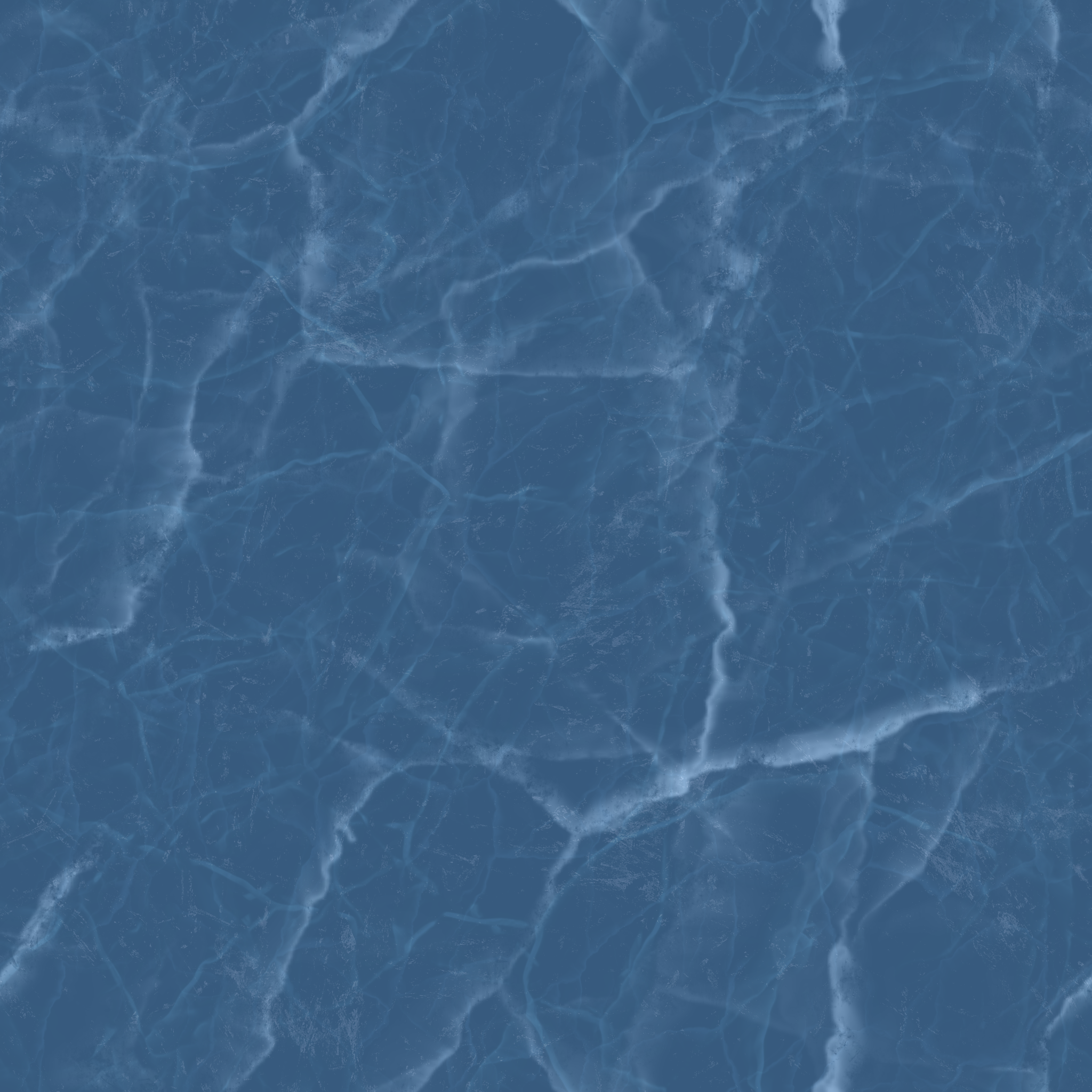

None of these are my own design; just used it for practice

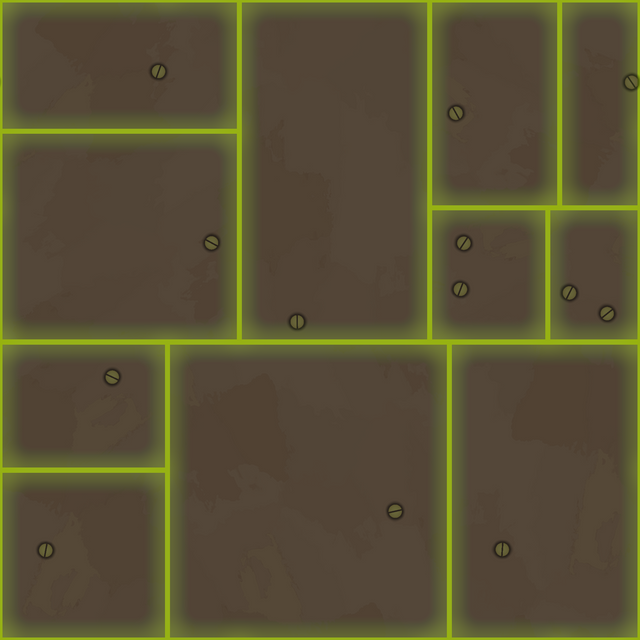
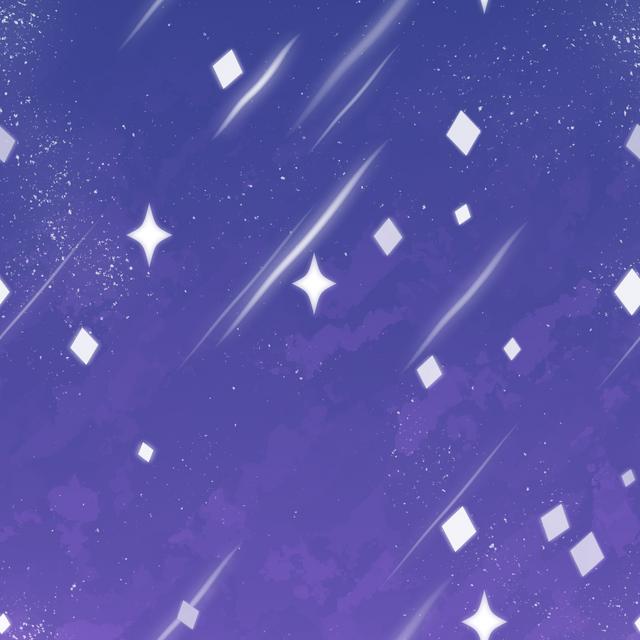

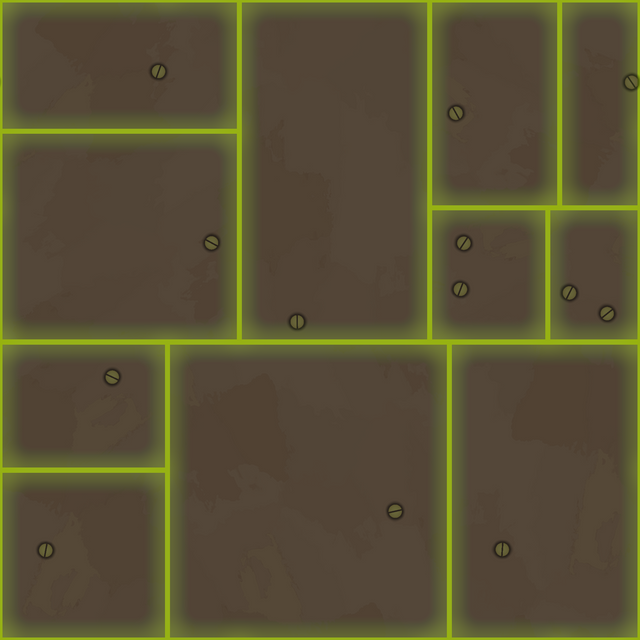
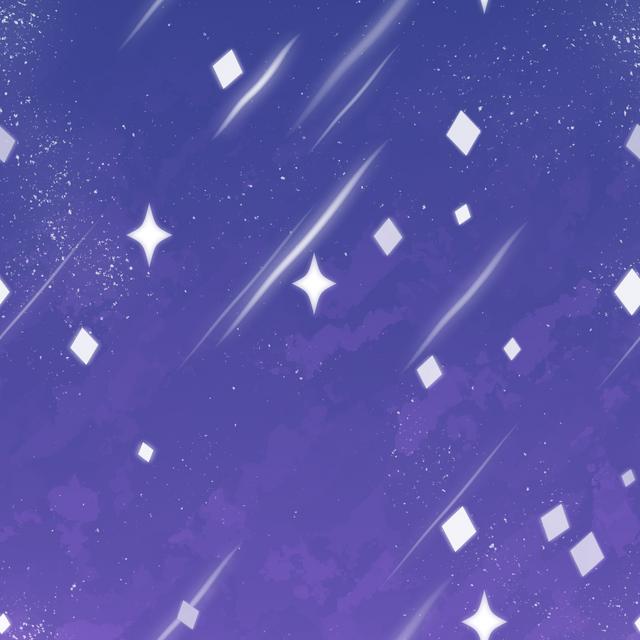
Last edited: