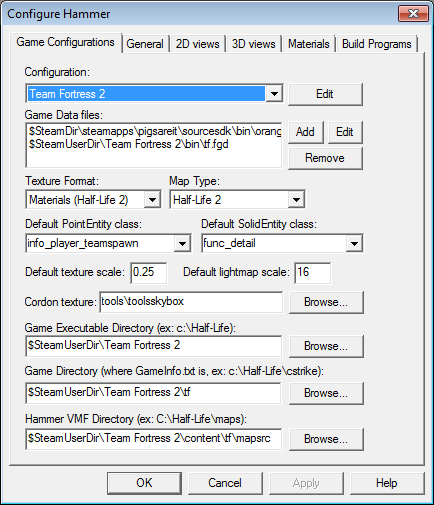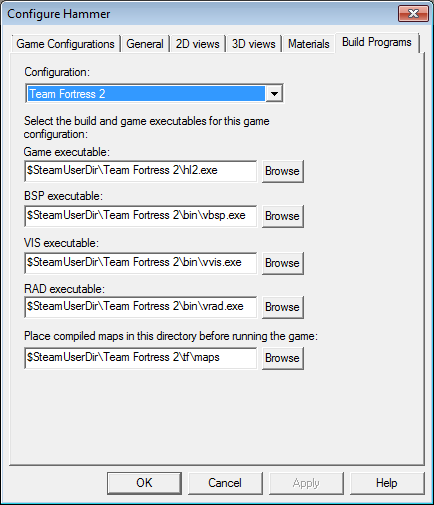- Dec 26, 2016
- 28
- 4
You know how when you launch hammer it asks you to pick a game configuration? (example: "Half-Life" or "Team Fortress 2") Well for me it isn't showing either. Instead it says that hammer is missing game configurations and asks me to manually set one up. I didn't have to do this when I first started so I'm not sure why it's asking me to do it now. On a side note, I did migrate my windows 10 account files to another one and the game configs might have gotten left out. So my question is:
Is there any way to restore game configuration files into Hammer editor?
Is there any way to restore game configuration files into Hammer editor?