okay; how do I import a custom model
(http://forums.tf2maps.net/downloads.php?do=file&id=4635 this is the specific item)
(http://forums.tf2maps.net/downloads.php?do=file&id=4635 this is the specific item)
you put any materials and models folders right into tf/
once you need to release the map you have to pak it into the map using VIDE or other programs.
so I just drag the download into my tf folder?
so I just drag the download into my tf folder?
That depends on how the author of the custom model setup his folder hierarchy. If you downloaded a zip folder with just a folder named "tf" you drag that folder from the zip file into "Team Fortress 2"
edit: whoops ninja'ed
Note; seems I cant get the custom model and textures into my map; for the time being I am just going to have a notice of stock items only
What're you doing to put the models into the tf folder? It should be really easy to do it like I and Tumbolisu said.
that's the problem; I did merge the files into my hardware assets; buy the assets themselves are not appearing in my prop library; for some odd reason
I think you overcomplicated this. If there's a /materials/ folder and a /models/ folder already in the download, then both should merge automatically and nothing else needed to be done.(complicated instructions for extracting files)
Have you restarted Hammer after you've added the models? Although there is a refresh option in the model browser, it sometimes borks out.
oh side question; how do I make a selection group
I think you overcomplicated this. If there's a /materials/ folder and a /models/ folder already in the download, then both should merge automatically and nothing else needed to be done.
Select the objects you want to group with ctrl and left mouse click and do a ctrl+G. It'll group things.
one that I can hide if needed (the world selection groupings things; there are some menus I find pointless, but I see map editors with more experience use them)
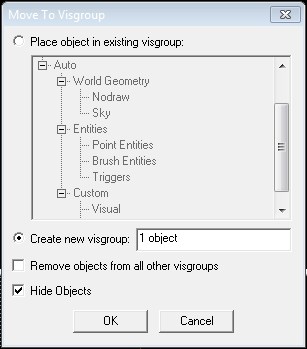
To add something to a visgroup, you can select all of it and click this button at the top: :selectedtovis:
This will bring up this menu:
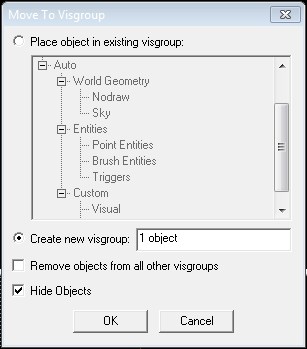
Which you can then use to name your group, or place it into an existing group. It also has the options to remove it from any other groups and/ or hide it after you hit ok.
