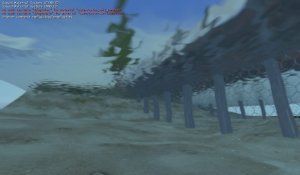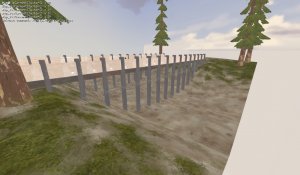- Jul 24, 2018
- 17
- 0
Here is the compile:
** Executing...
** Command: "C:\Program Files (x86)\Steam\steamapps\common\team fortress 2\bin\vbsp.exe"
** Parameters: -game "C:\Program Files (x86)\Steam\steamapps\common\team fortress 2\tf" "C:\Program Files (x86)\Steam\steamapps\common\team fortress 2\sourcesdk_content\tf\mapsrc\cp_something_v1.vmf"
Valve Software - vbsp.exe (Aug 2 2018)
4 threads
materialPath: C:\Program Files (x86)\Steam\steamapps\common\team fortress 2\tf\materials
Loading C:\Program Files (x86)\Steam\steamapps\common\team fortress 2\sourcesdk_content\tf\mapsrc\cp_something_v1.vmf
Patching WVT material: maps/cp_something_v1/nature/blendgroundtograss007_nodetail_wvt_patch
fixing up env_cubemap materials on brush sides...
ProcessBlock_Thread: 0...1...2...3...4...5...6...7...8...9...10 (0)
ProcessBlock_Thread: 0...1...2...3...4...5...6...7...8...9...10 (0)
Processing areas...done (0)
Building Faces...done (0)
Chop Details...done (0)
Find Visible Detail Sides...done (0)
Merging details...done (0)
FixTjuncs...
PruneNodes...
WriteBSP...
done (0)
writing C:\Program Files (x86)\Steam\steamapps\common\team fortress 2\sourcesdk_content\tf\mapsrc\cp_something_v1.prt...Building visibility clusters...
done (0)
Creating default LDR cubemaps for env_cubemap using skybox materials:
skybox/sky_hydro_01*.vmt
! Run buildcubemaps in the engine to get the correct cube maps.
Creating default HDR cubemaps for env_cubemap using skybox materials:
skybox/sky_hydro_01*.vmt
! Run buildcubemaps in the engine to get the correct cube maps.
Finding displacement neighbors...
Finding lightmap sample positions...
Displacement Alpha : 0...1...2...3...4...5...6...7...8...9...10
Building Physics collision data...
done (0) (36553 bytes)
Placing detail props : 0...1...2...3...4...5...6...7...8...9...10
Water found with no water_lod_control entity, creating a default one.
Compacting texture/material tables...
Reduced 60 texinfos to 39
Reduced 12 texdatas to 10 (328 bytes to 211)
Writing C:\Program Files (x86)\Steam\steamapps\common\team fortress 2\sourcesdk_content\tf\mapsrc\cp_something_v1.bsp
Wrote ZIP buffer, estimated size 106975, actual size 106493
1 second elapsed
** Executing...
** Command: "C:\Program Files (x86)\Steam\steamapps\common\team fortress 2\bin\vvis.exe"
** Parameters: -game "C:\Program Files (x86)\Steam\steamapps\common\team fortress 2\tf" "C:\Program Files (x86)\Steam\steamapps\common\team fortress 2\sourcesdk_content\tf\mapsrc\cp_something_v1"
vvis launcher error: can't load vvis_dll.dll
The specified procedure could not be found.
** Executing...
** Command: "C:\Program Files (x86)\Steam\steamapps\common\team fortress 2\bin\vrad.exe"
** Parameters: -game "C:\Program Files (x86)\Steam\steamapps\common\team fortress 2\tf" "C:\Program Files (x86)\Steam\steamapps\common\team fortress 2\sourcesdk_content\tf\mapsrc\cp_something_v1"
vrad_launcher error: can't load vrad_dll.dll
The specified procedure could not be found.
** Executing...
** Command: Copy File
** Parameters: "C:\Program Files (x86)\Steam\steamapps\common\team fortress 2\sourcesdk_content\tf\mapsrc\cp_something_v1.bsp" "C:\Program Files (x86)\Steam\steamapps\common\team fortress 2\tf\maps\cp_something_v1.bsp"
** Executing...
** Command: "C:\Program Files (x86)\Steam\steamapps\common\team fortress 2\hl2.exe"
** Parameters: -game "C:\Program Files (x86)\Steam\steamapps\common\team fortress 2\tf" -dev -console -sw +sv_lan 1 +map "cp_something_v1" -steam
** Executing...
** Command: "C:\Program Files (x86)\Steam\steamapps\common\team fortress 2\bin\vbsp.exe"
** Parameters: -game "C:\Program Files (x86)\Steam\steamapps\common\team fortress 2\tf" "C:\Program Files (x86)\Steam\steamapps\common\team fortress 2\sourcesdk_content\tf\mapsrc\cp_something_v1.vmf"
Valve Software - vbsp.exe (Aug 2 2018)
4 threads
materialPath: C:\Program Files (x86)\Steam\steamapps\common\team fortress 2\tf\materials
Loading C:\Program Files (x86)\Steam\steamapps\common\team fortress 2\sourcesdk_content\tf\mapsrc\cp_something_v1.vmf
Patching WVT material: maps/cp_something_v1/nature/blendgroundtograss007_nodetail_wvt_patch
fixing up env_cubemap materials on brush sides...
ProcessBlock_Thread: 0...1...2...3...4...5...6...7...8...9...10 (0)
ProcessBlock_Thread: 0...1...2...3...4...5...6...7...8...9...10 (0)
Processing areas...done (0)
Building Faces...done (0)
Chop Details...done (0)
Find Visible Detail Sides...done (0)
Merging details...done (0)
FixTjuncs...
PruneNodes...
WriteBSP...
done (0)
writing C:\Program Files (x86)\Steam\steamapps\common\team fortress 2\sourcesdk_content\tf\mapsrc\cp_something_v1.prt...Building visibility clusters...
done (0)
Creating default LDR cubemaps for env_cubemap using skybox materials:
skybox/sky_hydro_01*.vmt
! Run buildcubemaps in the engine to get the correct cube maps.
Creating default HDR cubemaps for env_cubemap using skybox materials:
skybox/sky_hydro_01*.vmt
! Run buildcubemaps in the engine to get the correct cube maps.
Finding displacement neighbors...
Finding lightmap sample positions...
Displacement Alpha : 0...1...2...3...4...5...6...7...8...9...10
Building Physics collision data...
done (0) (36553 bytes)
Placing detail props : 0...1...2...3...4...5...6...7...8...9...10
Water found with no water_lod_control entity, creating a default one.
Compacting texture/material tables...
Reduced 60 texinfos to 39
Reduced 12 texdatas to 10 (328 bytes to 211)
Writing C:\Program Files (x86)\Steam\steamapps\common\team fortress 2\sourcesdk_content\tf\mapsrc\cp_something_v1.bsp
Wrote ZIP buffer, estimated size 106975, actual size 106493
1 second elapsed
** Executing...
** Command: "C:\Program Files (x86)\Steam\steamapps\common\team fortress 2\bin\vvis.exe"
** Parameters: -game "C:\Program Files (x86)\Steam\steamapps\common\team fortress 2\tf" "C:\Program Files (x86)\Steam\steamapps\common\team fortress 2\sourcesdk_content\tf\mapsrc\cp_something_v1"
vvis launcher error: can't load vvis_dll.dll
The specified procedure could not be found.
** Executing...
** Command: "C:\Program Files (x86)\Steam\steamapps\common\team fortress 2\bin\vrad.exe"
** Parameters: -game "C:\Program Files (x86)\Steam\steamapps\common\team fortress 2\tf" "C:\Program Files (x86)\Steam\steamapps\common\team fortress 2\sourcesdk_content\tf\mapsrc\cp_something_v1"
vrad_launcher error: can't load vrad_dll.dll
The specified procedure could not be found.
** Executing...
** Command: Copy File
** Parameters: "C:\Program Files (x86)\Steam\steamapps\common\team fortress 2\sourcesdk_content\tf\mapsrc\cp_something_v1.bsp" "C:\Program Files (x86)\Steam\steamapps\common\team fortress 2\tf\maps\cp_something_v1.bsp"
** Executing...
** Command: "C:\Program Files (x86)\Steam\steamapps\common\team fortress 2\hl2.exe"
** Parameters: -game "C:\Program Files (x86)\Steam\steamapps\common\team fortress 2\tf" -dev -console -sw +sv_lan 1 +map "cp_something_v1" -steam