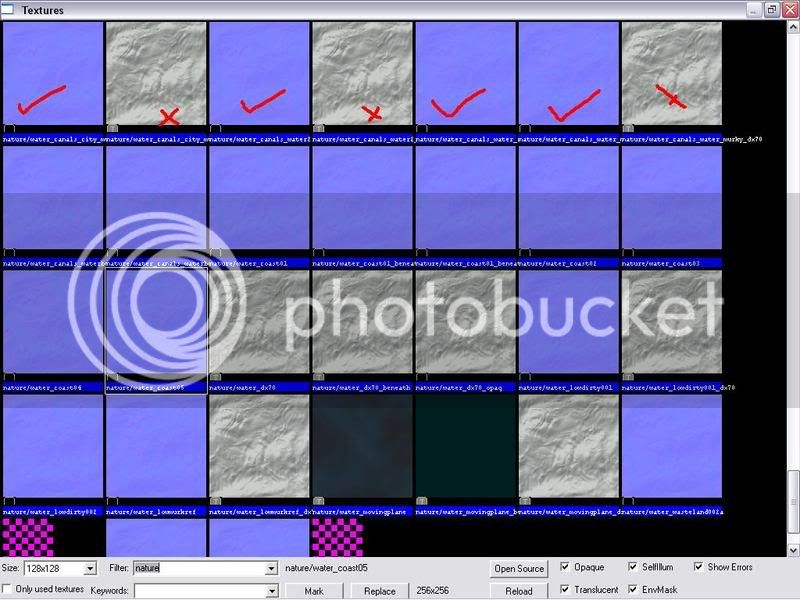Greetings, I just started making maps as a hobby, to kill some time I guess. I've spent about 30 hours all together figuring out how to get stuff rolling and I can't find an answer via google or this site as to how to fix my current problem;
I have a tunnel that runs under the middle of my level. There is a mote around the main portion of the level, and it ties into the center via a water filled tunnel. I would like the tunnel to be completely water filled, thus-how I have designed it.
Now, my problem. I have the entire tunnel filled with water. I tied it to water_analog and have a cubemap tied to it. However, the water moves, and it appears that the "box" that I have it contained in is being clipped... so the lighting is all kinds of jacked up. It's hard to show with pictures, but I did take a few. Basically, the water moves, and the outlying texture is shown. I've changed the texture to see if it was just the standard texture messing with the lighting... but with any texture, I essentially get a "strobe" effect when I'm looking at the water.



There are a few more I took, but you get the point. Can I remove the lighting from outlying textures and leave it with the water so that it doesn't clip, or how can I avoid this?
Thanks.
I have a tunnel that runs under the middle of my level. There is a mote around the main portion of the level, and it ties into the center via a water filled tunnel. I would like the tunnel to be completely water filled, thus-how I have designed it.
Now, my problem. I have the entire tunnel filled with water. I tied it to water_analog and have a cubemap tied to it. However, the water moves, and it appears that the "box" that I have it contained in is being clipped... so the lighting is all kinds of jacked up. It's hard to show with pictures, but I did take a few. Basically, the water moves, and the outlying texture is shown. I've changed the texture to see if it was just the standard texture messing with the lighting... but with any texture, I essentially get a "strobe" effect when I'm looking at the water.



There are a few more I took, but you get the point. Can I remove the lighting from outlying textures and leave it with the water so that it doesn't clip, or how can I avoid this?
Thanks.