I tried lowering lightmap scale, no difference at all. Also I tried that lighting guide and did a compile with those commands but again no visible fix.












from 16 to 8Lowering it as in going from 16 to 8, or as in 16 to 24?
Which guide and which commands did you try?Also I tried that lighting guide and did a compile with those commands
These 2 are caused by the fact that the amount of rays is limited. Make the doorway bigger and it's gonna be less notice. The truly best option you have is to compile vrad with -final.
The prop does not have a collision model, therefore a shrinkwrap of the entire model is used for lighting calculation. The fix here is to use -staticproppolys in vrad. See this for more information: http://www.nodraw.net/2010/12/lighting-compile-options/
Sharp shadows will always look blocky. If you don't like that, try using a BIGGER lightmap size or increase the sun spread angle.
http://www.nodraw.net/2010/12/lighting-compile-options/Which guide and which commands did you try?
-final
Increases the quality of light_environment and indirect lighting by spending more time firing rays.
You must be using the commands incorrectly. Please provide screenshots of your compile window before pressing start.
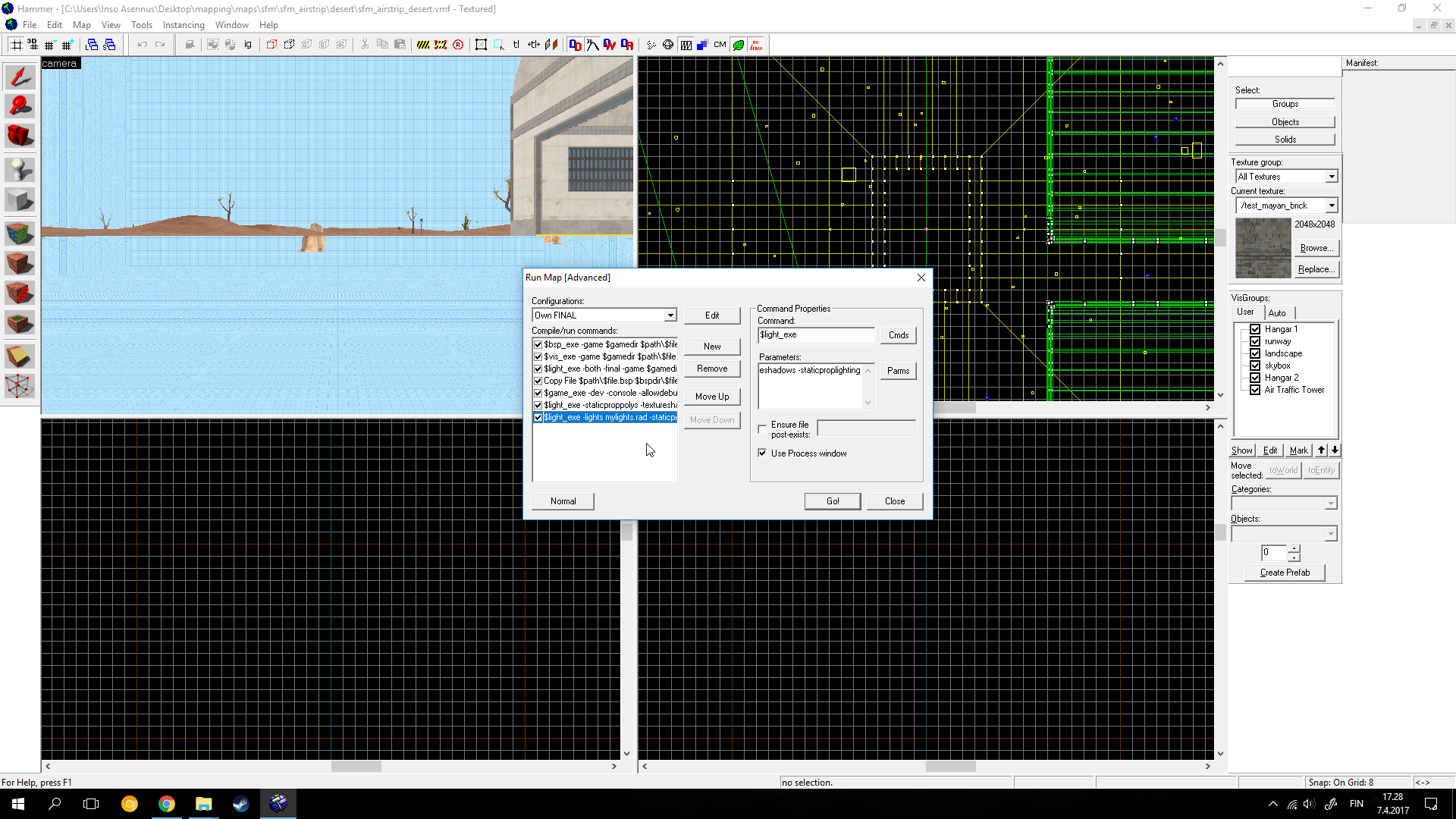

I tried following the guide on the site, which instructed to create a new compile preset. Neither of them work, so I tried using both in case I somehow messed them up.Why are you running vrad multiple times? You need to use all these commands on a single vrad.
