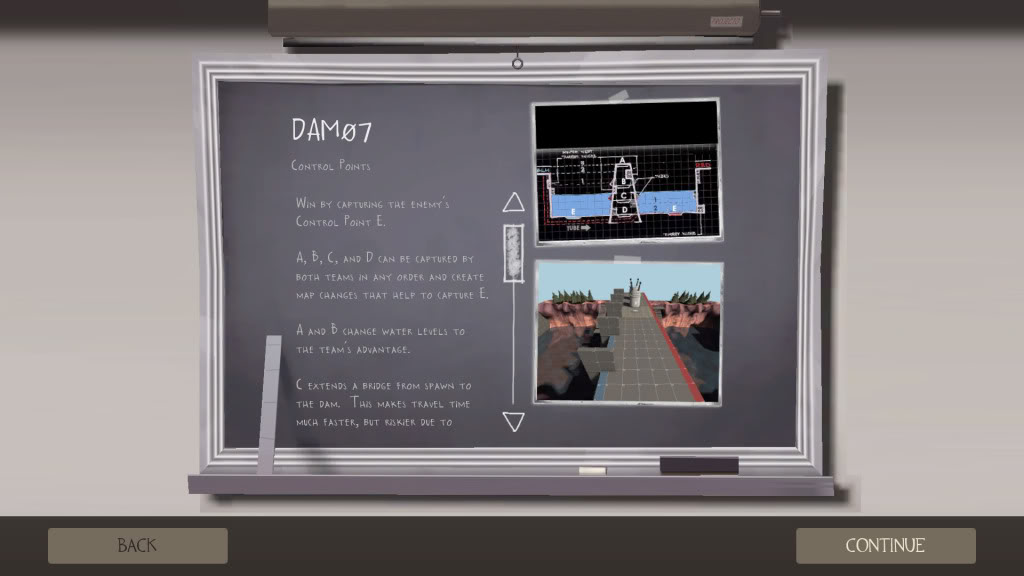Hey [O],
this is a tutorial for the alpha channels in photoshop. (take a look at the last part)
http://tutorials.robbiegee.com/ps_tga.htm
And about that pink texture, are you sure that you edited the path in the vmt so that it´s pointing to the right vtf file? Cause that pink texture will only show if a vmt but no vtf is there.
this is a tutorial for the alpha channels in photoshop. (take a look at the last part)
http://tutorials.robbiegee.com/ps_tga.htm
And about that pink texture, are you sure that you edited the path in the vmt so that it´s pointing to the right vtf file? Cause that pink texture will only show if a vmt but no vtf is there.