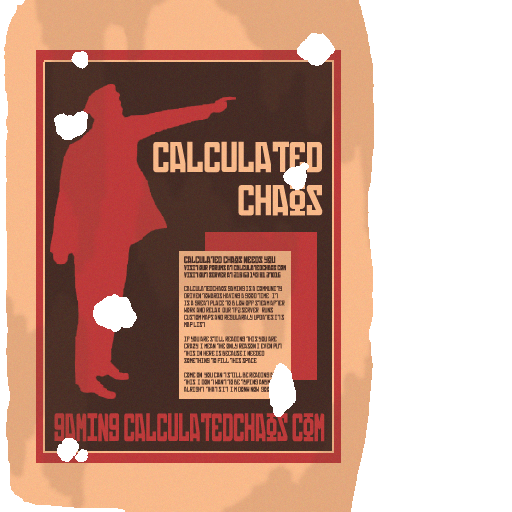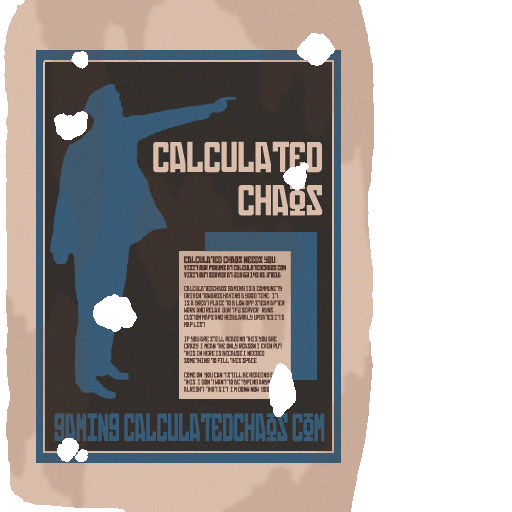[Tutorial] Making a Poster Overlay
- Thread starter Nineaxis
- Start date
You are using an out of date browser. It may not display this or other websites correctly.
You should upgrade or use an alternative browser.
You should upgrade or use an alternative browser.
Vigilante212
L420: High Member
- Dec 21, 2008
- 481
- 33
bah I cant get it to work. I think im doing something wrong saving in photoshop. when I open up my file in gimp and deselect the alpha channel my poster disappears. same thing in vtf edit except where my poster is it turns white. In hammer all I get is the white line box.
Vigilante212
L420: High Member
- Dec 21, 2008
- 481
- 33
Ok I managed to get the poster to work, I still have to tweak it a bit. Let me know what ya think.

captainAngry
L420: High Member
- Feb 1, 2009
- 434
- 247
Vigilante212
L420: High Member
- Dec 21, 2008
- 481
- 33
Vigilante212
L420: High Member
- Dec 21, 2008
- 481
- 33
Thanks for this tutorial! I'm just at the point where I need to make some custom signage, and this was just the ticket.
A couple things I've noted:
Vtex.exe: you don't have to pass files through this one at a time. You can select multiple .tga's and drag/drop them all onto vtex.exe at once, and it will convert them all properly. Handy, if you're in mass production mode.
Posters not showing up in Hammer? Odds are you've mistyped a filename in one or more places. The names of the .vtf and vmt files must match exactly, and the path and file names inside the .vmt must match the files and locations exactly. And if you move the files around, you must be sure to edit the .vmt path to match the change. I know it sounds simple, but I failed to do all the above precisely right and suffered great frustration as a result.
QUESTION: When pakrating these into my .bsp, do I need to include the .vmt's, or are just the .vtf's sufficient?
A couple things I've noted:
Vtex.exe: you don't have to pass files through this one at a time. You can select multiple .tga's and drag/drop them all onto vtex.exe at once, and it will convert them all properly. Handy, if you're in mass production mode.
Posters not showing up in Hammer? Odds are you've mistyped a filename in one or more places. The names of the .vtf and vmt files must match exactly, and the path and file names inside the .vmt must match the files and locations exactly. And if you move the files around, you must be sure to edit the .vmt path to match the change. I know it sounds simple, but I failed to do all the above precisely right and suffered great frustration as a result.
QUESTION: When pakrating these into my .bsp, do I need to include the .vmt's, or are just the .vtf's sufficient?
Last edited:
QUESTION: When pakrating these into my .bsp, do I need to include the .vmt's, or are just the .vtf's sufficient?
Both, one can't work without the other.
HojoTheGreat
L5: Dapper Member
- Nov 11, 2008
- 206
- 34
To add to Youme's reply, the consider the VTF as the image itself, and the VMT is the file that tells the program where the image is located, and what properties to apply to it. Thus without the VMT, the game/hammer will not know where to find the VTF on your Hard Drive (correct me if I've made an error guys  )
)
HojoTheGreat
L5: Dapper Member
- Nov 11, 2008
- 206
- 34
Pakrat will use whatever roots and extensions are already on the files, thus you should always keep custom materials within the tf/materials folder. So for example you should have your VTFs and VMTs in tf/materials/signs folder. Then just hit Auto in pakrat and it should add the correct folder structure.
ProblemSleuth
L1: Registered
- Apr 9, 2009
- 1
- 0
I wanted some way of inserting a Kopimi logo into my maps so people would know to feel free to directly use brushwork or concepts I've built, so this was the perfect solution! Thanks Nineaxis.
I just used Google Translate for the Swedish, so I have to hope this conveys the idea/translation of "Kopimi Northern Logging."


I just used Google Translate for the Swedish, so I have to hope this conveys the idea/translation of "Kopimi Northern Logging."


Last edited:
Dr. KillPatient
L3: Member
- May 10, 2009
- 115
- 8
I've figured out most of this, but the part about taking the leftmost color on the red row and setting it at 10% alpha/90% opacity lost me. Any way to do that in GIMP 2?
- Oct 19, 2008
- 1,067
- 1,150
I wanted some way of inserting a Kopimi logo into my maps so people would know to feel free to directly use brushwork or concepts I've built, so this was the perfect solution! Thanks Nineaxis.
I just used Google Translate for the Swedish, so I have to hope this conveys the idea/translation of "Kopimi Northern Logging."


The guy to ask would be Fearlezz, he's Swedish (I think).
I've figured out most of this, but the part about taking the leftmost color on the red row and setting it at 10% alpha/90% opacity lost me. Any way to do that in GIMP 2?
I think that's the part about making parts that look like they've got water stains, etc...?
http://forums.tf2maps.net/album.php?albumid=73&pictureid=537
In that image I've circled the paintbrush tool above, and below I've circled the opacity setting.
If you set the opacity low, like around 20, the color you brush on will be quite transparent (see-through). If you set the opacity high, like 90 or 100, the color will be very thick (non-see-through)