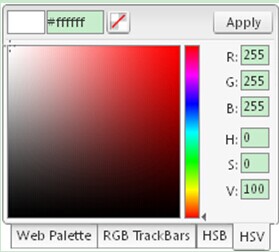Tf2 custom particles editor palette mesed up!
- Thread starter Grubzer
- Start date
You are using an out of date browser. It may not display this or other websites correctly.
You should upgrade or use an alternative browser.
You should upgrade or use an alternative browser.
Tacoman_
L1: Registered
- Nov 19, 2014
- 31
- 53
There are 2 color inputs for particles. The particles will be a random shade of color between both of those colors. Set both of them to the color you want so that all the particles show up as the said color.
The 2 inputs are located here:
Initiliazers
The 2 inputs are located here:
Initiliazers
- Color Random
* color1
* color2
* color2
even that color palette messed up! I am selecting yellow, but particle color is red!There are 2 color inputs for particles. The particles will be a random shade of color between both of those colors. Set both of them to the color you want so that all the particles show up as the said color.
The 2 inputs are located here:
Initiliazers
- Color Random
* color1
* color2
Tacoman_
L1: Registered
- Nov 19, 2014
- 31
- 53
You could try typing in the RGB value. I cant see a reason as to why the particle editor will always input red.even that color palette messed up! I am selecting yellow, but particle color is red!
Sometimes the color picker just glitches out and it happens. Sometimes the color picker will appear as a black and pink square too. I think restarting it fixes it? You also can just try to guess where the color is and look in the color preview window, which is what I do because I'm lazy
I found solution. In properties tab colir parameter is messed up. I will use color random instead.Sometimes the color picker just glitches out and it happens. Sometimes the color picker will appear as a black and pink square too. I think restarting it fixes it? You also can just try to guess where the color is and look in the color preview window, which is what I do because I'm lazy
And also, what happend to tf2maps.net at 2 a.m New York? Is it offline just for me?
The servers were on fire. Almost. So much stuff got uploaded at once it overloaded everything and then crapped the bed for 9 hours straight. But it's back now.I found solution. In properties tab colir parameter is messed up. I will use color random instead.
And also, what happend to tf2maps.net at 2 a.m New York? Is it offline just for me?
Is it because of 72hr contest?The servers were on fire. Almost. So much stuff got uploaded at once it overloaded everything and then crapped the bed for 9 hours straight. But it's back now.