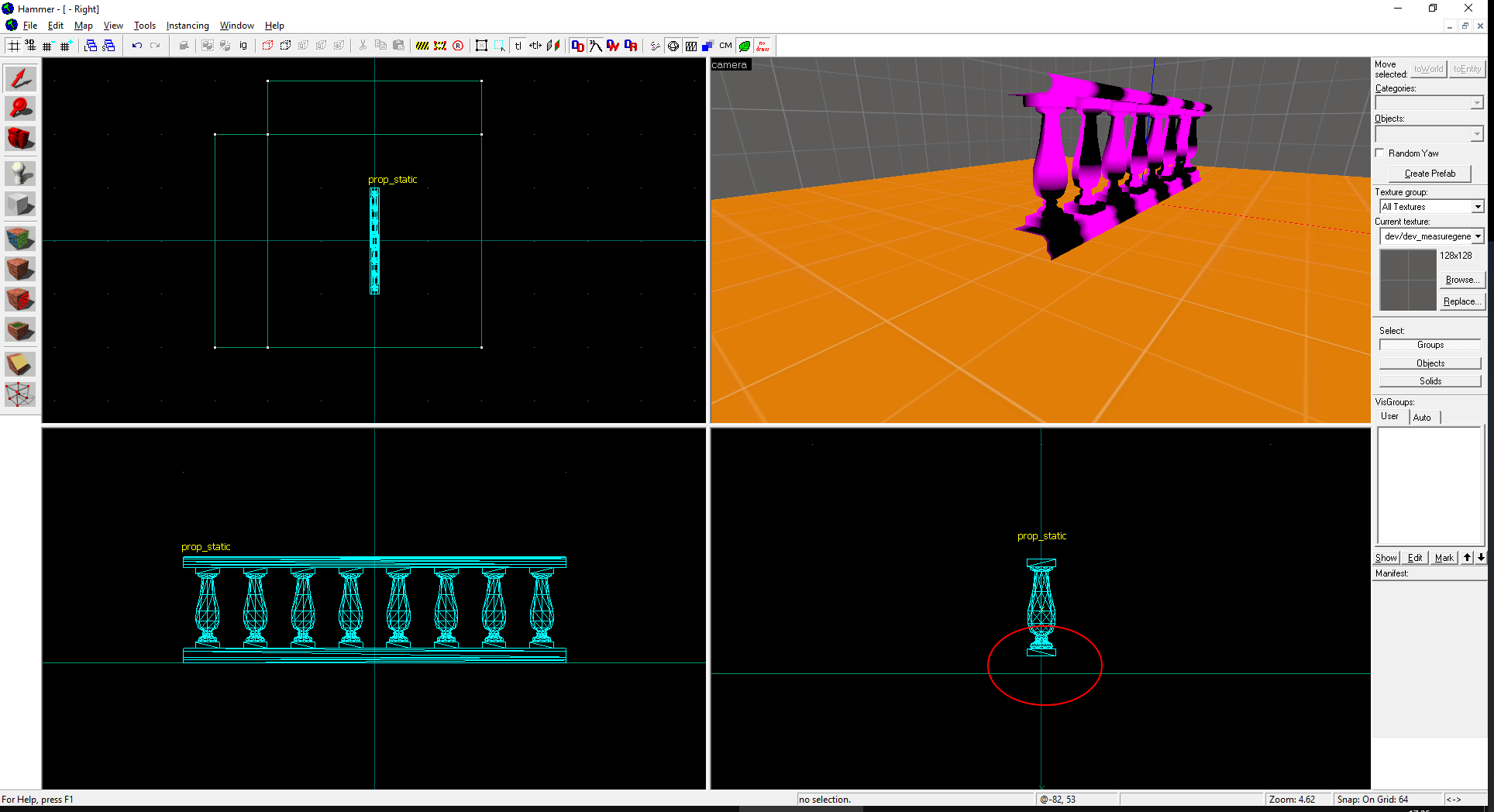- Jul 16, 2015
- 16
- 32
Stone Railing Pack - These models present the illusion of a wall, but you can jump over them.
A pack of stone railings. Railings can help you, the mapper, in many ways:
Technical Details
The depth of all railings is 12 units; they're designed to fit into a 16-unit-wide area with a bit of room to spare. They're 36 units high (well, technically, only the collision model is 36 units high. The top of the railing is actually at 35.570 units, and the columns are a staggering 37 units high. But who cares, anyway?)
The 45 degree segments line up perfectly with the straight segments (as long as you use the angled connectors, as you should.)
The collision models follow the curve of the railing; they're not any bigger for the columns (so if you want to be a jerk and force your players to bump up and down if they walk over a column, you'll need to clip that manually.) Even the smooth, angled connector has a collision model, and it follows the inside of the curve.
A pack of stone railings. Railings can help you, the mapper, in many ways:
- They block players.
- Four different lengths of straight railing, for when you want to stop people who are aligned to the grid.
- Three different end columns, comprising of one end column, one in-between column, and one 90-degree column (when you want to change the direction the fence goes.) Note that the latter two are patent-pending.
- Two different lengths of 45 degree railing, for when you want to stop people who are travelling at exactly 45 degrees.
- Two smooth, angled connectors that transition from 45 degree railing to straight railing, in case you're feeling adventurous and want to stop players from going straight or at an angle---at the same time.
Technical Details
The depth of all railings is 12 units; they're designed to fit into a 16-unit-wide area with a bit of room to spare. They're 36 units high (well, technically, only the collision model is 36 units high. The top of the railing is actually at 35.570 units, and the columns are a staggering 37 units high. But who cares, anyway?)
The 45 degree segments line up perfectly with the straight segments (as long as you use the angled connectors, as you should.)
The collision models follow the curve of the railing; they're not any bigger for the columns (so if you want to be a jerk and force your players to bump up and down if they walk over a column, you'll need to clip that manually.) Even the smooth, angled connector has a collision model, and it follows the inside of the curve.