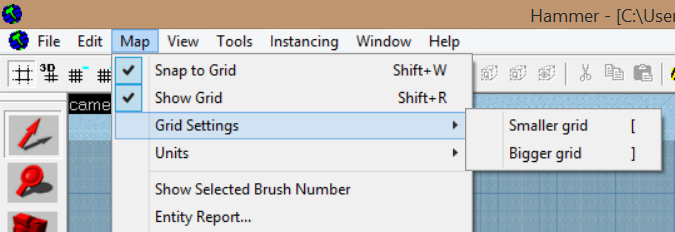Went and reviewed after the new update:
General concerns - focus on these first
Scale
the map's scale is too darn high. Work on an update to make things less overscaled, please?
Gaps and holes
this map is
full of them.
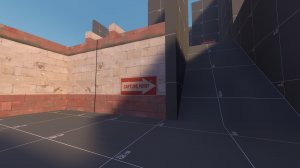
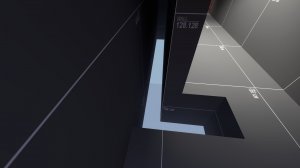
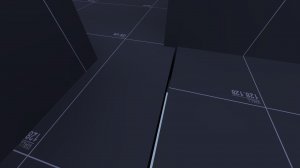
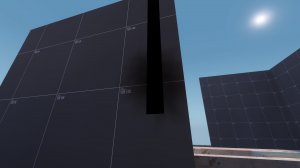

(HUD visible in the last, whoops)
Try to fill these in, it isn't hard
Minor Concerns - fix these, but doing so isn't mandatory
Alignment
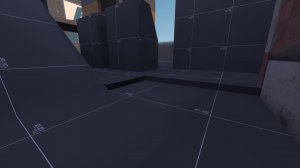
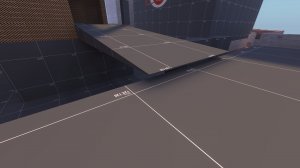
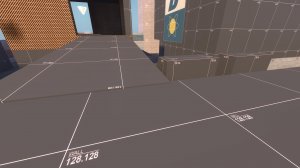
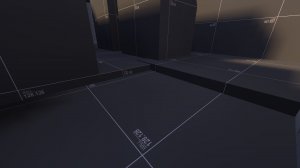
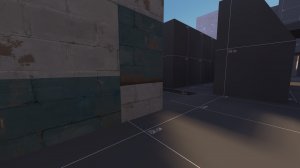
Several things are misaligned. Although not impacting gameplay, it should be noted and fixed.
Rooftops
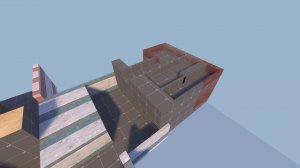
Work on getting some basic rooftops in. It would help this map greatly and make it look more presentable. Also, what is with the rooftop pictured?
This texture?
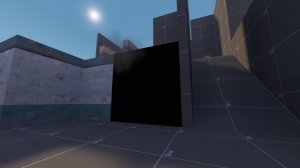
Fix it please.
Textures
Speaking of textures, several of the ones on this map (especially on the walls) are scaled improperly. Fix the scaling
Gameplay Concerns - fix these before the next update

These three exits aren't useful at all. Exits are supposed to provide pros and cons of usage, one may lead to a shorter distance to the point while giving up some cover while another is more secure but longer. These three are all in the same area, providing no diversity and alternate routes a player could take.
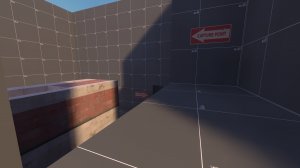
What is with this route? A player would take fall damage if they fall from it, which they would have to do. Shorten it and give it more cover, maybe make it branch into a separate path?

(Whoops again

)
What are these useful for? Cover? Replace them with a building or at least a fence, they are bulky and confusing

Most of all, your map is still a maze. Not as much as it was before, but it still is one. Allow players to go through buildings, have height differences, do anything to kill the confusion!
Also, what's with the lower area? Players can't access it, so you should take it out to clear things up
Just my two cents. You don't have to comply with my ideas, but I'd still like to share them to give you advice.
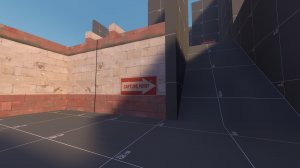
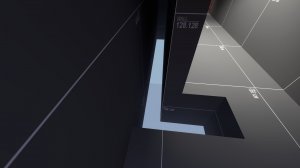
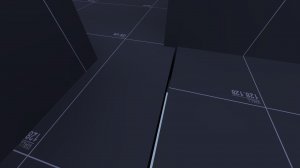
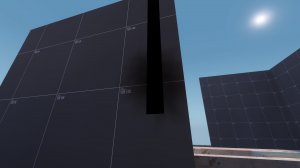
 (HUD visible in the last, whoops)
(HUD visible in the last, whoops)
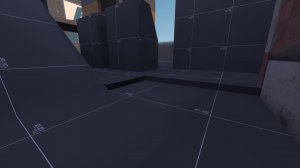
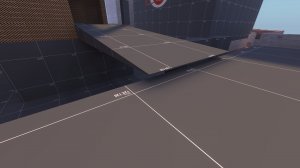
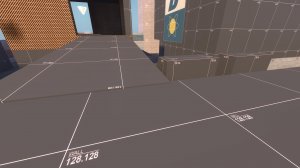
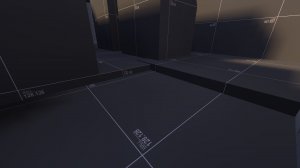
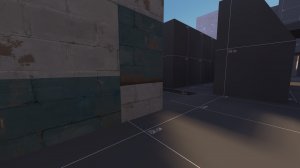
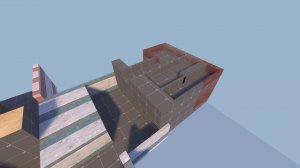
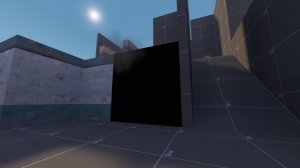

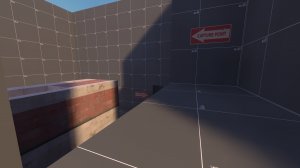
 (Whoops again
(Whoops again 
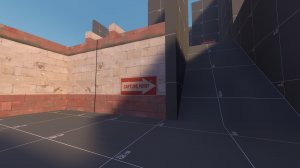
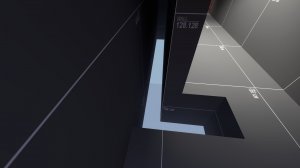
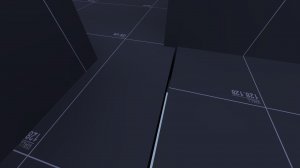
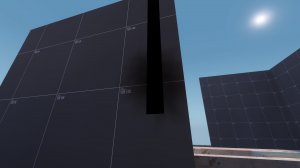
(HUD visible in the last, whoops)
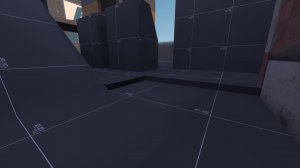
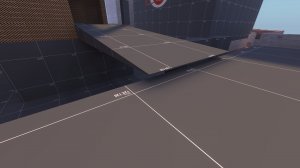
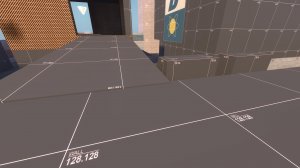
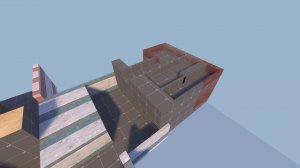
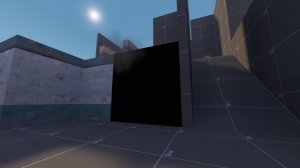

(Whoops again
)