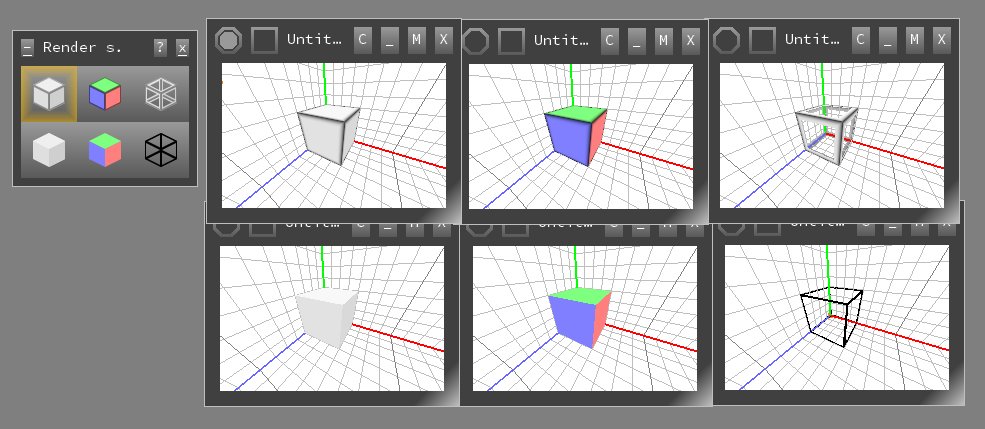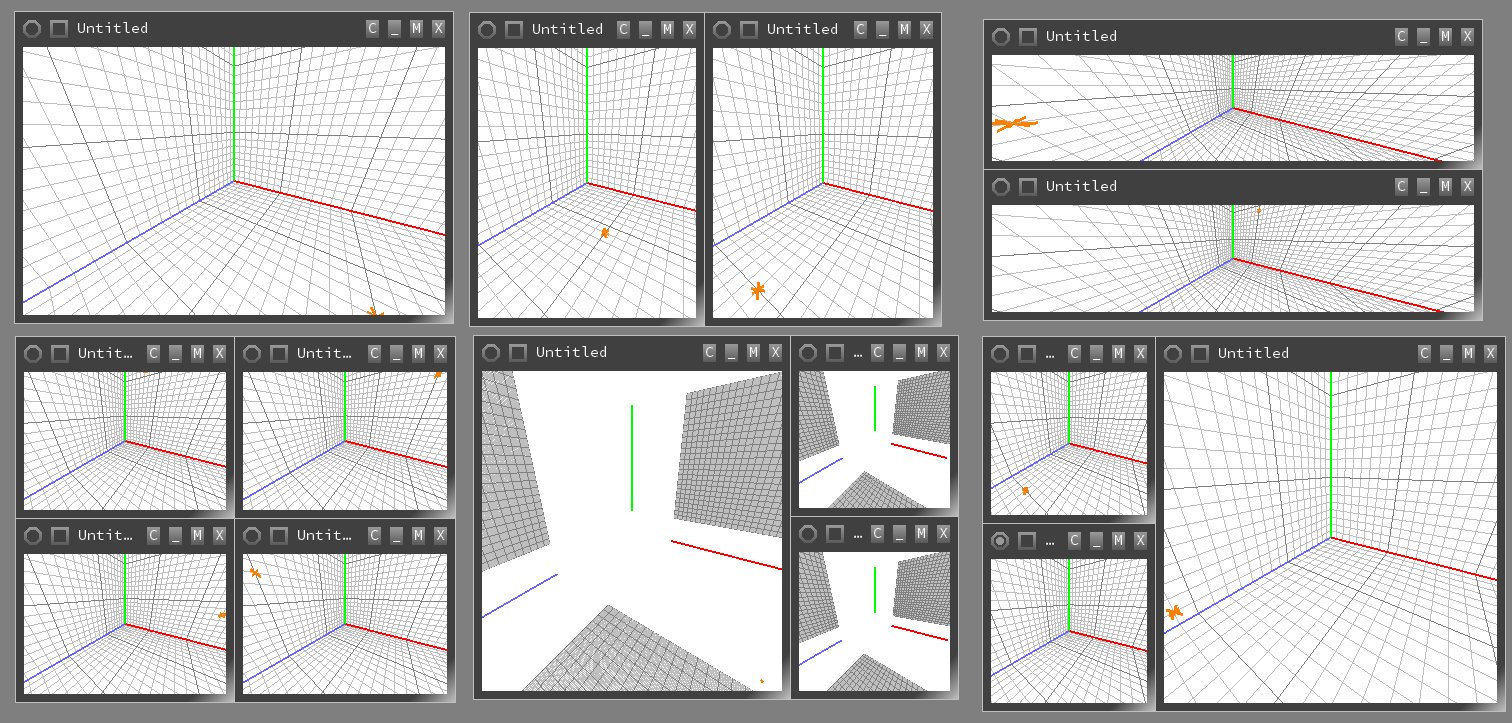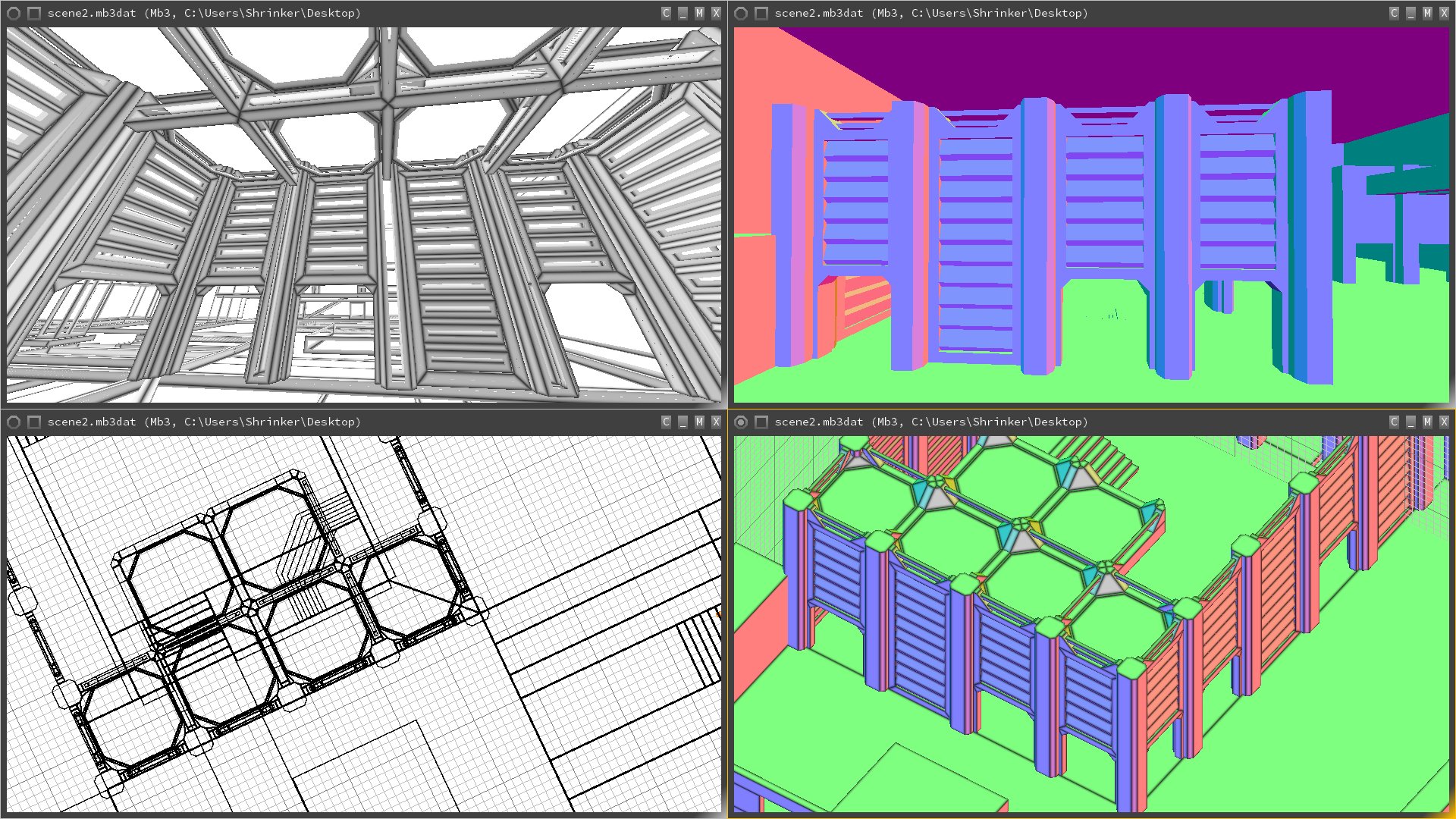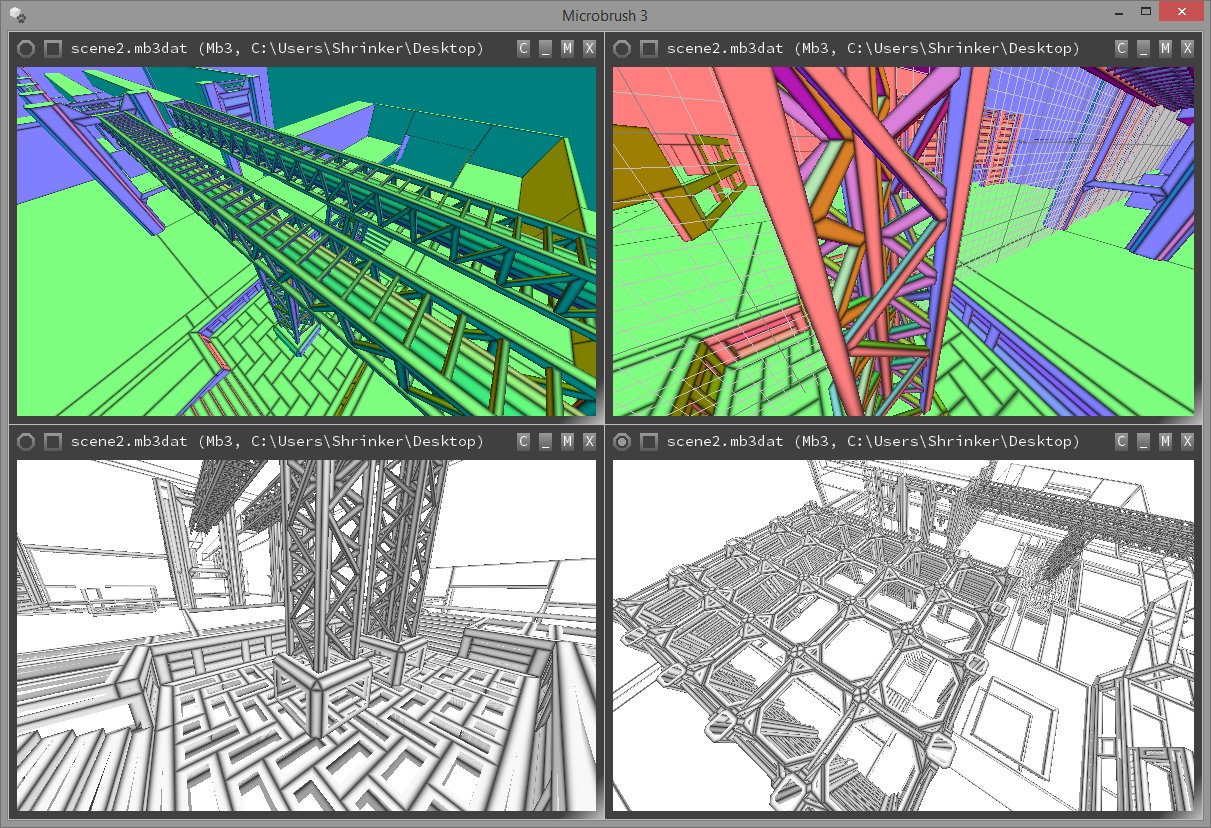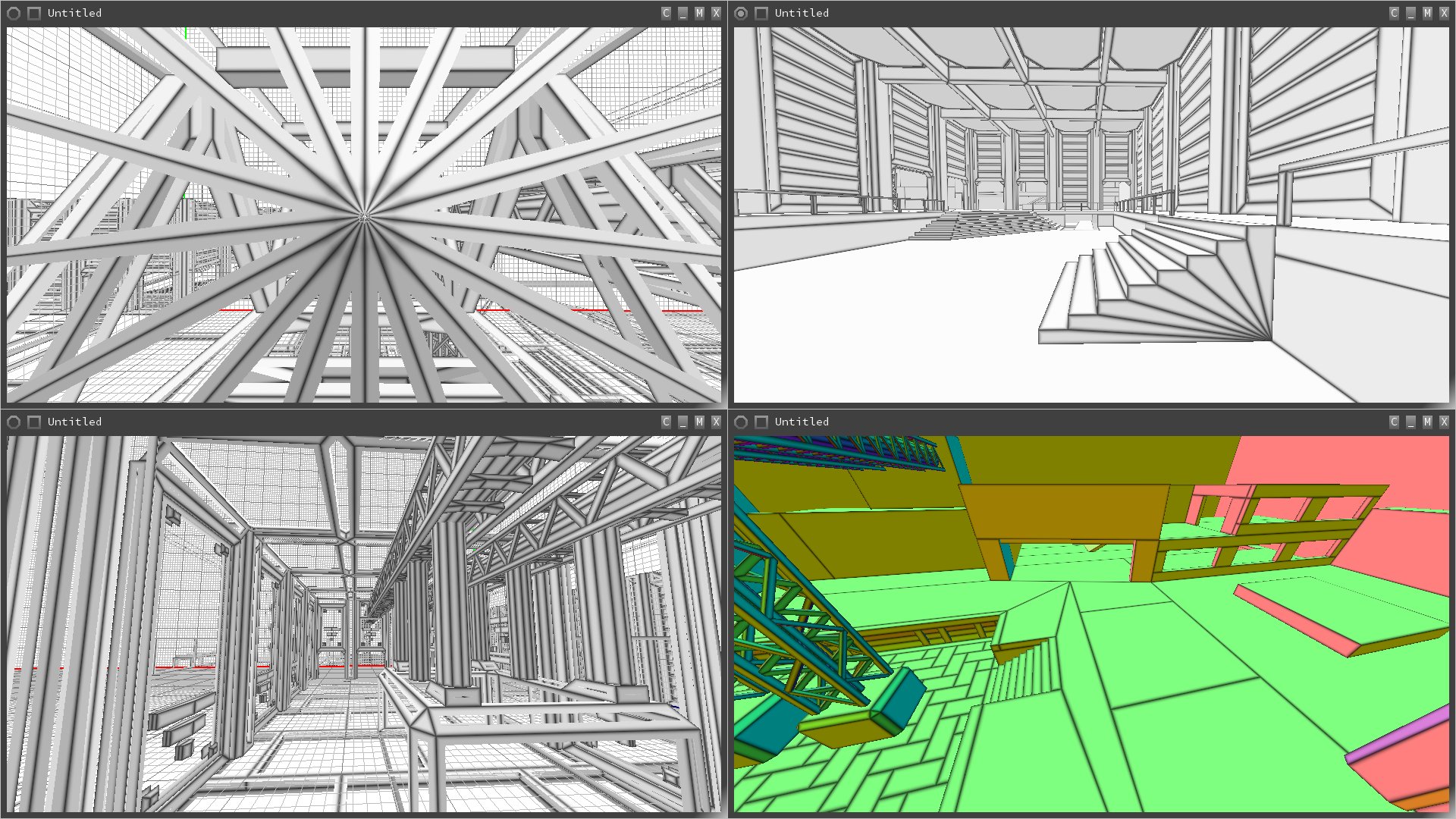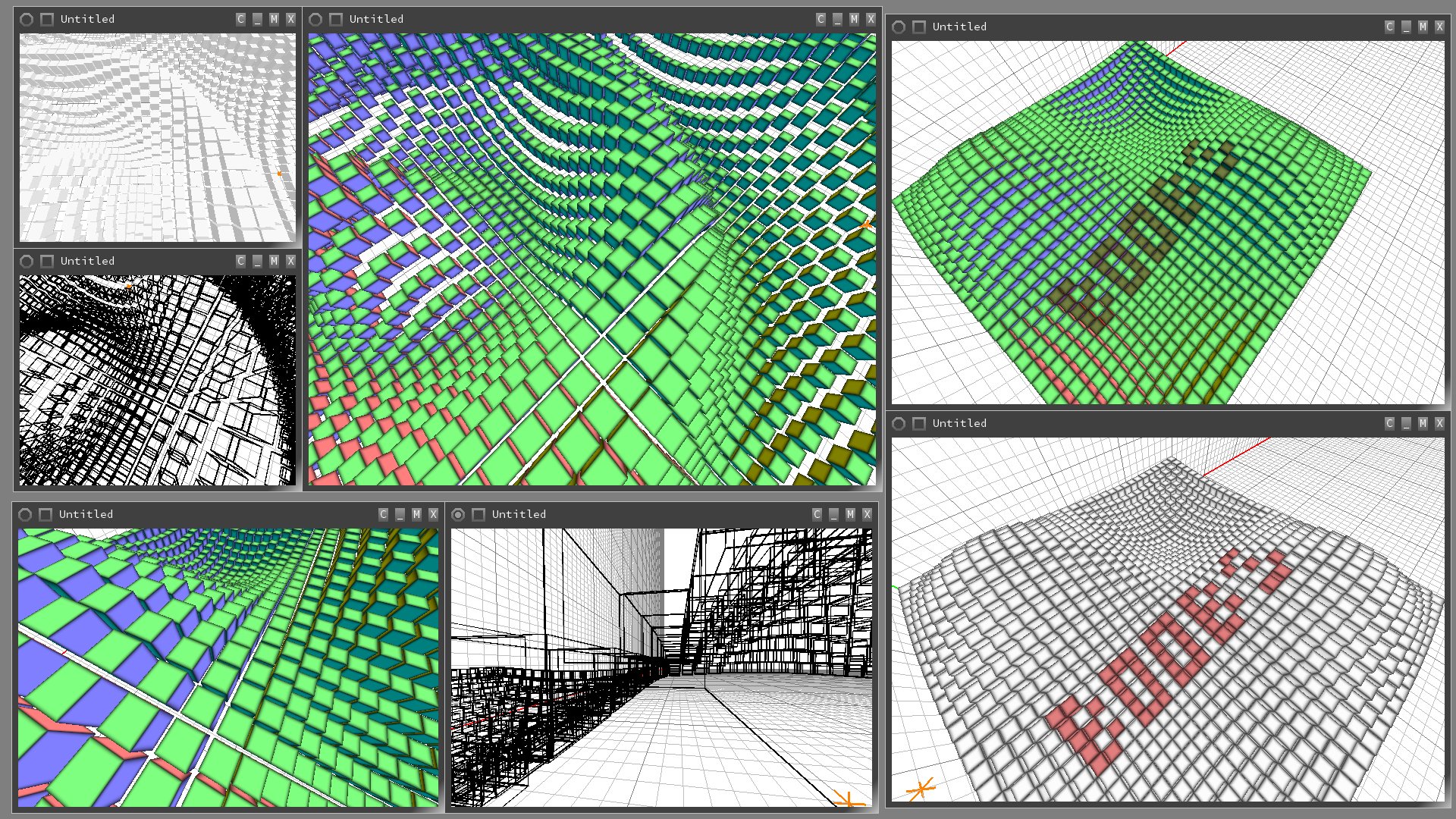- Nov 7, 2015
- 38
- 74
Hmm...
While what the editor does seems very basic, there is hefty shader code behind it. I couldn't have achieved the effects I needed for the grid without that, or the look of the brushes with their contours.
If your system is very low-end, I don't know how to make it faster.
If it is however a normal/modern system, there are some things to try out.
- Is the graphics driver up to date? Unfortunately, for OpenGL we don't have a "dxdiag", but the editor informs you if your OpenGL version is too low to display anything in the first place. It's possible that most games run perfectly well on your system by default using Microsoft's default drivers. But from what I can tell, their OpenGL support is terrible, and a topical driver from the graphics vendor fixes that.
- Does it make a big difference if you show or hide the grid? (Press G, then T for toggling that) - If so, then the grid shader is too much for your graphics card or there is a new little programming detail I haven't seen yet that causes the lag.
- Press F4 and change the target FPS to 30 or something. It's possible that an application trying to render too much causes severe lag in itself.
- If you've unzipped over a previous installation or installed a new driver AND don't have the ATI/AMD workaround active, it's possible that the shader cache is incompatible with your current system. Run the "clear shader cache.bat" file once and then start again. (I wasn't able to support the shader cache on ATI cards, the technical reason is explained in "Iteration X.txt".)
For reference, my card is a GeForce GTX 660 - And it's not that new anymore.
The RAM usage should be negligible, and so also the disk space usage. Microbrush's bottleneck is the graphics card.
Exotic errors in Windows can come from having the pagefile deactivated entirely, but that's probably not the reason on your system.
Hmm. Hm?
While what the editor does seems very basic, there is hefty shader code behind it. I couldn't have achieved the effects I needed for the grid without that, or the look of the brushes with their contours.
If your system is very low-end, I don't know how to make it faster.
If it is however a normal/modern system, there are some things to try out.
- Is the graphics driver up to date? Unfortunately, for OpenGL we don't have a "dxdiag", but the editor informs you if your OpenGL version is too low to display anything in the first place. It's possible that most games run perfectly well on your system by default using Microsoft's default drivers. But from what I can tell, their OpenGL support is terrible, and a topical driver from the graphics vendor fixes that.
- Does it make a big difference if you show or hide the grid? (Press G, then T for toggling that) - If so, then the grid shader is too much for your graphics card or there is a new little programming detail I haven't seen yet that causes the lag.
- Press F4 and change the target FPS to 30 or something. It's possible that an application trying to render too much causes severe lag in itself.
- If you've unzipped over a previous installation or installed a new driver AND don't have the ATI/AMD workaround active, it's possible that the shader cache is incompatible with your current system. Run the "clear shader cache.bat" file once and then start again. (I wasn't able to support the shader cache on ATI cards, the technical reason is explained in "Iteration X.txt".)
For reference, my card is a GeForce GTX 660 - And it's not that new anymore.
The RAM usage should be negligible, and so also the disk space usage. Microbrush's bottleneck is the graphics card.
Exotic errors in Windows can come from having the pagefile deactivated entirely, but that's probably not the reason on your system.
Hmm. Hm?