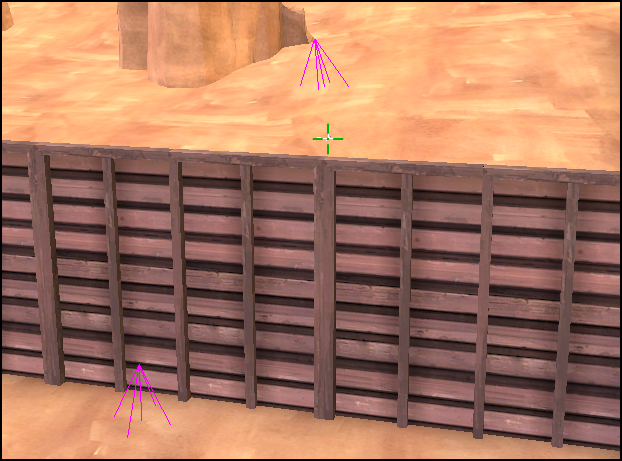During a compile any errors relating to the skybox arent a problem. It can at most affect your cubemaps since it uses those to generate a default one (which is diffirent to the standard cubemap in maps which dont have any). When a texture is missing it no longer can do that and makes them purple/black checkers.Also it always says that it can't find the skybox texture a good 5 times for every compile until I use VIDE, probably completely unrelated, but I thought I might as well mention all the errors incase.
Also, to debug the nav file you can use "nav_edit 1" in console and it will display all the nav squares. This allows you to easily backtrack any potential problems since it will indicate blocked regions. Anything that is not showing as connected isnt, and if a square is filled with a color it is blocked (blue is for blue only - usualy at the visualizers of the spawnroom, red is the same but then on the bot side, and purple means both - which usualy means it found a problem). In some cases when its next to a prop putting some clipping brushes around it can be enough to solve it.
Sounds like your own map is in fullbright currently and it changes to decoy since you completed the map. Which is standard behaviour to the game as decoy is the first map considered in the mvm rotation. It usualy happens when sv_cheats is on, but i have witnessed it aswel without sv_cheats.On a side note, when I finished killing off the 10 scouts I put in as a test, I was put into a full-bright version of decoy, completely unrelated but it happened.