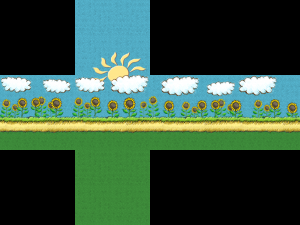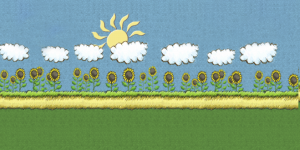How would you make a skybox look sphearical?
- Thread starter TwashMan
- Start date
You are using an out of date browser. It may not display this or other websites correctly.
You should upgrade or use an alternative browser.
You should upgrade or use an alternative browser.
You can't make it look spherical.
Best case is to use fog to make it look like a real sky but skyboxes are rendered like a cube so it's not possible.
One thing you could do it have less texture on the sky so that it looks like a flat color which makes the distinction of it being a cube less.
EDIT: I think I read your post a bit wrong
Best case is to use fog to make it look like a real sky but skyboxes are rendered like a cube so it's not possible.
One thing you could do it have less texture on the sky so that it looks like a flat color which makes the distinction of it being a cube less.
EDIT: I think I read your post a bit wrong
Maybe it's not what you wanted to hear, but the sphere-mapping distortion is something you have to do yourself. MaccyF's link would be the easy way out since Photoshop can do the heavy lifting for you, but your only other alternative is to hand paint the distortion (which takes a good deal of artistic skill to make it look right). Here's a template if you want to give that a shot.
Oh, i didn't even realise it was a linkMaybe it's not what you wanted to hear, but the sphere-mapping distortion is something you have to do yourself. MaccyF's link would be the easy way out since Photoshop can do the heavy lifting for you, but your only other alternative is to hand paint the distortion (which takes a good deal of artistic skill to make it look right). Here's a template if you want to give that a shot.
What about this isn't helping? You've asked a question and received a response on how to resolve your issue. You need to adjust your skybox to follow the lines in the template texture given in the thread that's been linked.
I don't have 30 bucks or literal days trying to learn photoshop to spare just to make a map.
And thats what ive been trying to do for around half a year nowThat's what it takes to do what you want to do. If that's not worth it to you, you should look at workarounds that give the effect you want.
I guess. But sure i have 30 bucks but i don't want to learn photoshop and never use it again. Ill try to look up some plugins for free programs and see what ill be able to do with that. Thanks for the info. Sorry if i sounded very not thankfull. Im very thankfull for your help. This website is amazing. everyone is nice and you can get help very quickly. Im a little grumpy cause ive been sitting at my computer the whole day trying to solve this.Half a year trying to earn 30 bucks?
I mean if you're not capable of doing what we told you it takes, it's not our fault we aren't helping.
To be frank, I don't know what kind of map you were trying to make where that would look like a good skybox anyway. If it's a joke map, I don't think people would particularly care if the skybox looks like a literal box; they'd probably think it was part of the joke.
To be frank, I don't know what kind of map you were trying to make where that would look like a good skybox anyway. If it's a joke map, I don't think people would particularly care if the skybox looks like a literal box; they'd probably think it was part of the joke.
*cough*
The best way to do it IMO is to make a scene in a 3D modeling program and then take pictures of it in every direction. I have a tutorial on how to do this.
Infact its not a cylinder its a sphere. I have the game booted up on my tv right nowAh. Well, that's a cylinder, not a sphere; that's likely to be even more difficult yet.
The best way to do it IMO is to make a scene in a 3D modeling program and then take pictures of it in every direction. I have a tutorial on how to do this.
I just wanted to check if this is a step in the right direction
It is of the size that the tutorial described