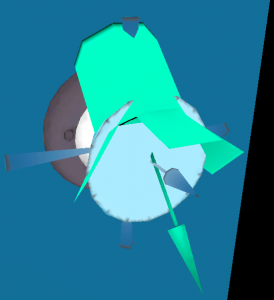- Jun 20, 2017
- 20
- 1
Hi, I'm new to Hammer and I'm making a TF2 map. I am ok at detailing maps, but I want to know three things on lighting. I highly appreciate it if someone can help me:
1. How do you make these beams come from the lights? Is there an effect tool, or do I use "light_spot"?
2. How do you make lights for props? For example: The underground computers from 2fort.
3. How do you create a light texture like this?
I've provided images numbered to my questions:



1. How do you make these beams come from the lights? Is there an effect tool, or do I use "light_spot"?
2. How do you make lights for props? For example: The underground computers from 2fort.
3. How do you create a light texture like this?
I've provided images numbered to my questions: