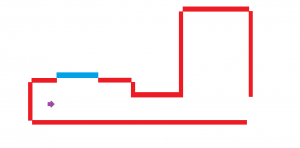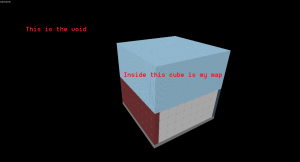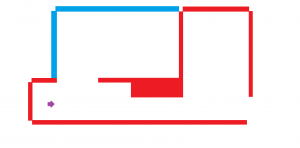- Jan 1, 2020
- 29
- 0
Anyone knows how I can hide the brushes behind my Skybox here? I've tried adding/removing nodraw, hints, areabrushes... but nothing has worked so far.
It's not a major issue or anything, but it's not really visually appealing. Any help would be appreciated!
It's not a major issue or anything, but it's not really visually appealing. Any help would be appreciated!