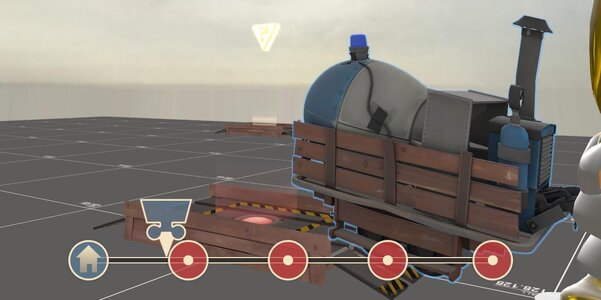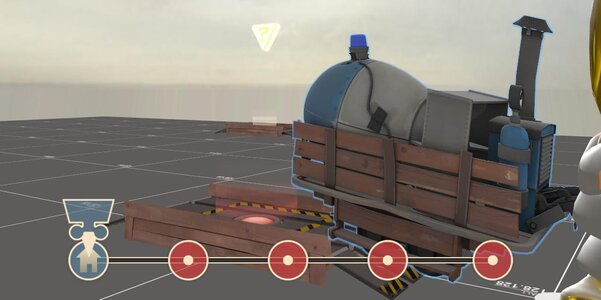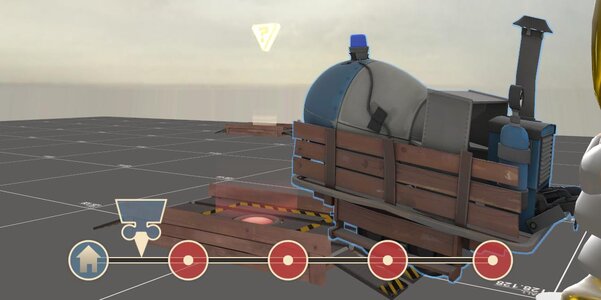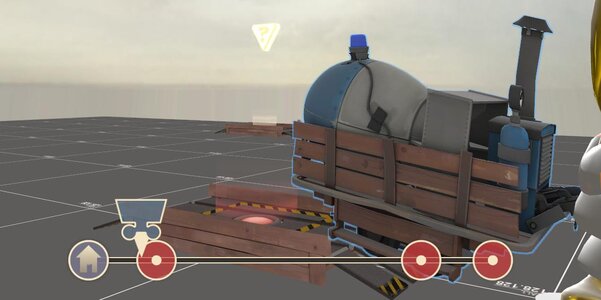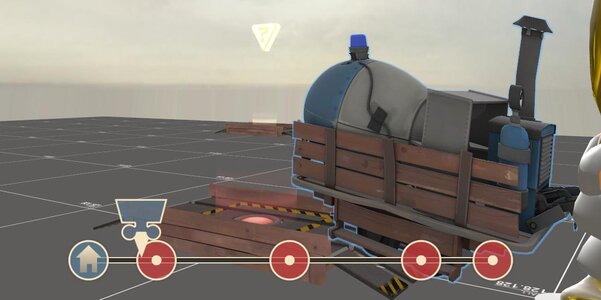- Oct 6, 2019
- 35
- 4
Recently getting back into mapping and messing with one feature, alternate paths.
Essentially, on regular control point cap, payload cart's direction is overridden with an alternate path node, which diverts to a DIFFERENT checkpoint which later converges with the main path to the next.
I got the functionality to work perfectly, but the HUD (unsurprisingly) does not like this one bit.
When the alternate path is toggled, the HUD shows the cart back at start. It eventually does fix itself but only when approaching the next checkpoint.
I know it's a long-shot, but would anyone know of any solution to this? I guess to force the HUD to remain intact, since updating it isn't an option? Just curious.

Essentially, on regular control point cap, payload cart's direction is overridden with an alternate path node, which diverts to a DIFFERENT checkpoint which later converges with the main path to the next.
I got the functionality to work perfectly, but the HUD (unsurprisingly) does not like this one bit.
When the alternate path is toggled, the HUD shows the cart back at start. It eventually does fix itself but only when approaching the next checkpoint.
I know it's a long-shot, but would anyone know of any solution to this? I guess to force the HUD to remain intact, since updating it isn't an option? Just curious.