- Feb 18, 2017
- 26
- 100
Sorry for the vague title (and potential grammatical issues coming your way, I wrote this in a hurry), but I encountered an issue when I finally decided to commit to building a [first] map for the first time in months. However, when I was copying a building to put on the other side of the mid, this happened:
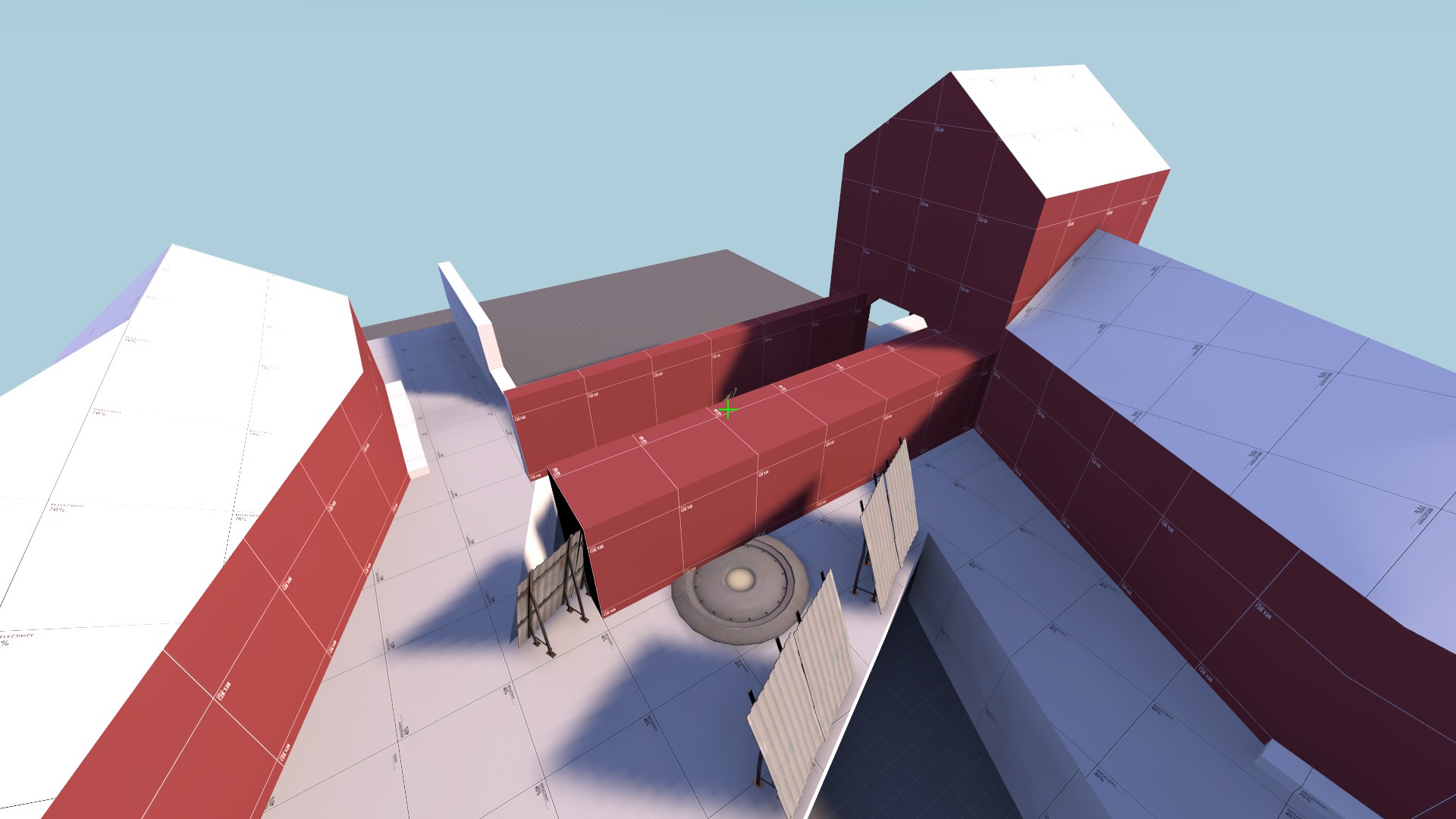
and when I tried modifying and copying in a different way (instead of copying just the building I copied the whole half of what I had as a mid) both buildings ended up being affected:
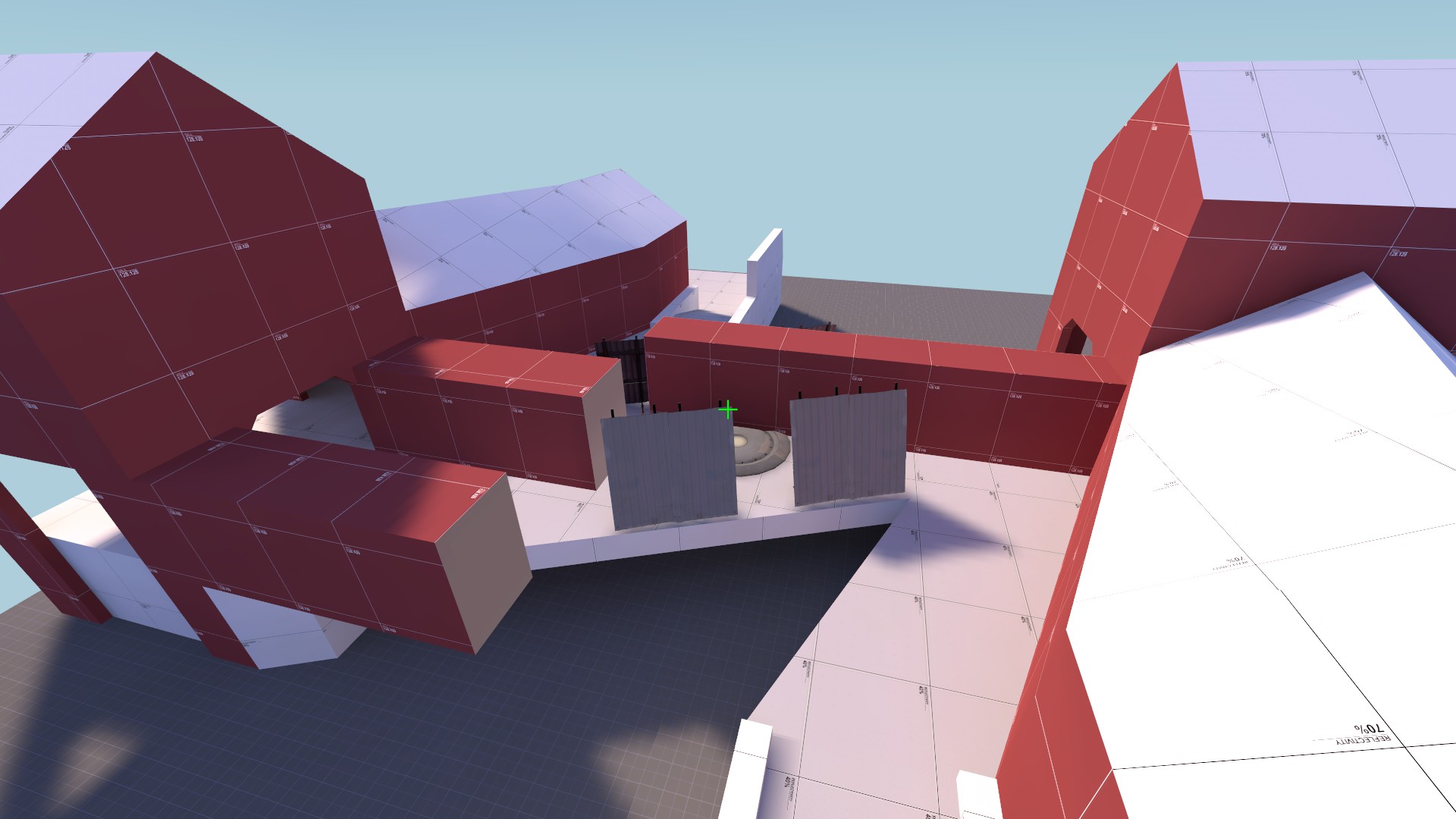
and those "blocks" also have a phantom effect, meaning that you can step and see through them as if they weren't there, but also had a "nodraw" effect at the same time:


for reference, here is what the buildings are supposed to look like (and how it looks in hammer):
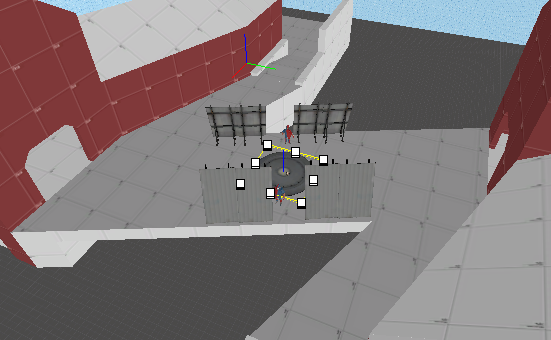
If you have any idea on how to fix this issue (or even to tell me if this is a common issue) then I would appreciate it greatly, thanks!
and when I tried modifying and copying in a different way (instead of copying just the building I copied the whole half of what I had as a mid) both buildings ended up being affected:
and those "blocks" also have a phantom effect, meaning that you can step and see through them as if they weren't there, but also had a "nodraw" effect at the same time:
for reference, here is what the buildings are supposed to look like (and how it looks in hammer):
If you have any idea on how to fix this issue (or even to tell me if this is a common issue) then I would appreciate it greatly, thanks!
