[WIP] Flatbed Truck
- Thread starter TheDarkerSideofYourShadow
- Start date
You are using an out of date browser. It may not display this or other websites correctly.
You should upgrade or use an alternative browser.
You should upgrade or use an alternative browser.
- Apr 12, 2008
- 792
- 286
Also, you can't have overlapping polies in your UV or it will come out black in those spots. I usually make one half of a model, bake it and mirror it. Depends what you're doing though, sometimes that's too symetrical, but it saves alot of UV space.
See, this would be a problem. I can't generate a rendermap with Mod Tool (take a look at the pictures in my blog, you'll see what the outcome is). So, heres the texture I made to get around the problem.

So, there are several areas that overlap.
Last edited:
Yeah, it's a little tough to tell what you have going on there.
A wireframe of you UV''s can help some.
But from what I can tell the top images are the different Valve texutres you are using.
The bottom is the baked version , maybe you have 2 tex, one for each side of cab?
Or is that all just one tex?
I can see that you are texturing both sides so you won't have symmetry . ie: spot of paint on one side of hood/door logo reversed.
And I saw in your Blog you are stuck using 512's?
Still, maybe you can use better tex space.
-----------
Anyway, how I'd probably do it to use max space and avoid symmetry would be to delete one half of the truck. UV map it and use MOST of your UV space.
Leave the wheels off for now.
So basically your are just UV mapping half the truck, split down the middle. No wheels.
AO bake it, just use a grey material, not the colored textures. Skip the whole bake shadows onto your colors. (That's a photoshop job)
Bake it, so now you should have half a truck/all grey with shadows and highlights.
Then I'd clone the door, move the uv's into some space of their own so they don't overlap. And maybe the same to the hood. Then I'd align both sides of the hood properly together in the UV's.
This way most of the truck will use mirrored UV's and save alot of space.
But the hood and doors will not be the same. The doors for the logo, but the hood will be a spot where you can put a big paint chip on one side and really make your model NOT look symmetrical.
Now just copy/paste the shadows from the door and hood to the space where you put their UV's.
Use that grey tex as a layer in photoshop (which I assume you have, or similar program) and align your color textures on layers below. Make the grey layer multiply.
I would try to avoid and distinguishing marks on the roof so you can mirror the tex there. That'll be one of the least seen spots anyway and if it's just one color it won't be noticed as mirrored. MAinly just to save UV space.
Anyway, then clone/mirror truck and delete the extra door/hood parts. Weld it all up.
Clone a bunch of wheels, add them to saved UV space. (I don't think the wheels need AO all that bad, you can always hand paint a little if you want).
So basically at the end alot of UV's will overlap, but they weren't there to overlap during the bake so they don't cause black spots. After the bake is done it doesn't matter.
---------------------------
Alternately you could do it the old school way and just hand paint some. Maybe use your baked tex as a reference as to where the shadows will hide.
A wireframe of you UV''s can help some.
But from what I can tell the top images are the different Valve texutres you are using.
The bottom is the baked version , maybe you have 2 tex, one for each side of cab?
Or is that all just one tex?
I can see that you are texturing both sides so you won't have symmetry . ie: spot of paint on one side of hood/door logo reversed.
And I saw in your Blog you are stuck using 512's?
Still, maybe you can use better tex space.
-----------
Anyway, how I'd probably do it to use max space and avoid symmetry would be to delete one half of the truck. UV map it and use MOST of your UV space.
Leave the wheels off for now.
So basically your are just UV mapping half the truck, split down the middle. No wheels.
AO bake it, just use a grey material, not the colored textures. Skip the whole bake shadows onto your colors. (That's a photoshop job)
Bake it, so now you should have half a truck/all grey with shadows and highlights.
Then I'd clone the door, move the uv's into some space of their own so they don't overlap. And maybe the same to the hood. Then I'd align both sides of the hood properly together in the UV's.
This way most of the truck will use mirrored UV's and save alot of space.
But the hood and doors will not be the same. The doors for the logo, but the hood will be a spot where you can put a big paint chip on one side and really make your model NOT look symmetrical.
Now just copy/paste the shadows from the door and hood to the space where you put their UV's.
Use that grey tex as a layer in photoshop (which I assume you have, or similar program) and align your color textures on layers below. Make the grey layer multiply.
I would try to avoid and distinguishing marks on the roof so you can mirror the tex there. That'll be one of the least seen spots anyway and if it's just one color it won't be noticed as mirrored. MAinly just to save UV space.
Anyway, then clone/mirror truck and delete the extra door/hood parts. Weld it all up.
Clone a bunch of wheels, add them to saved UV space. (I don't think the wheels need AO all that bad, you can always hand paint a little if you want).
So basically at the end alot of UV's will overlap, but they weren't there to overlap during the bake so they don't cause black spots. After the bake is done it doesn't matter.
---------------------------
Alternately you could do it the old school way and just hand paint some. Maybe use your baked tex as a reference as to where the shadows will hide.
- Apr 12, 2008
- 792
- 286
That is the single texture I'm using, just made it by copy/pasting parts of official model textures (you can see the hydro truck and the red pickup in there). I textured the whole truck using only that. Oh, and its 2048x2048. I got around the horrible stuff that Mod Tool does for a rendermap by making this texture ahead of time, and then mapping onto it. I will try what you're talking about here, and I may eventually make a custom texture from scratch, but that'll be a little bit later (first week of my final college year right now, a bit busy).
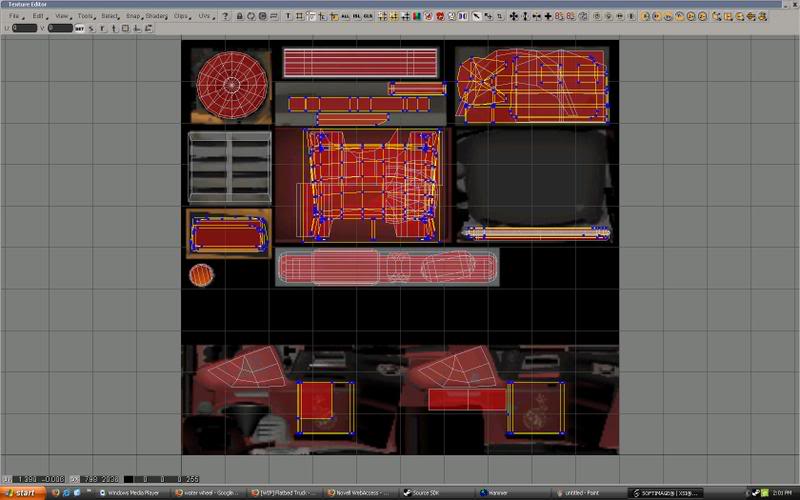
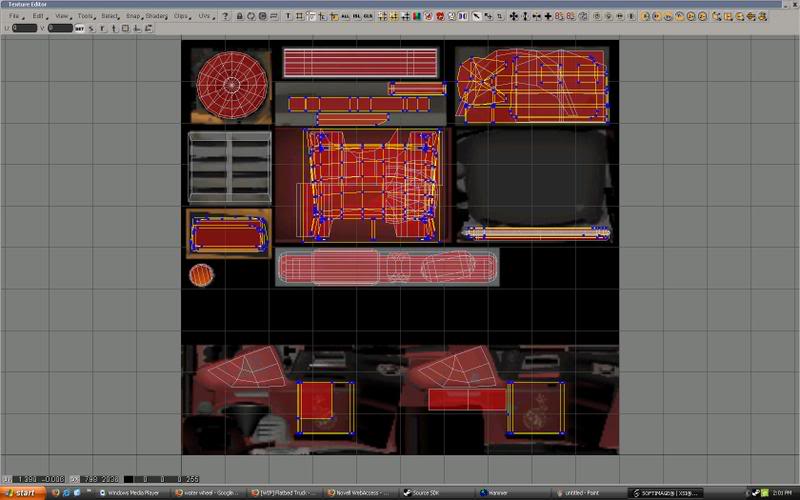
Last edited:
- Apr 12, 2008
- 792
- 286
Alright, bumping this because of talking with Sgt Frag. Going to try and come back and work on this in a week or two. However....since I suck at it, particularly the texturing, I'd like some pro's help there. I'll make the model, pass the files to you, and we can go from there.
- Apr 12, 2008
- 792
- 286
*Bump* First post updated with pictures and a download link to the current version of the model. Note, not final, just something to tide over those who want to use it.
- Feb 26, 2008
- 1,626
- 1,325
