- Feb 26, 2018
- 18
- 2
Void Venture - Proof-of-concept singleplayer tf2 halloween adventure
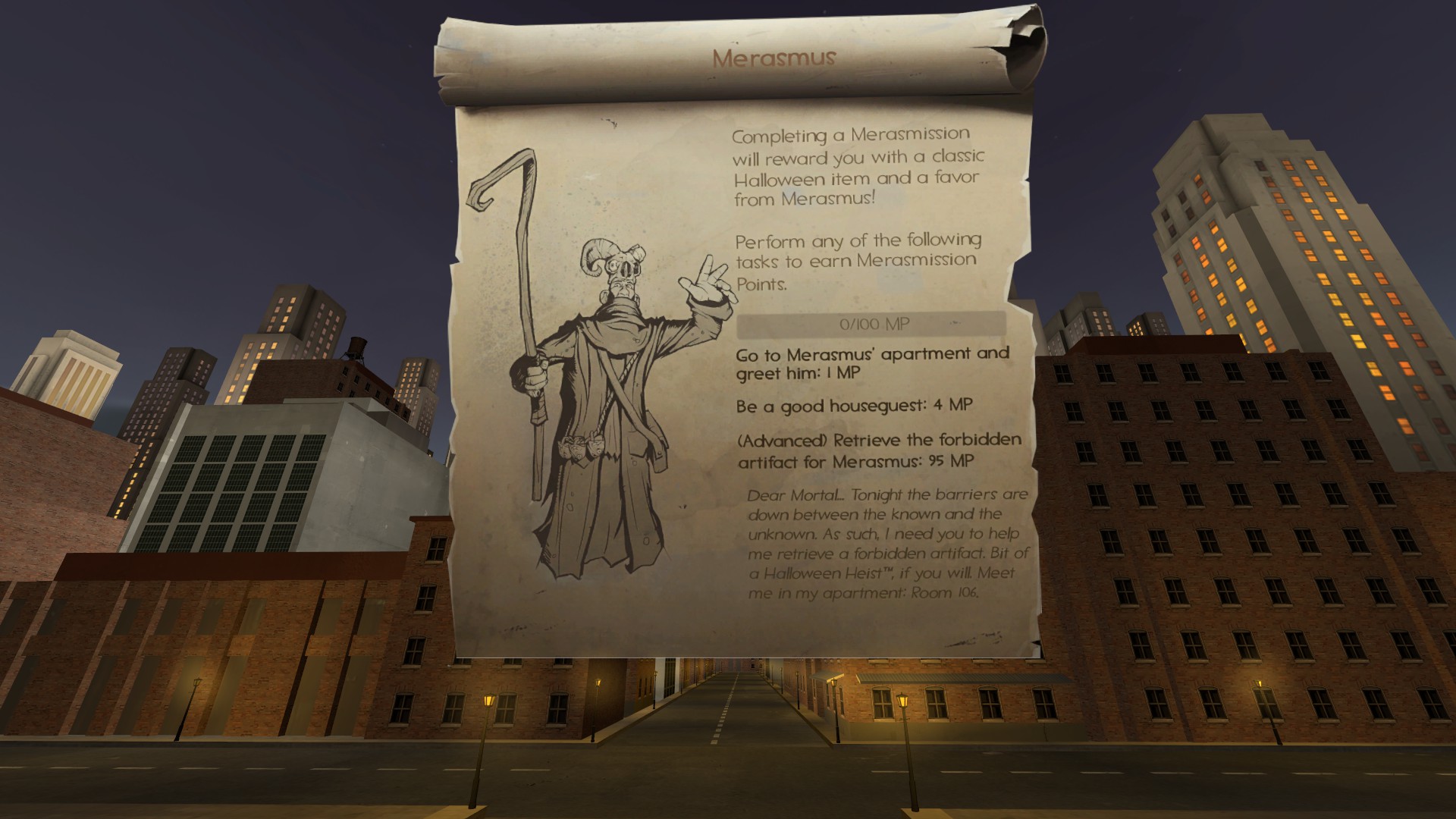


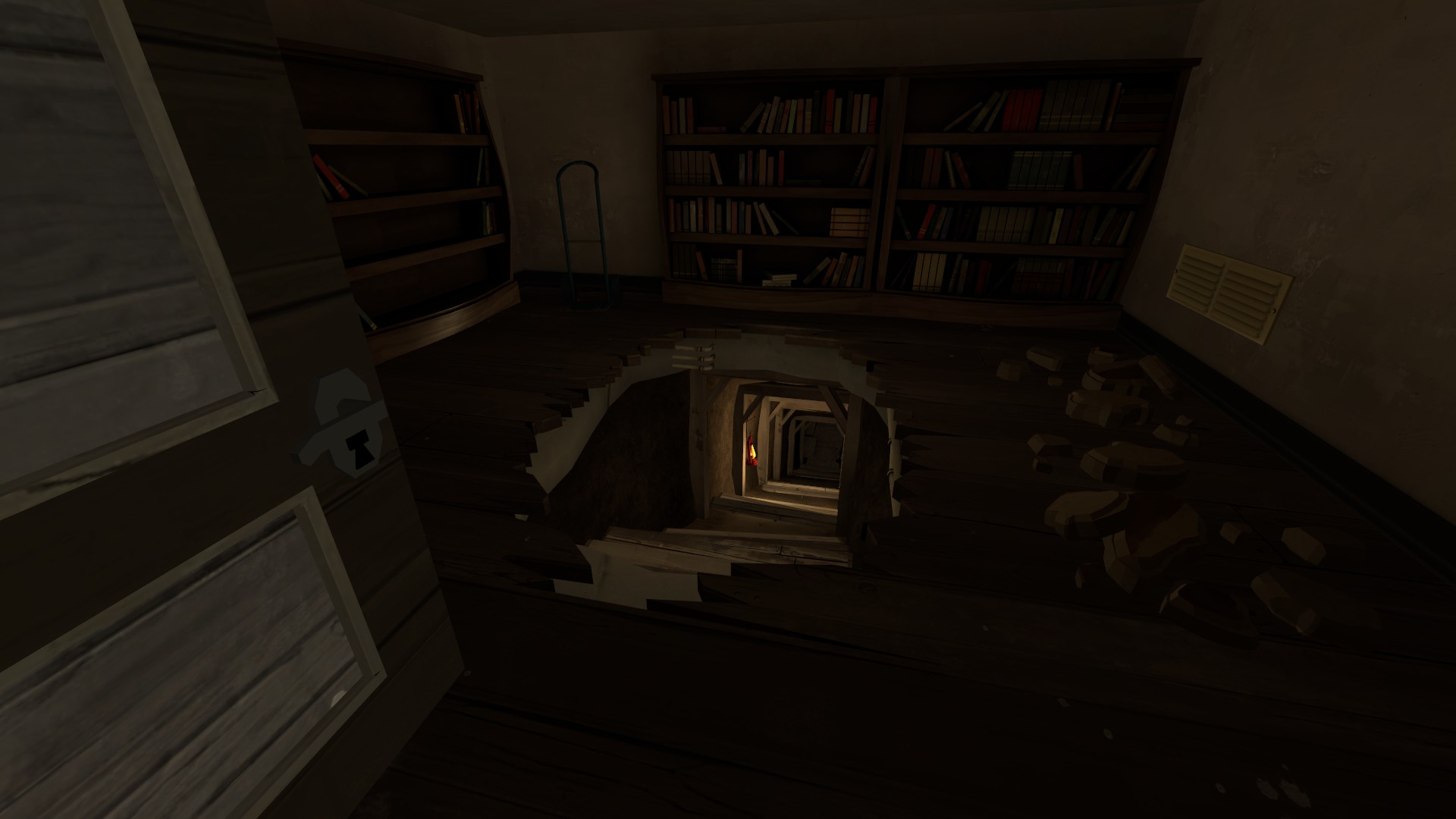
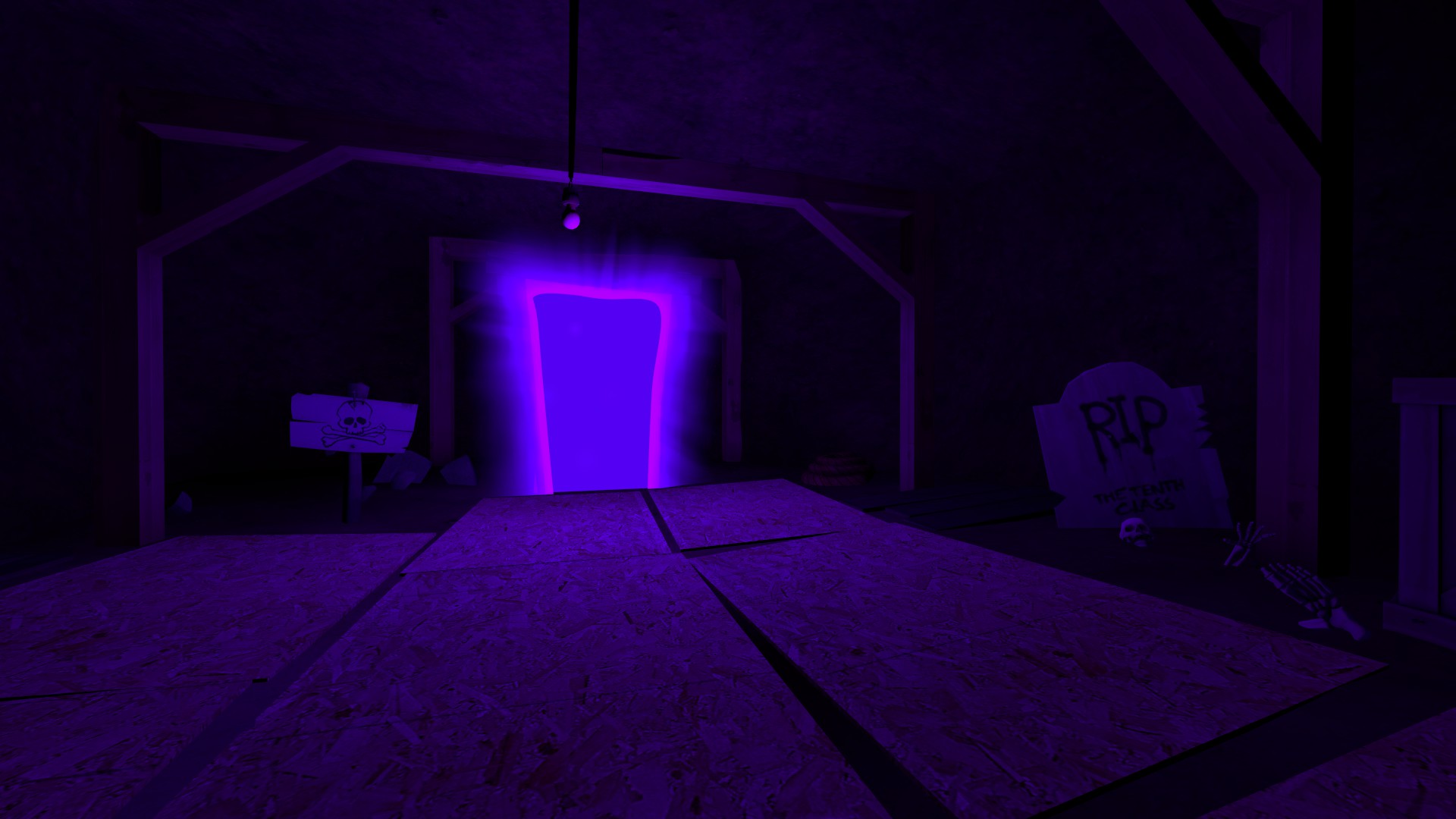 ***PLEASE MAKE SURE TO READ THE INSTALLATION INSTRUCTIONS BEFORE PLAYING THE MAP***
***PLEASE MAKE SURE TO READ THE INSTALLATION INSTRUCTIONS BEFORE PLAYING THE MAP***
Merasmus's Apartment
Merasmus has sent you a very unique Merasmission this Halloween. He has summoned you to his apartment to help him retrieve a special, and very forbidden artifact through unknown means and for unknown reasons. Sounds easy enough. What could possibly go wrong?
Map Info
This is a SINGLEPLAYER introduction map for Void Venture, which is planned to be a campaign of other maps that have yet to be developed, and would provide a singleplayer adventure-game-type experience with a Scream Fortress coating, but built completely in Team Fortress 2.
Currently, only this prologue map has been completed. It CANNOT be played with multiple people. It is built to be played by yourself on a local offline server. It is a map that tells a basic story and sets the stage for more Void Venture content which would be strung together as it released. As such, this map has a distinct beginning and end to it, with scripted scenes, sequences and small interactive mechanics designed to introduce the player to basic platforming, and using the E key to interact with things, rather than call for medic.
Installation Instructions
Extract the .zip and place the "voidventure_release1" folder into your "custom" folder in your tf directory.
Steam/steamapps/common/Team Fortress 2/tf/custom
First, the map will temporarily unbind some of your keys in order for certain sequences to work correctly. To make sure this does not remove any of your personalized binds or settings, you need to execute the following command into your console BEFORE loading up the map for the first time:
host_writeconfig mydefaults full
If you don't know how to access your console,

go to the main menu of tf2, select options, keyboard, advanced, and check off "Enable developer console" then hit ok.
After that, hit your ~ key and type in "host_writeconfig mydefaults full" (no quotation marks) and be sure to spell it right.

This will ensure that any binds and settings you have, custom or not, will be restored to whatever you had them before after you're done playing. This only needs to be done once. You can now also manually restore all your settings and binds by typing "exec mydefaults" into your console at any time, so there's never any worry of anything changing or breaking on you, no matter what map you play or what commands were executed into your console.
Second, you need to have your texture quality set to at least "High", as any lower and an important texture at the beginning of the map will be too blurry to read.
Lastly, DO NOT start the map with the usual "map <mapname>" command in your console OR the main menu "create server" feature. This will load the map but it will not be functional. To get the map to load functionally, type in "exec startnewgame" into your console instead.
Reason being, it executes a cfg published with the map that turns sv_allow_point_servercommand to 'always', which is mandatory to get the map to work. It also rebinds your E key to use, instead of to call for medic. Again, this will be automatically restored at the end of the map, or can be restored manually at any time via "exec mydefaults" in your console.
Credits
Map created by: Me
https://steamcommunity.com/id/Dpfl/
Custom textures: Smiley the Smiley
https://steamcommunity.com/id/smileythesmile/
Wormhole particle systems: Exactol
https://steamcommunity.com/id/exactol/
Dartboard textures: The Asylum
https://tf2maps.net/members/the-asylum.1021/
Rocking Furniture: Acumen
https://tf2maps.net/members/acumen.4426/
Record Player: SinistarR
https://tf2maps.net/members/sinistarr.3714/
Farm props: Shmitz
https://steamcommunity.com/id/shmitz/
Toilet: Buddikaman (Scott Petty)
https://tf2maps.net/members/buddikaman.387/
Buddikaman@yahoo.com
Recolored Crystals: fuzzymellow
https://steamcommunity.com/id/juniperdavid/
Ceiling Fan: ISPuddy
https://tf2maps.net/members/ispuddy.21124/
Jimi-Jam Jars: MaccyF
https://steamcommunity.com/id/MaccyF/
Separated hour hand clock: Seba
https://steamcommunity.com/id/seba079/
Nightmare Aquatic and Deep-sea Monstrosity: EArkham
https://steamcommunity.com/id/earkham
Luigi's Mansion Piano: Myuu
https://www.youtube.com/c/myuuji/featured
https://www.patreon.com/myuuji
Luigi's Mansion Orchestral: Oscar Azcautli
https://www.youtube.com/channel/UCAXR2RYFWwUAFmX4NPgEZZg/featured
https://soundcloud.com/oscar-rodriguez-flores
(If I forgot anyone, I'm terribly sorry! Please bring it to my attention immediately and I'll rectify the credits roster!)
Merasmus's Apartment
Merasmus has sent you a very unique Merasmission this Halloween. He has summoned you to his apartment to help him retrieve a special, and very forbidden artifact through unknown means and for unknown reasons. Sounds easy enough. What could possibly go wrong?
Map Info
This is a SINGLEPLAYER introduction map for Void Venture, which is planned to be a campaign of other maps that have yet to be developed, and would provide a singleplayer adventure-game-type experience with a Scream Fortress coating, but built completely in Team Fortress 2.
Currently, only this prologue map has been completed. It CANNOT be played with multiple people. It is built to be played by yourself on a local offline server. It is a map that tells a basic story and sets the stage for more Void Venture content which would be strung together as it released. As such, this map has a distinct beginning and end to it, with scripted scenes, sequences and small interactive mechanics designed to introduce the player to basic platforming, and using the E key to interact with things, rather than call for medic.
Installation Instructions
Extract the .zip and place the "voidventure_release1" folder into your "custom" folder in your tf directory.
Steam/steamapps/common/Team Fortress 2/tf/custom
First, the map will temporarily unbind some of your keys in order for certain sequences to work correctly. To make sure this does not remove any of your personalized binds or settings, you need to execute the following command into your console BEFORE loading up the map for the first time:
host_writeconfig mydefaults full
If you don't know how to access your console,

go to the main menu of tf2, select options, keyboard, advanced, and check off "Enable developer console" then hit ok.
After that, hit your ~ key and type in "host_writeconfig mydefaults full" (no quotation marks) and be sure to spell it right.

This will ensure that any binds and settings you have, custom or not, will be restored to whatever you had them before after you're done playing. This only needs to be done once. You can now also manually restore all your settings and binds by typing "exec mydefaults" into your console at any time, so there's never any worry of anything changing or breaking on you, no matter what map you play or what commands were executed into your console.
Second, you need to have your texture quality set to at least "High", as any lower and an important texture at the beginning of the map will be too blurry to read.
Lastly, DO NOT start the map with the usual "map <mapname>" command in your console OR the main menu "create server" feature. This will load the map but it will not be functional. To get the map to load functionally, type in "exec startnewgame" into your console instead.
Reason being, it executes a cfg published with the map that turns sv_allow_point_servercommand to 'always', which is mandatory to get the map to work. It also rebinds your E key to use, instead of to call for medic. Again, this will be automatically restored at the end of the map, or can be restored manually at any time via "exec mydefaults" in your console.
Credits
Map created by: Me
https://steamcommunity.com/id/Dpfl/
Custom textures: Smiley the Smiley
https://steamcommunity.com/id/smileythesmile/
Wormhole particle systems: Exactol
https://steamcommunity.com/id/exactol/
Dartboard textures: The Asylum
https://tf2maps.net/members/the-asylum.1021/
Rocking Furniture: Acumen
https://tf2maps.net/members/acumen.4426/
Record Player: SinistarR
https://tf2maps.net/members/sinistarr.3714/
Farm props: Shmitz
https://steamcommunity.com/id/shmitz/
Toilet: Buddikaman (Scott Petty)
https://tf2maps.net/members/buddikaman.387/
Buddikaman@yahoo.com
Recolored Crystals: fuzzymellow
https://steamcommunity.com/id/juniperdavid/
Ceiling Fan: ISPuddy
https://tf2maps.net/members/ispuddy.21124/
Jimi-Jam Jars: MaccyF
https://steamcommunity.com/id/MaccyF/
Separated hour hand clock: Seba
https://steamcommunity.com/id/seba079/
Nightmare Aquatic and Deep-sea Monstrosity: EArkham
https://steamcommunity.com/id/earkham
Luigi's Mansion Piano: Myuu
https://www.youtube.com/c/myuuji/featured
https://www.patreon.com/myuuji
Luigi's Mansion Orchestral: Oscar Azcautli
https://www.youtube.com/channel/UCAXR2RYFWwUAFmX4NPgEZZg/featured
https://soundcloud.com/oscar-rodriguez-flores
(If I forgot anyone, I'm terribly sorry! Please bring it to my attention immediately and I'll rectify the credits roster!)
