- Apr 1, 2017
- 3
- 22
VMFSketch - A Rapid Prototyping Tool for vmf-Based Editors
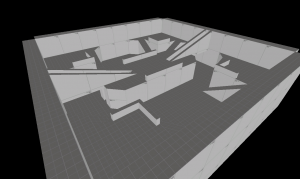
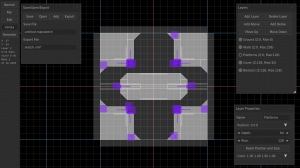
VMFSketch is a rapid prototyping tool for maps made with Valve's Source Engine.
Quickly sketch a floor plan, add walls and ramps, then open in Hammer.
To install: simply unzip the download to a folder. VMFSketch is currently Windows-only.
You can press F1 in-app to view a visual layout of the controls.
Controls:
WASD: move around.
1, 2: Decrease/increase grid size, respectively
Decreasing the grid size makes the grid denser,
increasing it makes it sparser.
Q: go to normal mode
Click on a brush to select it, ctrl-click to select multiple.
You can drag a rectangle to select multiple brushes.
E: go to edit mode
You can click and drag to create rectangular brushes.
Click on a brush to select it, ctrl-click to select multiple.
Once selected, the green handles let you resize brushes.
R, Shift-R: rotate selected brushes 90 degrees clockwise
or counterclocwise, respectively.
F, Shift-F: flip selected brushes horizontally or vertically,
respectively.
C, V: Copy, paste; just like normal, but without holding control.
X: Cut, copying selected brushes.
Shift-X, Delete: Delete selected brushes.
T: go to vertex mode
In vertex mode, the red handles let you modify the vertices
of brushes individually. This is a safe operation; VMFSketch
will not generate invalid solids. The blue handle lets you specify the
low side for sloped brushes.
G, Shift-G: Move up or down a layer, respectively. Switching layers
this way moves selected brushes too.
Alpha 1 notes:
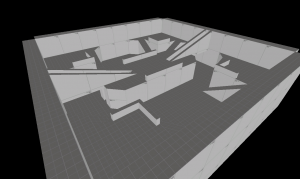
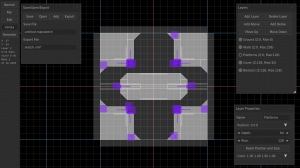
VMFSketch is a rapid prototyping tool for maps made with Valve's Source Engine.
Quickly sketch a floor plan, add walls and ramps, then open in Hammer.
To install: simply unzip the download to a folder. VMFSketch is currently Windows-only.
You can press F1 in-app to view a visual layout of the controls.
Controls:
WASD: move around.
1, 2: Decrease/increase grid size, respectively
Decreasing the grid size makes the grid denser,
increasing it makes it sparser.
Q: go to normal mode
Click on a brush to select it, ctrl-click to select multiple.
You can drag a rectangle to select multiple brushes.
E: go to edit mode
You can click and drag to create rectangular brushes.
Click on a brush to select it, ctrl-click to select multiple.
Once selected, the green handles let you resize brushes.
R, Shift-R: rotate selected brushes 90 degrees clockwise
or counterclocwise, respectively.
F, Shift-F: flip selected brushes horizontally or vertically,
respectively.
C, V: Copy, paste; just like normal, but without holding control.
X: Cut, copying selected brushes.
Shift-X, Delete: Delete selected brushes.
T: go to vertex mode
In vertex mode, the red handles let you modify the vertices
of brushes individually. This is a safe operation; VMFSketch
will not generate invalid solids. The blue handle lets you specify the
low side for sloped brushes.
G, Shift-G: Move up or down a layer, respectively. Switching layers
this way moves selected brushes too.
Alpha 1 notes:
- As far as I know, there aren't any crash bugs
- Creating slopes on angled surfaces can mess up brush alignment. This seems to be an artifact of vertex to plane exporting. (likely to do with the corners selected to export)
- There is no undo. Sorry. This is #1 priority for the next version.
- For expedience, this version uses scancodes for keyboard shortcuts, which could cause some weirdness depending on the keyboard you use. Subsequent versions will have ways to remap keys.
- Layers are always edited as if they're at X,Y=0,0, which leads to a distracting ghosting effect.
- This version uses the Nuklear UI toolkit, which has been very good overall, but has a few issues. Text editing is barebones, property sliders are relatively inflexible, and window management is a giant pain. Subsequent versions will address these.
- I release this as "alpha" software not because of the quality (which I'd like to think is decent; if not good then reasonably robust), but because of the feature set. VMFSketch is a 2D tool, which makes some things easier, but the trade off is that 3D is very hard to visualize and manipulate. I have plans to improve this in later versions, and add more features in general, such as layer rotations, individual brush heights, paths/rect carving, autolighting, autosealing, auto spawn placement, and entity editing.
Last edited:


