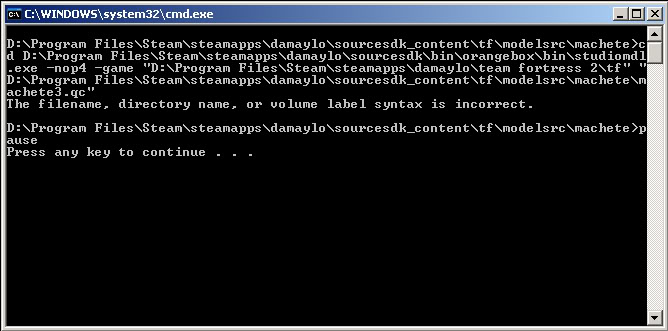Altaco
L420: High Member
- Jul 3, 2008
- 484
- 120
Incredible hawk. However, could you explain how the collision model works, since I only see a slight difference between the bad and the good collision model, and for some reason my collision models only work sometimes What are the rules for a perfect collision model?
When making the collision model, if you have only one convex shape, as in, there are no areas where it sort of dips into itself, you can leave it alone. However, if your model is concave, like this couch, and has surfaces inside of it you want to collide with, you must make your collision model out of separate convex pieces, it can't be one convex piece or you'll get the shrinkwrap effect. Here's a horrible ms paint example:

separate objects are outlined by blue, the resulting collision model is in red.