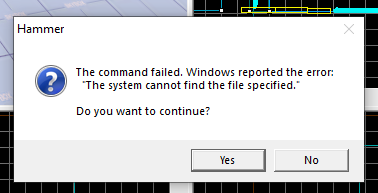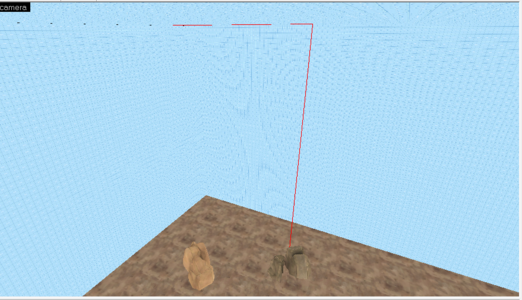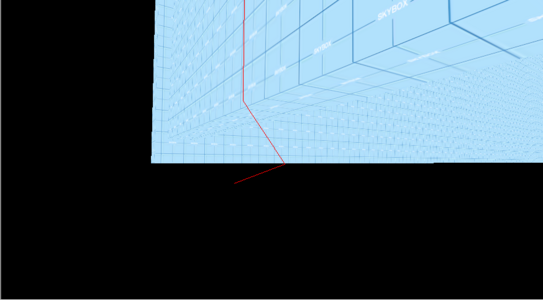- Feb 13, 2022
- 15
- 2
Hi, Im new to mapping, and have a couple of issues. Im currently creating a mvm/payload map, but I cant compile anymore. Anyone know how to fix this? I used interloopers.net but I still cant figure out, whats wrong. Heres a copy of the log.
Note: There are 2/3 custom props in the map, dont know if they'll load. Still confused about hammer
** Executing...
** Command: "C:\Program Files (x86)\Steam\steamapps\common\Team Fortress 2\bin\vbsp.exe"
** Parameters: -game "C:\Program Files (x86)\Steam\steamapps\common\Team Fortress 2\tf" "C:\Program Files (x86)\Steam\steamapps\common\Team Fortress 2\sourcesdk_content\tf\mapsrc\RailTrackNoSky.vmf"
Valve Software - vbsp.exe (Oct 2 2021)
8 threads
materialPath: C:\Program Files (x86)\Steam\steamapps\common\Team Fortress 2\tf\materials
Loading C:\Program Files (x86)\Steam\steamapps\common\Team Fortress 2\sourcesdk_content\tf\mapsrc\RailTrackNoSky.vmf
ConVarRef mat_reduceparticles doesn't point to an existing ConVar
Patching WVT material: maps/railtracknosky/coalmines/blendgroundtograss_coalmines2_wvt_patch
fixing up env_cubemap materials on brush sides...
ProcessBlock_Thread: 0...1...2...3...4...5...6...7...8...9...10 (0)
FindPortalSide: Couldn't find a good match for which brush to assign to a portal near (-391.6 1024.0 -121.5)
Leaf 0 contents: CONTENTS_SOLID
Leaf 1 contents:
viscontents (node 0 contents ^ node 1 contents): CONTENTS_SOLID
This means that none of the brushes in leaf 0 or 1 that touches the portal has CONTENTS_SOLID
Check for a huge brush enclosing the coordinates above that has contents CONTENTS_SOLID
Candidate brush IDs: Brush 423:
FindPortalSide: Couldn't find a good match for which brush to assign to a portal near (-123.9 1050.4 -121.5)
Leaf 0 contents: CONTENTS_SOLID
Leaf 1 contents:
viscontents (node 0 contents ^ node 1 contents): CONTENTS_SOLID
This means that none of the brushes in leaf 0 or 1 that touches the portal has CONTENTS_SOLID
Check for a huge brush enclosing the coordinates above that has contents CONTENTS_SOLID
Candidate brush IDs: Brush 423:
FindPortalSide: Couldn't find a good match for which brush to assign to a portal near (-329.9 1054.8 -12.0)
Leaf 0 contents:
Leaf 1 contents: CONTENTS_SOLID
viscontents (node 0 contents ^ node 1 contents): CONTENTS_SOLID
This means that none of the brushes in leaf 0 or 1 that touches the portal has CONTENTS_SOLID
Check for a huge brush enclosing the coordinates above that has contents CONTENTS_SOLID
Candidate brush IDs: Brush 423:
FindPortalSide: Couldn't find a good match for which brush to assign to a portal near (119.8 -844.7 -163.8)
Leaf 0 contents:
Leaf 1 contents: CONTENTS_SOLID
viscontents (node 0 contents ^ node 1 contents): CONTENTS_SOLID
This means that none of the brushes in leaf 0 or 1 that touches the portal has CONTENTS_SOLID
Check for a huge brush enclosing the coordinates above that has contents CONTENTS_SOLID
Candidate brush IDs: Brush 24373:
FindPortalSide: Couldn't find a good match for which brush to assign to a portal near (119.8 -844.7 -163.8)
Leaf 0 contents:
Leaf 1 contents: CONTENTS_SOLID
viscontents (node 0 contents ^ node 1 contents): CONTENTS_SOLID
This means that none of the brushes in leaf 0 or 1 that touches the portal has CONTENTS_SOLID
Check for a huge brush enclosing the coordinates above that has contents CONTENTS_SOLID
Candidate brush IDs: Brush 24373:
FindPortalSide: Couldn't find a good match for which brush to assign to a portal near (132.4 -1165.0 -156.5)
Leaf 0 contents:
Leaf 1 contents: CONTENTS_SOLID
viscontents (node 0 contents ^ node 1 contents): CONTENTS_SOLID
This means that none of the brushes in leaf 0 or 1 that touches the portal has CONTENTS_SOLID
Check for a huge brush enclosing the coordinates above that has contents CONTENTS_SOLID
Candidate brush IDs: Brush 24447:
FindPortalSide: Couldn't find a good match for which brush to assign to a portal near (132.4 -1165.0 -156.6)
Leaf 0 contents:
Leaf 1 contents: CONTENTS_SOLID
viscontents (node 0 contents ^ node 1 contents): CONTENTS_SOLID
This means that none of the brushes in leaf 0 or 1 that touches the portal has CONTENTS_SOLID
Check for a huge brush enclosing the coordinates above that has contents CONTENTS_SOLID
Candidate brush IDs: Brush 24447:
ProcessBlock_Thread: 0...1...2...3...4...5...6...7...8...9...10 (1)
FindPortalSide: Couldn't find a good match for which brush to assign to a portal near (-111.0 1074.4 231.0)
Leaf 0 contents: CONTENTS_SOLID
Leaf 1 contents:
viscontents (node 0 contents ^ node 1 contents): CONTENTS_SOLID
This means that none of the brushes in leaf 0 or 1 that touches the portal has CONTENTS_SOLID
Check for a huge brush enclosing the coordinates above that has contents CONTENTS_SOLID
Candidate brush IDs: Brush 423:
*** Suppressing further FindPortalSide errors.... ***
Processing areas...done (0)
Building Faces...done (0)
FixTjuncs...
PruneNodes...
WriteBSP...
done (0)
writing C:\Program Files (x86)\Steam\steamapps\common\Team Fortress 2\sourcesdk_content\tf\mapsrc\RailTrackNoSky.prt...Building visibility clusters...
done (0)
Creating default LDR cubemaps for env_cubemap using skybox materials:
skybox/sky_badlands_01*.vmt
! Run buildcubemaps in the engine to get the correct cube maps.
Creating default HDR cubemaps for env_cubemap using skybox materials:
skybox/sky_badlands_01*.vmt
! Run buildcubemaps in the engine to get the correct cube maps.
Finding displacement neighbors...
Finding lightmap sample positions...
Displacement Alpha : 0...1...2...3...4...5...6...7...8...9...10
Building Physics collision data...
Displacement 2 has bad geometry near -657.00 1766.00 41.07
Can't compile displacement physics, exiting. Texture is COALMINES/DIRTGROUND003
** Executing...
** Command: "C:\Program Files (x86)\Steam\steamapps\common\Team Fortress 2\bin\vvis.exe"
** Parameters: -game "C:\Program Files (x86)\Steam\steamapps\common\Team Fortress 2\tf" "C:\Program Files (x86)\Steam\steamapps\common\Team Fortress 2\sourcesdk_content\tf\mapsrc\RailTrackNoSky"
Valve Software - vvis.exe (Oct 2 2021)
8 threads
reading c:\program files (x86)\steam\steamapps\common\team fortress 2\sourcesdk_content\tf\mapsrc\RailTrackNoSky.bsp
Error opening c:\program files (x86)\steam\steamapps\common\team fortress 2\sourcesdk_content\tf\mapsrc\RailTrackNoSky.bsp
** Executing...
** Command: "C:\Program Files (x86)\Steam\steamapps\common\Team Fortress 2\bin\vrad.exe"
** Parameters: -game "C:\Program Files (x86)\Steam\steamapps\common\Team Fortress 2\tf" "C:\Program Files (x86)\Steam\steamapps\common\Team Fortress 2\sourcesdk_content\tf\mapsrc\RailTrackNoSky"
Valve Software - vrad.exe SSE (Oct 2 2021)
Valve Radiosity Simulator
8 threads
[Reading texlights from 'lights.rad']
unknown light specifier type - lights
[56 texlights parsed from 'lights.rad']
Loading c:\program files (x86)\steam\steamapps\common\team fortress 2\sourcesdk_content\tf\mapsrc\RailTrackNoSky.bsp
Error opening c:\program files (x86)\steam\steamapps\common\team fortress 2\sourcesdk_content\tf\mapsrc\RailTrackNoSky.bsp
** Executing...
** Command: Copy File
** Parameters: "C:\Program Files (x86)\Steam\steamapps\common\Team Fortress 2\sourcesdk_content\tf\mapsrc\RailTrackNoSky.bsp" "C:\Program Files (x86)\Steam\steamapps\common\Team Fortress 2\tf\maps\RailTrackNoSky.bsp"
The command failed. Windows reported the error:
"The system cannot find the file specified."
Interloopers found this issue(s)
1.
2.
Note: There are 2/3 custom props in the map, dont know if they'll load. Still confused about hammer
** Executing...
** Command: "C:\Program Files (x86)\Steam\steamapps\common\Team Fortress 2\bin\vbsp.exe"
** Parameters: -game "C:\Program Files (x86)\Steam\steamapps\common\Team Fortress 2\tf" "C:\Program Files (x86)\Steam\steamapps\common\Team Fortress 2\sourcesdk_content\tf\mapsrc\RailTrackNoSky.vmf"
Valve Software - vbsp.exe (Oct 2 2021)
8 threads
materialPath: C:\Program Files (x86)\Steam\steamapps\common\Team Fortress 2\tf\materials
Loading C:\Program Files (x86)\Steam\steamapps\common\Team Fortress 2\sourcesdk_content\tf\mapsrc\RailTrackNoSky.vmf
ConVarRef mat_reduceparticles doesn't point to an existing ConVar
Patching WVT material: maps/railtracknosky/coalmines/blendgroundtograss_coalmines2_wvt_patch
fixing up env_cubemap materials on brush sides...
ProcessBlock_Thread: 0...1...2...3...4...5...6...7...8...9...10 (0)
FindPortalSide: Couldn't find a good match for which brush to assign to a portal near (-391.6 1024.0 -121.5)
Leaf 0 contents: CONTENTS_SOLID
Leaf 1 contents:
viscontents (node 0 contents ^ node 1 contents): CONTENTS_SOLID
This means that none of the brushes in leaf 0 or 1 that touches the portal has CONTENTS_SOLID
Check for a huge brush enclosing the coordinates above that has contents CONTENTS_SOLID
Candidate brush IDs: Brush 423:
FindPortalSide: Couldn't find a good match for which brush to assign to a portal near (-123.9 1050.4 -121.5)
Leaf 0 contents: CONTENTS_SOLID
Leaf 1 contents:
viscontents (node 0 contents ^ node 1 contents): CONTENTS_SOLID
This means that none of the brushes in leaf 0 or 1 that touches the portal has CONTENTS_SOLID
Check for a huge brush enclosing the coordinates above that has contents CONTENTS_SOLID
Candidate brush IDs: Brush 423:
FindPortalSide: Couldn't find a good match for which brush to assign to a portal near (-329.9 1054.8 -12.0)
Leaf 0 contents:
Leaf 1 contents: CONTENTS_SOLID
viscontents (node 0 contents ^ node 1 contents): CONTENTS_SOLID
This means that none of the brushes in leaf 0 or 1 that touches the portal has CONTENTS_SOLID
Check for a huge brush enclosing the coordinates above that has contents CONTENTS_SOLID
Candidate brush IDs: Brush 423:
FindPortalSide: Couldn't find a good match for which brush to assign to a portal near (119.8 -844.7 -163.8)
Leaf 0 contents:
Leaf 1 contents: CONTENTS_SOLID
viscontents (node 0 contents ^ node 1 contents): CONTENTS_SOLID
This means that none of the brushes in leaf 0 or 1 that touches the portal has CONTENTS_SOLID
Check for a huge brush enclosing the coordinates above that has contents CONTENTS_SOLID
Candidate brush IDs: Brush 24373:
FindPortalSide: Couldn't find a good match for which brush to assign to a portal near (119.8 -844.7 -163.8)
Leaf 0 contents:
Leaf 1 contents: CONTENTS_SOLID
viscontents (node 0 contents ^ node 1 contents): CONTENTS_SOLID
This means that none of the brushes in leaf 0 or 1 that touches the portal has CONTENTS_SOLID
Check for a huge brush enclosing the coordinates above that has contents CONTENTS_SOLID
Candidate brush IDs: Brush 24373:
FindPortalSide: Couldn't find a good match for which brush to assign to a portal near (132.4 -1165.0 -156.5)
Leaf 0 contents:
Leaf 1 contents: CONTENTS_SOLID
viscontents (node 0 contents ^ node 1 contents): CONTENTS_SOLID
This means that none of the brushes in leaf 0 or 1 that touches the portal has CONTENTS_SOLID
Check for a huge brush enclosing the coordinates above that has contents CONTENTS_SOLID
Candidate brush IDs: Brush 24447:
FindPortalSide: Couldn't find a good match for which brush to assign to a portal near (132.4 -1165.0 -156.6)
Leaf 0 contents:
Leaf 1 contents: CONTENTS_SOLID
viscontents (node 0 contents ^ node 1 contents): CONTENTS_SOLID
This means that none of the brushes in leaf 0 or 1 that touches the portal has CONTENTS_SOLID
Check for a huge brush enclosing the coordinates above that has contents CONTENTS_SOLID
Candidate brush IDs: Brush 24447:
ProcessBlock_Thread: 0...1...2...3...4...5...6...7...8...9...10 (1)
FindPortalSide: Couldn't find a good match for which brush to assign to a portal near (-111.0 1074.4 231.0)
Leaf 0 contents: CONTENTS_SOLID
Leaf 1 contents:
viscontents (node 0 contents ^ node 1 contents): CONTENTS_SOLID
This means that none of the brushes in leaf 0 or 1 that touches the portal has CONTENTS_SOLID
Check for a huge brush enclosing the coordinates above that has contents CONTENTS_SOLID
Candidate brush IDs: Brush 423:
*** Suppressing further FindPortalSide errors.... ***
Processing areas...done (0)
Building Faces...done (0)
FixTjuncs...
PruneNodes...
WriteBSP...
done (0)
writing C:\Program Files (x86)\Steam\steamapps\common\Team Fortress 2\sourcesdk_content\tf\mapsrc\RailTrackNoSky.prt...Building visibility clusters...
done (0)
Creating default LDR cubemaps for env_cubemap using skybox materials:
skybox/sky_badlands_01*.vmt
! Run buildcubemaps in the engine to get the correct cube maps.
Creating default HDR cubemaps for env_cubemap using skybox materials:
skybox/sky_badlands_01*.vmt
! Run buildcubemaps in the engine to get the correct cube maps.
Finding displacement neighbors...
Finding lightmap sample positions...
Displacement Alpha : 0...1...2...3...4...5...6...7...8...9...10
Building Physics collision data...
Displacement 2 has bad geometry near -657.00 1766.00 41.07
Can't compile displacement physics, exiting. Texture is COALMINES/DIRTGROUND003
** Executing...
** Command: "C:\Program Files (x86)\Steam\steamapps\common\Team Fortress 2\bin\vvis.exe"
** Parameters: -game "C:\Program Files (x86)\Steam\steamapps\common\Team Fortress 2\tf" "C:\Program Files (x86)\Steam\steamapps\common\Team Fortress 2\sourcesdk_content\tf\mapsrc\RailTrackNoSky"
Valve Software - vvis.exe (Oct 2 2021)
8 threads
reading c:\program files (x86)\steam\steamapps\common\team fortress 2\sourcesdk_content\tf\mapsrc\RailTrackNoSky.bsp
Error opening c:\program files (x86)\steam\steamapps\common\team fortress 2\sourcesdk_content\tf\mapsrc\RailTrackNoSky.bsp
** Executing...
** Command: "C:\Program Files (x86)\Steam\steamapps\common\Team Fortress 2\bin\vrad.exe"
** Parameters: -game "C:\Program Files (x86)\Steam\steamapps\common\Team Fortress 2\tf" "C:\Program Files (x86)\Steam\steamapps\common\Team Fortress 2\sourcesdk_content\tf\mapsrc\RailTrackNoSky"
Valve Software - vrad.exe SSE (Oct 2 2021)
Valve Radiosity Simulator
8 threads
[Reading texlights from 'lights.rad']
unknown light specifier type - lights
[56 texlights parsed from 'lights.rad']
Loading c:\program files (x86)\steam\steamapps\common\team fortress 2\sourcesdk_content\tf\mapsrc\RailTrackNoSky.bsp
Error opening c:\program files (x86)\steam\steamapps\common\team fortress 2\sourcesdk_content\tf\mapsrc\RailTrackNoSky.bsp
** Executing...
** Command: Copy File
** Parameters: "C:\Program Files (x86)\Steam\steamapps\common\Team Fortress 2\sourcesdk_content\tf\mapsrc\RailTrackNoSky.bsp" "C:\Program Files (x86)\Steam\steamapps\common\Team Fortress 2\tf\maps\RailTrackNoSky.bsp"
The command failed. Windows reported the error:
"The system cannot find the file specified."
Interloopers found this issue(s)
1.
findportalside: couldn't find a good match for which brush to assign to a portal near (-111.0 1074.4 231.0)
2.