- Apr 12, 2024
- 1
- 0
I've recently started to try and learn how to create maps on Source Hammer, and so far I've been following UEAKCrash's tutorial on YouTube to help with understanding the program. I got to a certain point where I felt as if I needed a break, so I saved my current map (which at the time displayed the textures) and decided to continue at a later time. However, when I went to open the file back up, all the textures/colors had been removed from the file from what I could see on Hammer. The odd part about this is that everything, which includes textures, skyboxes and lighting works just fine when I boot up the map onto TF2, but not in the program itself. I'll share some pictures as a visual representation for everything.
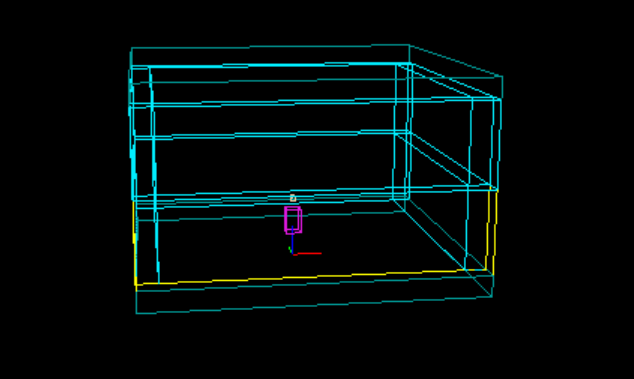

Is this an actual bug or is this just a common beginner question I'm unaware of?
Is this an actual bug or is this just a common beginner question I'm unaware of?
