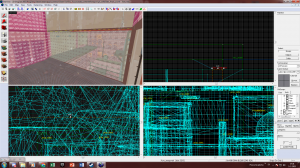- Jan 25, 2021
- 71
- 1
I have problems I study the internet and all faces of brush is areaportal and there is no pointfile to lound that meants I have no leak but this area portal is broken somehove.
** Executing...
** Command: "D:\Program files\Programy\Steam\steamapps\common\Team Fortress 2\bin\vbsp.exe"
** Parameters: -game "D:\Program files\Programy\Steam\steamapps\common\Team Fortress 2\tf" "D:\Program files\Programy\Steam\steamapps\common\Team Fortress 2\sourcesdk_content\tf\mapsrc\pl_swiftwater_final1_d.vmf"
Valve Software - vbsp.exe (May 21 2020)
4 threads
materialPath: D:\Program files\Programy\Steam\steamapps\common\Team Fortress 2\tf\materials
Loading D:\Program files\Programy\Steam\steamapps\common\Team Fortress 2\sourcesdk_content\tf\mapsrc\pl_swiftwater_final1_d.vmf
ConVarRef mat_reduceparticles doesn't point to an existing ConVar
Patching WVT material: maps/pl_swiftwater_final1_d/nature/blendrockgroundwallforest001_wvt_patch
Patching WVT material: maps/pl_swiftwater_final1_d/nature/blendgroundtograss007_wvt_patch
Patching WVT material: maps/pl_swiftwater_final1_d/nature/blendgroundtograss007_nodetail_wvt_patch
Patching WVT material: maps/pl_swiftwater_final1_d/nature/blendgroundtogravel004_wvt_patch
Patching WVT material: maps/pl_swiftwater_final1_d/nature/blendrockgroundwallforest_reducedetail_wvt_patch
Patching WVT material: maps/pl_swiftwater_final1_d/nature/blenddirtgrass008a_wvt_patch
fixing up env_cubemap materials on brush sides...
ProcessBlock_Thread: 0...1...2...3...4...5...6...7...8...9...10 (1)
FindPortalSide: Couldn't find a good match for which brush to assign to a portal near (4068.3 1526.6 -1040.0)
Leaf 0 contents:
Leaf 1 contents: CONTENTS_SOLID
viscontents (node 0 contents ^ node 1 contents): CONTENTS_SOLID
This means that none of the brushes in leaf 0 or 1 that touches the portal has CONTENTS_SOLID
Check for a huge brush enclosing the coordinates above that has contents CONTENTS_SOLID
Candidate brush IDs: Brush 23711:
ProcessBlock_Thread: 0...1...2...3...4...5...6...7...8...9...10 (1)
FindPortalSide: Couldn't find a good match for which brush to assign to a portal near (4068.3 1526.6 -1040.0)
Leaf 0 contents:
Leaf 1 contents: CONTENTS_SOLID
viscontents (node 0 contents ^ node 1 contents): CONTENTS_SOLID
This means that none of the brushes in leaf 0 or 1 that touches the portal has CONTENTS_SOLID
Check for a huge brush enclosing the coordinates above that has contents CONTENTS_SOLID
Candidate brush IDs: Brush 23711:
Processing areas...WARNING: areaportal entity 1158 (brush 22653) touches > 2 areas
WARNING: areaportal entity 1158 (brush 22653) touches > 2 areas
WARNING: areaportal entity 1158 (brush 22653) touches > 2 areas
WARNING: areaportal entity 1158 (brush 22653) touches > 2 areas
WARNING: areaportal entity 1158 (brush 22653) touches > 2 areas
WARNING: areaportal entity 1158 (brush 22653) touches > 2 areas
WARNING: areaportal entity 1158 (brush 22653) touches > 2 areas
WARNING: areaportal entity 1158 (brush 22653) touches > 2 areas
WARNING: areaportal entity 1158 (brush 22653) touches > 2 areas
WARNING: areaportal entity 1158 (brush 22653) touches > 2 areas
WARNING: areaportal entity 1158 (brush 22653) touches > 2 areas
WARNING: areaportal entity 1158 (brush 22653) touches > 2 areas
WARNING: areaportal entity 1158 (brush 22653) touches > 2 areas
WARNING: areaportal entity 1158 (brush 22653) touches > 2 areas
WARNING: areaportal entity 1158 (brush 22653) touches > 2 areas
WARNING: areaportal entity 1158 (brush 22653) touches > 2 areas
WARNING: areaportal entity 1158 (brush 22653) touches > 2 areas
done (0)
Building Faces...done (0)
Chop Details...done (0)
Find Visible Detail Sides...
Merged 814 detail faces...done (1)
Merging details...done (0)
FixTjuncs...
PruneNodes...
WriteBSP...
done (3)
writing D:\Program files\Programy\Steam\steamapps\common\Team Fortress 2\sourcesdk_content\tf\mapsrc\pl_swiftwater_final1_d.prt...Building visibility clusters...
done (1)
*** Error: Skybox vtf files for skybox/sky_trainyard_01 weren't compiled with the same size texture and/or same flags!
Can't load skybox file skybox/sky_trainyard_01 to build the default cubemap!
*** Error: Skybox vtf files for skybox/sky_trainyard_01 weren't compiled with the same size texture and/or same flags!
Can't load skybox file skybox/sky_trainyard_01 to build the default cubemap!
Finding displacement neighbors...
Found a displacement edge abutting multiple other edges.
Finding lightmap sample positions...
Displacement Alpha : 0...1...2...3...4...5...6...7...8...9...10
Building Physics collision data...
qhull precision error: Only 4 facets remain. Can not merge another
pair. The convexity constraints may be too strong. Reduce the
magnitude of 'Cn' or increase the magnitude of 'An'. For example,
try 'C-0.001' instead of 'C-0.1' or 'A-0.999' instead of 'A-0.9'.
qhull precision error: Only 4 facets remain. Can not merge another
pair. The convexity constraints may be too strong. Reduce the
magnitude of 'Cn' or increase the magnitude of 'An'. For example,
try 'C-0.001' instead of 'C-0.1' or 'A-0.999' instead of 'A-0.9'.
done (2) (2376279 bytes)
Placing detail props : 0...1...2...3...4...5...6...7...8...9..Material NATURE/BLENDDIRTGRASS008A uses unknown detail object type coastline_redgrass01!
.10
Compacting texture/material tables...
Reduced 8131 texinfos to 4641
Reduced 105 texdatas to 94 (2719 bytes to 2099)
Writing D:\Program files\Programy\Steam\steamapps\common\Team Fortress 2\sourcesdk_content\tf\mapsrc\pl_swiftwater_final1_d.bsp
Wrote ZIP buffer, estimated size 4907, actual size 3889
23 seconds elapsed
-0.050800 -1.690353 0.000000
0.101600 -1.690353 0.000000
-0.101600 -1.690353 0.000000
-0.101600 -1.370356 0.000000
I have some other problems but I´m going to work on them after.
** Executing...
** Command: "D:\Program files\Programy\Steam\steamapps\common\Team Fortress 2\bin\vbsp.exe"
** Parameters: -game "D:\Program files\Programy\Steam\steamapps\common\Team Fortress 2\tf" "D:\Program files\Programy\Steam\steamapps\common\Team Fortress 2\sourcesdk_content\tf\mapsrc\pl_swiftwater_final1_d.vmf"
Valve Software - vbsp.exe (May 21 2020)
4 threads
materialPath: D:\Program files\Programy\Steam\steamapps\common\Team Fortress 2\tf\materials
Loading D:\Program files\Programy\Steam\steamapps\common\Team Fortress 2\sourcesdk_content\tf\mapsrc\pl_swiftwater_final1_d.vmf
ConVarRef mat_reduceparticles doesn't point to an existing ConVar
Patching WVT material: maps/pl_swiftwater_final1_d/nature/blendrockgroundwallforest001_wvt_patch
Patching WVT material: maps/pl_swiftwater_final1_d/nature/blendgroundtograss007_wvt_patch
Patching WVT material: maps/pl_swiftwater_final1_d/nature/blendgroundtograss007_nodetail_wvt_patch
Patching WVT material: maps/pl_swiftwater_final1_d/nature/blendgroundtogravel004_wvt_patch
Patching WVT material: maps/pl_swiftwater_final1_d/nature/blendrockgroundwallforest_reducedetail_wvt_patch
Patching WVT material: maps/pl_swiftwater_final1_d/nature/blenddirtgrass008a_wvt_patch
fixing up env_cubemap materials on brush sides...
ProcessBlock_Thread: 0...1...2...3...4...5...6...7...8...9...10 (1)
FindPortalSide: Couldn't find a good match for which brush to assign to a portal near (4068.3 1526.6 -1040.0)
Leaf 0 contents:
Leaf 1 contents: CONTENTS_SOLID
viscontents (node 0 contents ^ node 1 contents): CONTENTS_SOLID
This means that none of the brushes in leaf 0 or 1 that touches the portal has CONTENTS_SOLID
Check for a huge brush enclosing the coordinates above that has contents CONTENTS_SOLID
Candidate brush IDs: Brush 23711:
ProcessBlock_Thread: 0...1...2...3...4...5...6...7...8...9...10 (1)
FindPortalSide: Couldn't find a good match for which brush to assign to a portal near (4068.3 1526.6 -1040.0)
Leaf 0 contents:
Leaf 1 contents: CONTENTS_SOLID
viscontents (node 0 contents ^ node 1 contents): CONTENTS_SOLID
This means that none of the brushes in leaf 0 or 1 that touches the portal has CONTENTS_SOLID
Check for a huge brush enclosing the coordinates above that has contents CONTENTS_SOLID
Candidate brush IDs: Brush 23711:
Processing areas...WARNING: areaportal entity 1158 (brush 22653) touches > 2 areas
WARNING: areaportal entity 1158 (brush 22653) touches > 2 areas
WARNING: areaportal entity 1158 (brush 22653) touches > 2 areas
WARNING: areaportal entity 1158 (brush 22653) touches > 2 areas
WARNING: areaportal entity 1158 (brush 22653) touches > 2 areas
WARNING: areaportal entity 1158 (brush 22653) touches > 2 areas
WARNING: areaportal entity 1158 (brush 22653) touches > 2 areas
WARNING: areaportal entity 1158 (brush 22653) touches > 2 areas
WARNING: areaportal entity 1158 (brush 22653) touches > 2 areas
WARNING: areaportal entity 1158 (brush 22653) touches > 2 areas
WARNING: areaportal entity 1158 (brush 22653) touches > 2 areas
WARNING: areaportal entity 1158 (brush 22653) touches > 2 areas
WARNING: areaportal entity 1158 (brush 22653) touches > 2 areas
WARNING: areaportal entity 1158 (brush 22653) touches > 2 areas
WARNING: areaportal entity 1158 (brush 22653) touches > 2 areas
WARNING: areaportal entity 1158 (brush 22653) touches > 2 areas
WARNING: areaportal entity 1158 (brush 22653) touches > 2 areas
done (0)
Building Faces...done (0)
Chop Details...done (0)
Find Visible Detail Sides...
Merged 814 detail faces...done (1)
Merging details...done (0)
FixTjuncs...
PruneNodes...
WriteBSP...
done (3)
writing D:\Program files\Programy\Steam\steamapps\common\Team Fortress 2\sourcesdk_content\tf\mapsrc\pl_swiftwater_final1_d.prt...Building visibility clusters...
done (1)
*** Error: Skybox vtf files for skybox/sky_trainyard_01 weren't compiled with the same size texture and/or same flags!
Can't load skybox file skybox/sky_trainyard_01 to build the default cubemap!
*** Error: Skybox vtf files for skybox/sky_trainyard_01 weren't compiled with the same size texture and/or same flags!
Can't load skybox file skybox/sky_trainyard_01 to build the default cubemap!
Finding displacement neighbors...
Found a displacement edge abutting multiple other edges.
Finding lightmap sample positions...
Displacement Alpha : 0...1...2...3...4...5...6...7...8...9...10
Building Physics collision data...
qhull precision error: Only 4 facets remain. Can not merge another
pair. The convexity constraints may be too strong. Reduce the
magnitude of 'Cn' or increase the magnitude of 'An'. For example,
try 'C-0.001' instead of 'C-0.1' or 'A-0.999' instead of 'A-0.9'.
qhull precision error: Only 4 facets remain. Can not merge another
pair. The convexity constraints may be too strong. Reduce the
magnitude of 'Cn' or increase the magnitude of 'An'. For example,
try 'C-0.001' instead of 'C-0.1' or 'A-0.999' instead of 'A-0.9'.
done (2) (2376279 bytes)
Placing detail props : 0...1...2...3...4...5...6...7...8...9..Material NATURE/BLENDDIRTGRASS008A uses unknown detail object type coastline_redgrass01!
.10
Compacting texture/material tables...
Reduced 8131 texinfos to 4641
Reduced 105 texdatas to 94 (2719 bytes to 2099)
Writing D:\Program files\Programy\Steam\steamapps\common\Team Fortress 2\sourcesdk_content\tf\mapsrc\pl_swiftwater_final1_d.bsp
Wrote ZIP buffer, estimated size 4907, actual size 3889
23 seconds elapsed
-0.050800 -1.690353 0.000000
0.101600 -1.690353 0.000000
-0.101600 -1.690353 0.000000
-0.101600 -1.370356 0.000000
I have some other problems but I´m going to work on them after.