- Feb 14, 2008
- 1,051
- 932
You'll need
Alien Swarm + Alien Swarm SDK + Source SDK
the latest version of GCFScape (or your pref
http://dl.dropbox.com/u/9133125/FGD/fgd.zip (collaboratiion with DeanWinchester from FP, contains the FGD and a sample map with most entities as well)
so the steps are
1) open up the pak_01dir VPK in GCFScape
2) extract the models/materials folders to steamapps/common/alien swarm/swarm folder
3) place http://dl.dropbox.com/u/1085379/fix_models.bat in the models folder and run it (double-click, takes a little time)
4) materials and models should now work in the Swarm SDK
5) place portal2.fgd in the steamapps/<username>/source_sdk/bin/orangebox/bin folder
6) open Hammer and go to tools > options
7) next to game data files, click add, and choose the portal2.fgd you just put in the bin folder
8) use the keyword "portal 2" to filter for Portal 2 textures
tip: If you want to fix the way the Swarm SDK compiles things, then remove the "-alldetail" parameter in the advanced compile.
decompiling maps
1) get http://nuclearvelocity.com/barracuda/bspsrc/downloads.html and run it on a Portal 2 BSP
2) open the resulting VMF in notepad, and scroll to the bottom, the last entity { ... } definition is usually incomplete (lacks the second curly brace), so delete that from the file (this results in some missing bits in the map but this decompiler isn't finished yet)
3) open in Hammer, enjoy
making paint work
1) open up map > map properties in hammer
2) deselect the SmartEdit button
3) add 2 new keyvalues, paintinmap with value 1 and maxblobcount with value 250 (though you can change this)
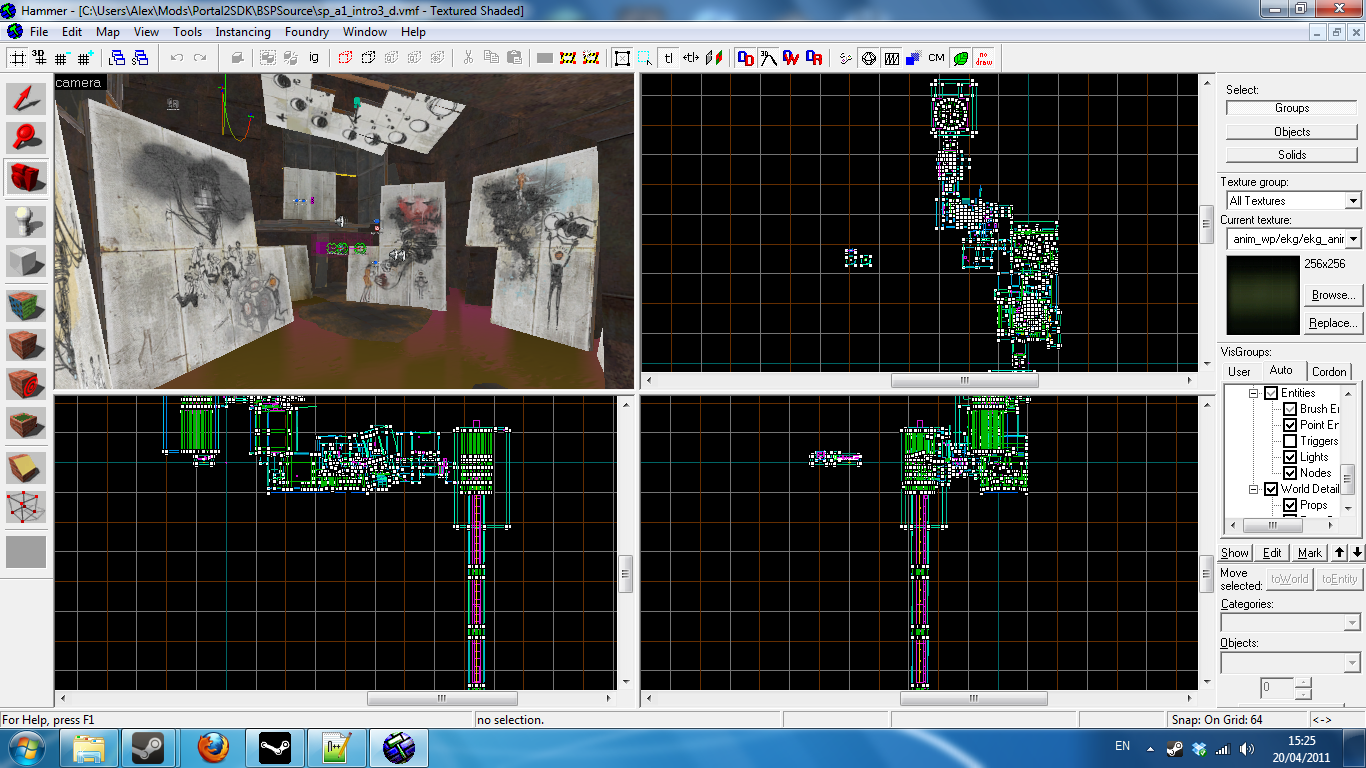
The decompiler I found only has basic Portal 2 functionality, probably why the VMFs have errors you need to get rid of. Should be fine for compiling and running maps of your own though. Entities will have to be copy+paste for now, until Valve or someone makes an FGD.
list of entities and properties (missing tractor beam reversal, "map portals", and bombs)
Alien Swarm + Alien Swarm SDK + Source SDK
the latest version of GCFScape (or your pref
http://dl.dropbox.com/u/9133125/FGD/fgd.zip (collaboratiion with DeanWinchester from FP, contains the FGD and a sample map with most entities as well)
so the steps are
1) open up the pak_01dir VPK in GCFScape
2) extract the models/materials folders to steamapps/common/alien swarm/swarm folder
3) place http://dl.dropbox.com/u/1085379/fix_models.bat in the models folder and run it (double-click, takes a little time)
4) materials and models should now work in the Swarm SDK
5) place portal2.fgd in the steamapps/<username>/source_sdk/bin/orangebox/bin folder
6) open Hammer and go to tools > options
7) next to game data files, click add, and choose the portal2.fgd you just put in the bin folder
8) use the keyword "portal 2" to filter for Portal 2 textures
tip: If you want to fix the way the Swarm SDK compiles things, then remove the "-alldetail" parameter in the advanced compile.
decompiling maps
1) get http://nuclearvelocity.com/barracuda/bspsrc/downloads.html and run it on a Portal 2 BSP
2) open the resulting VMF in notepad, and scroll to the bottom, the last entity { ... } definition is usually incomplete (lacks the second curly brace), so delete that from the file (this results in some missing bits in the map but this decompiler isn't finished yet)
3) open in Hammer, enjoy
So apparently people are extracting all the P2 content and the decompiled maps are missing static props.
Make a config in the Alien Swarm SDK
The edit config in the SDK launcher should go to <your folders here>\portal 2\portal2
In hammer:
Game Executable Directory:
$SteamUserDir\portal 2
Game Directory:
$SteamUserDir\portal 2\portal2
Copy these folders with their contents from AS to P2:
alien swarm\platform\materials\editor
alien swarm\platform\materials\editor\models\editor
alien swarm\platform\models\editor
into, respectively:
portal 2\portal2\materials\editor
portal 2\portal2\materials\editor\models\editor
portal 2\portal2\models\editor
For decompiling, I'm using BSPSource 1.1.1, and check Fix Rotations, otherwise a bunch of brush ents get rotated off where they should be.
making paint work
1) open up map > map properties in hammer
2) deselect the SmartEdit button
3) add 2 new keyvalues, paintinmap with value 1 and maxblobcount with value 250 (though you can change this)
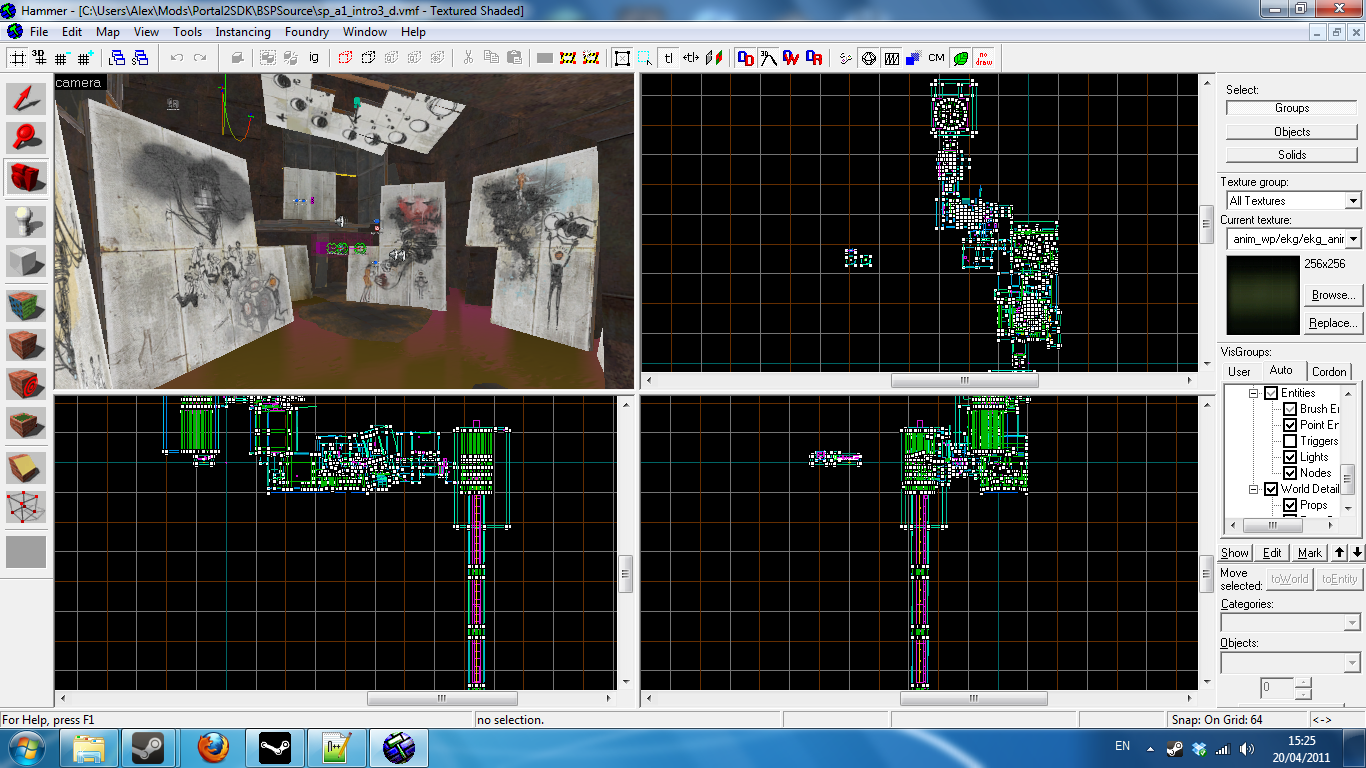
The decompiler I found only has basic Portal 2 functionality, probably why the VMFs have errors you need to get rid of. Should be fine for compiling and running maps of your own though. Entities will have to be copy+paste for now, until Valve or someone makes an FGD.
list of entities and properties (missing tractor beam reversal, "map portals", and bombs)
Code:
func_noportal_volume
name
spawnflags
func_portal_bumper
angles
origin
spawnflags
func_portal_detector
spawnflags
-OnStartTouchPortal1
-OnStartTouchPortal2
-OnStartTouchLinkedPortal
npc_personality_core
angles
disablereceiveshadows (bool)
DontUseSpeechSemaphore (bool)
hintlimiting (bool)
ignoreunseenenemies (bool)
ModelSkin 1
parentname
physdamagescale
renderamt
rendercolor
renderfx
rendermode
sleepstate
spawnflags
targetname
wakesquad
thinkfunction
wakeradius
-OnPlayerPickup
npc_security_camera
angles
disableshadowdepth
disableshadows
drawinfastreflection
LookAtPlayerPings (bool)
shadowdepthnocache (bool)
skin
spawnflags
TeamToLookAt
prop_portal
Activated (bool)
angles
PortalTwo (bool)
targetname
+SetActivatedState
prop_testchamber_door (model ent)
angles
AreaPortalFadeEnd
AreaPortalFadeStart
AreaPortalWindow
targetname
UseAreaPortalFade (bool)
+Open
+Close
-OnFullyClosed
trigger_portal_cleanser
Visible
origin
targetname
spawnflags
StartDisabled (bool)
-OnUser1
-OnUser2
prop_button
angles
Delay
-OnPressed
prop_floor_button
angles
model
skin
-OnPressed
-OnUnPressed
prop_indicator_panel
angles
IndicatorLights
targetname
+Check
+Uncheck
prop_weighted_cube
allowfunnel
angles
CubeType
NewSkins
PaintPower
skin
SkinType
targetname
-OnFizzled
+OnEndTouchAll
+OnTrigger
trigger_catapult
AirCtrlSupressionTime
applyAngularImpulse
entryAngleTolerance
launchDirection
launchTarget
lowerThreshold
origin
physicsSpeed
playerSpeed
spawnflags
targetname
StartDisabled
upperThreshold
-OnCatapulted
env_portal_laser
angles
AutoAimEnabled (bool)
model [default: models/props/laser_emitter_center.md]
scalevalue
skin
StartState (bool)
targetname
+TurnOn
info_overlay_accessor (looks like a normal overlay to me, except UVs)
angles
BasisNormal
BasisOrigin
BasisU
BasisV
EndU
EndV
fademindist
material
OverlayID
sides
StartU
StartV
targetname
uv0
uv1
uv2
uv3
info_placement_helper
angles
hide_until_placed (bool)
radius
snap_to_helper_angles (bool)
prop_laser_catcher
angles
IndicatorLights
targetname
model
skin
SkinType
vscripts
-OnPowered
-OnUnpowered
npc_portal_turret_floor
angles
PickupEnabled (bool)
TurretRange
-OnTipped
info_paint_sprayer
radius_grow_time_min
angles
radius_grow_time_max
blob_spread_radius
targetname
min_streak_time
start_radius_max
blobs_per_second
start_radius_min
silent (bool)
min_streak_speed_dampen
end_radius_max
end_radius_min
max_speed
max_streak_speed_dampen
max_streak_time
min_speed
maxblobcount
AmbientSound
PaintType
start_active (bool)
+Start
+Stop
prop_under_button
angles
Delay
-OnPressed
prop_under_floor_button
angles
-OnPressed
-OnUnPressed
npc_wheatley_boss
(unlikely to be used for mapping, same as npc_personality_core)
disableflashlight (bool)
disableshadowdepth (bool)
disableshadows (bool)
+RunScriptCode
prop_monster_box
angles
BoxSwitchSpeed
disableflashlight (bool)
disableshadowdepth (bool)
disableshadows (bool)
fademindist
fadescale
inertiaScale
physdamagescale
spawnflags
targetname
-OnFizzled
prop_wall_projector (hard light bridge)
angles
StartEnabled (bool)
targetname
prop_tractor_beam
angles
disableshadows
linearForce
StartEnabled
targetname
+EnablePlease add this to the OP:
ALL 105 ORIGINAL PORTAL 2 MAPS DECOMPILED, WITH STATIC PROPS AND FIXED ROTATIONS ON INSTANCES: http://dl.dropbox.com/u/813382/VHT/Original Maps.7z
Last edited:





