- May 7, 2008
- 315
- 140
Hi there.
First off, let me tell you what I'm basing my model on: SECURITY_FENCE_SECTION01.MDL
Here is my modelled fence section:
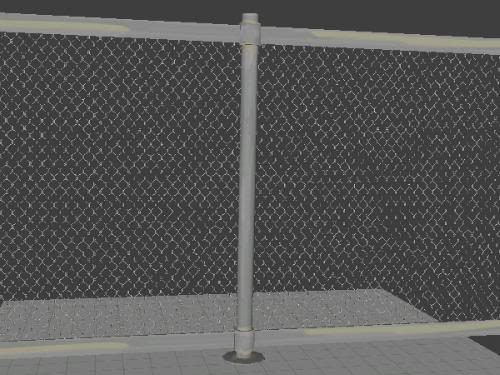
The first problem that I have is the back-side of the fence not showing up because it's a simple polygon (as in a plane) and I can't find a way to set my texture to be double-sided.
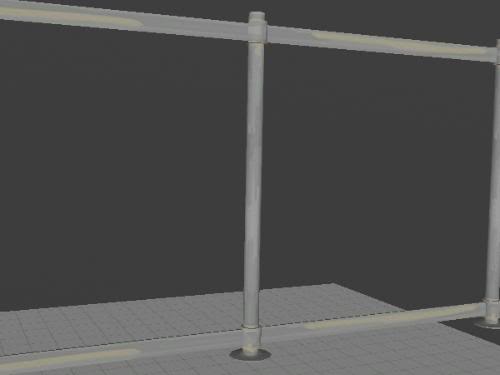
Secondly, when I shoot at the fence, it makes nasty metal bullet holes where the shots should be passing it. I've looked into the valve wiki and found this: $contents QC command line that I can use to set it as a "grate", but I can't get it to work.
I've looked at SECURITY_FENCE_SECTION01.MDL on the model viwer and apparently it uses two different materials, one texture for the metal and another for the fence itself, and there might lie the solution to my problems. But how do I work with more than one material in a model? I've heard of it but found no tutorial or detailed explanation.
Thanks a lot!
First off, let me tell you what I'm basing my model on: SECURITY_FENCE_SECTION01.MDL
Here is my modelled fence section:
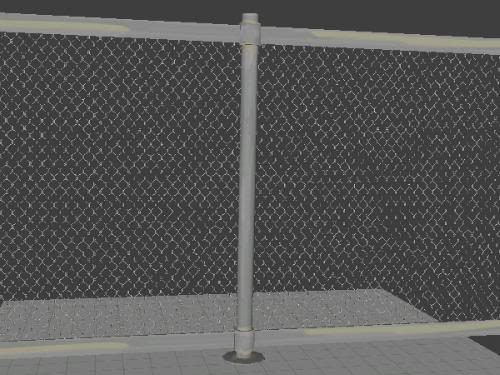
The first problem that I have is the back-side of the fence not showing up because it's a simple polygon (as in a plane) and I can't find a way to set my texture to be double-sided.
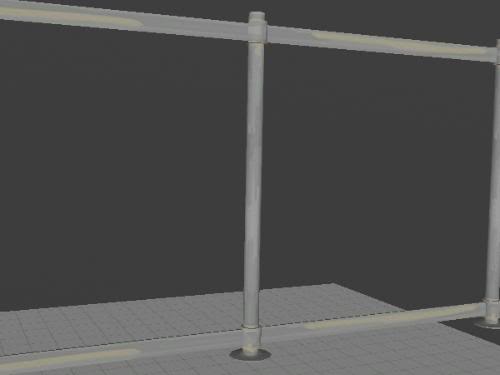
Secondly, when I shoot at the fence, it makes nasty metal bullet holes where the shots should be passing it. I've looked into the valve wiki and found this: $contents QC command line that I can use to set it as a "grate", but I can't get it to work.
I've looked at SECURITY_FENCE_SECTION01.MDL on the model viwer and apparently it uses two different materials, one texture for the metal and another for the fence itself, and there might lie the solution to my problems. But how do I work with more than one material in a model? I've heard of it but found no tutorial or detailed explanation.
Thanks a lot!






