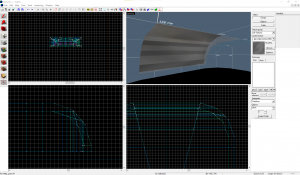- Aug 14, 2018
- 13
- 0
I'm trying to create a window in my tf2 map out of brushes with a glass texture, however since the window itself is made up of multiple different brushes, the transparency ends up showing where two faces of each individual brush meet. How can I texture it so that only the faces that should be visible for a single window render? If that's not possible, then how can I make a single brush window that curves like how I want it to?
Here's a screenshot of how it looks:
Here's a screenshot of how it looks: