- Jun 18, 2015
- 57
- 0
I want to create a section to put a room where the nodraw block is:
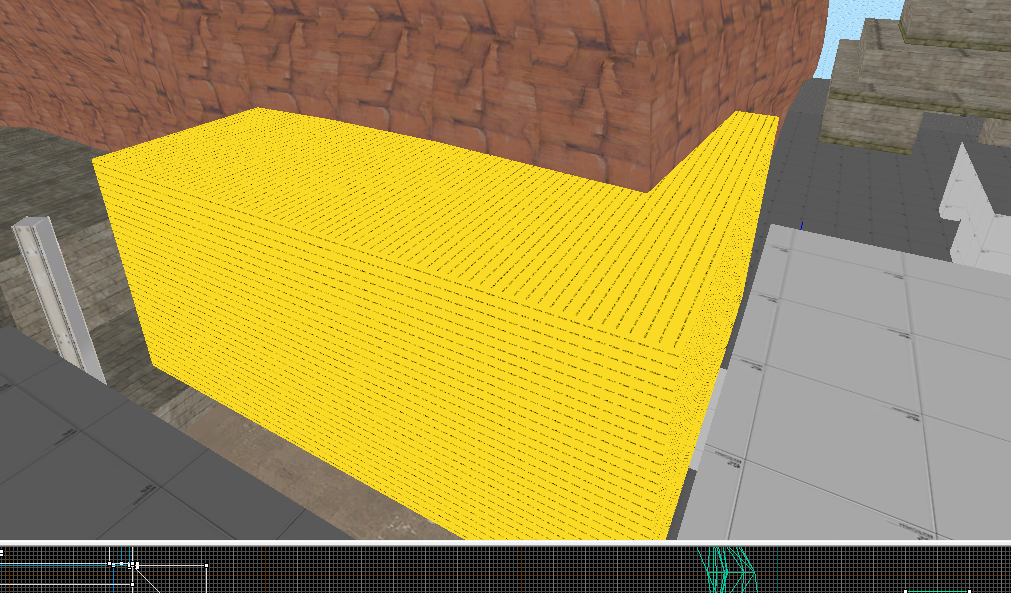
the problem is that i don't knwo how to create a cut that keep the displacement correctly.
carving the block result in this:
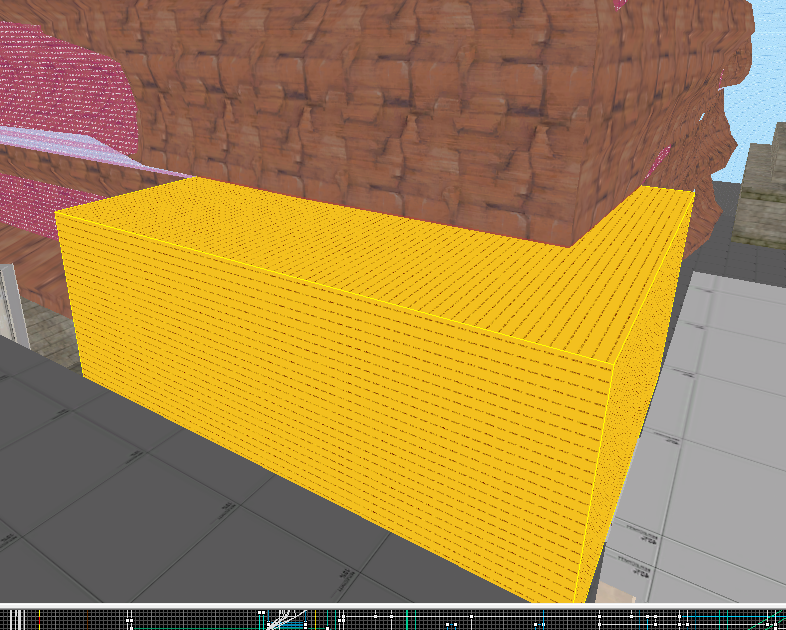
as you see the displacement become abig mess.
how could i do ?
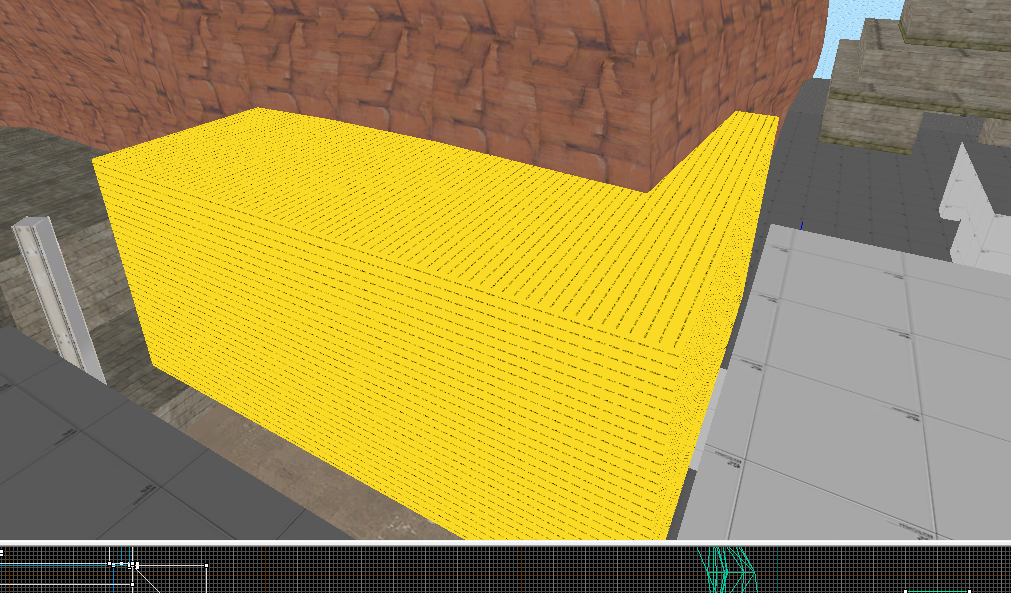
the problem is that i don't knwo how to create a cut that keep the displacement correctly.
carving the block result in this:
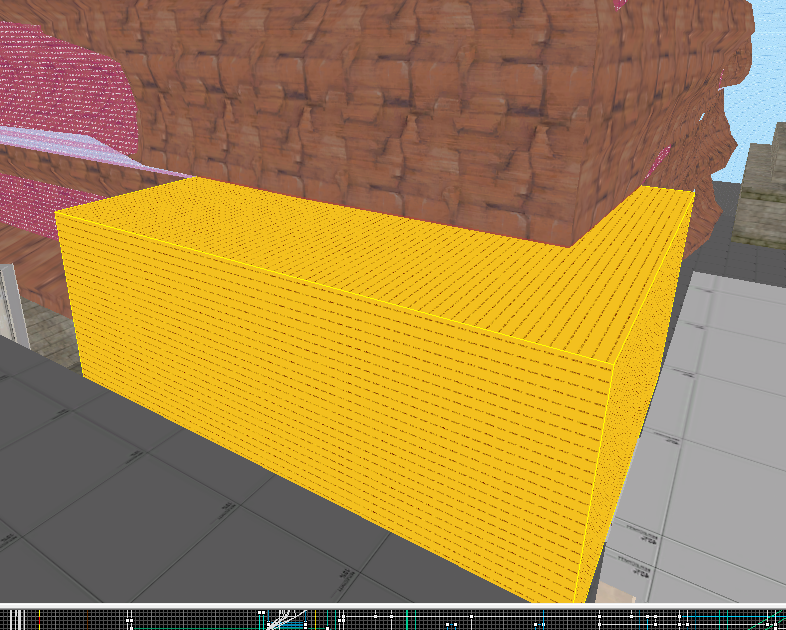
as you see the displacement become abig mess.
how could i do ?






