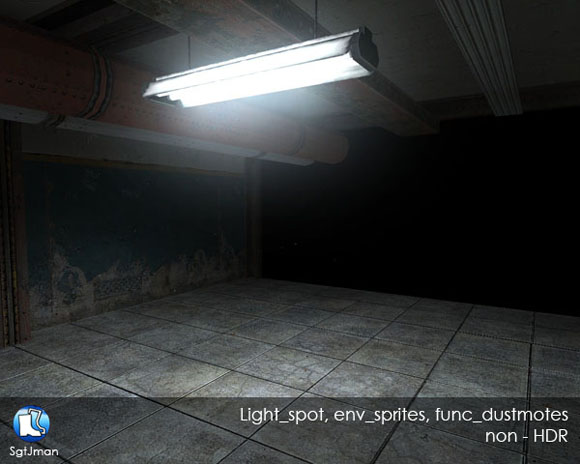Lighting without "lights"?
Hi guys. I'm new here but not new to mapping (build, worldcraft, radiant, unrealed, hammer). But there are still plenty of things that elude me!
My question is something that I've had a hard time finding an answer for, and I've read a ton of lighting articles.
How do I light a room with spot lights, without ending up with nasty dark ceilings & corners, and horrid lightmap glitches in low-light areas? I don't have screenshots with me at the moment, but I'm hoping you can tell me what I'm doing wrong.
My process of creating a light in TF2 has been (from top to bottom) prop->sprite->spotlight->light. Without the light entity I have found it impossible to light large indoor rooms, or even small brightly lit rooms like spawn rooms.
I looked at a decompiled map yesterday to see what I was doing wrong yet I don't see them using light entities anywhere. They use a lightglow but I didn't think that actually affected lightmaps? Is there something else I'm missing?
Thanks in advance,
Burnzoire
ps: Perhaps a tutorial is needed for lighting rooms of different shapes and sizes? Indoor, outdoor, mixed? I hope I haven't overlooked the obvious :blush:
Hi guys. I'm new here but not new to mapping (build, worldcraft, radiant, unrealed, hammer). But there are still plenty of things that elude me!
My question is something that I've had a hard time finding an answer for, and I've read a ton of lighting articles.
How do I light a room with spot lights, without ending up with nasty dark ceilings & corners, and horrid lightmap glitches in low-light areas? I don't have screenshots with me at the moment, but I'm hoping you can tell me what I'm doing wrong.
My process of creating a light in TF2 has been (from top to bottom) prop->sprite->spotlight->light. Without the light entity I have found it impossible to light large indoor rooms, or even small brightly lit rooms like spawn rooms.
I looked at a decompiled map yesterday to see what I was doing wrong yet I don't see them using light entities anywhere. They use a lightglow but I didn't think that actually affected lightmaps? Is there something else I'm missing?
Thanks in advance,
Burnzoire
ps: Perhaps a tutorial is needed for lighting rooms of different shapes and sizes? Indoor, outdoor, mixed? I hope I haven't overlooked the obvious :blush:
Last edited: