- Nov 25, 2008
- 664
- 647
Something I've seen a lot lately (and been guilty of myself) is people posting large amounts of high resolution photos into threads for the purpose of feedback. While this is all fine and dandy, not everyone has great internet connections, and may not want to see other people's photos on a map thread when they're just there to post a little bit of feed back.
So if you're considering posting 5 or more large images (i'm talking larger than 800x600), or in my case, 67, use a magic little box called the PHP tag box. It will turn a picture like this:
 (335 KB)
(335 KB)
into this:
(<1KB)
If somebody wants to see said photos (ie the map author), all they need to do, is press the quote button on the bottom of the post, remove the PHP and quote tags, and then click preview post. It will mean that only people who choose to look at the pictures will have to download them, saving people a lot of time if they don't want to download lots of big pictures.
Just think of the PHP tags as elaborate spoiler tags.
I got the inspiration for this idea when posting 67 images to Hellfire's thread.
Just make sure to add markers every 50 images, as that is the limit you can put in a post, even in preview.
So if you're considering posting 5 or more large images (i'm talking larger than 800x600), or in my case, 67, use a magic little box called the PHP tag box. It will turn a picture like this:

into this:
PHP:
[IMG]http://dl.dropbox.com/u/1471205/mapsfeedback/pl_bunkerdash_a40013.jpg[/IMG]If somebody wants to see said photos (ie the map author), all they need to do, is press the quote button on the bottom of the post, remove the PHP and quote tags, and then click preview post. It will mean that only people who choose to look at the pictures will have to download them, saving people a lot of time if they don't want to download lots of big pictures.
Just think of the PHP tags as elaborate spoiler tags.
I got the inspiration for this idea when posting 67 images to Hellfire's thread.
Just make sure to add markers every 50 images, as that is the limit you can put in a post, even in preview.
Last edited: