- Jun 14, 2022
- 37
- 12
I've been following this guide by seth on separating my custom content into a new folder that only Hammer++ reads. You're supposed to give hammer a different gameinfo.txt that has the new directories, as seen below:
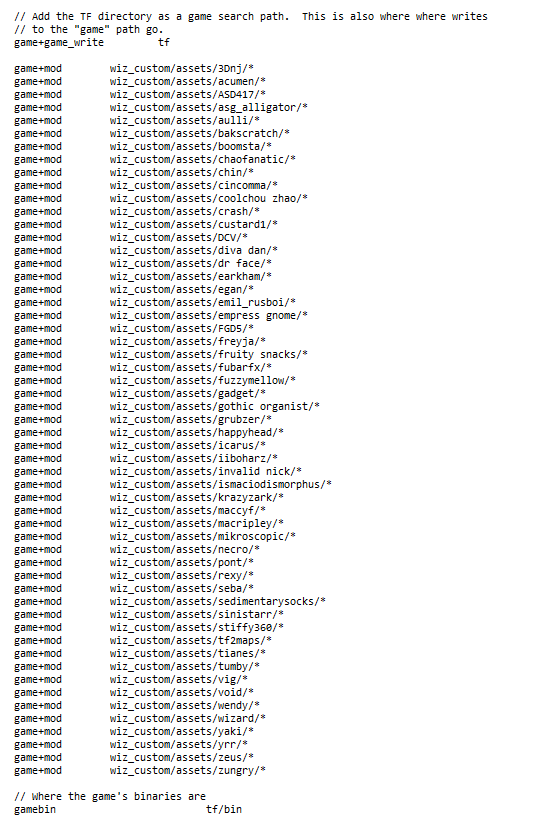
This isn't the whole file, but shows the parts that I have added (everything with wiz_custom). I've also uploaded the whole txt file itself for those who want to take a closer look.
However, when I launch hammer it only loads a set number of these folders. See here:
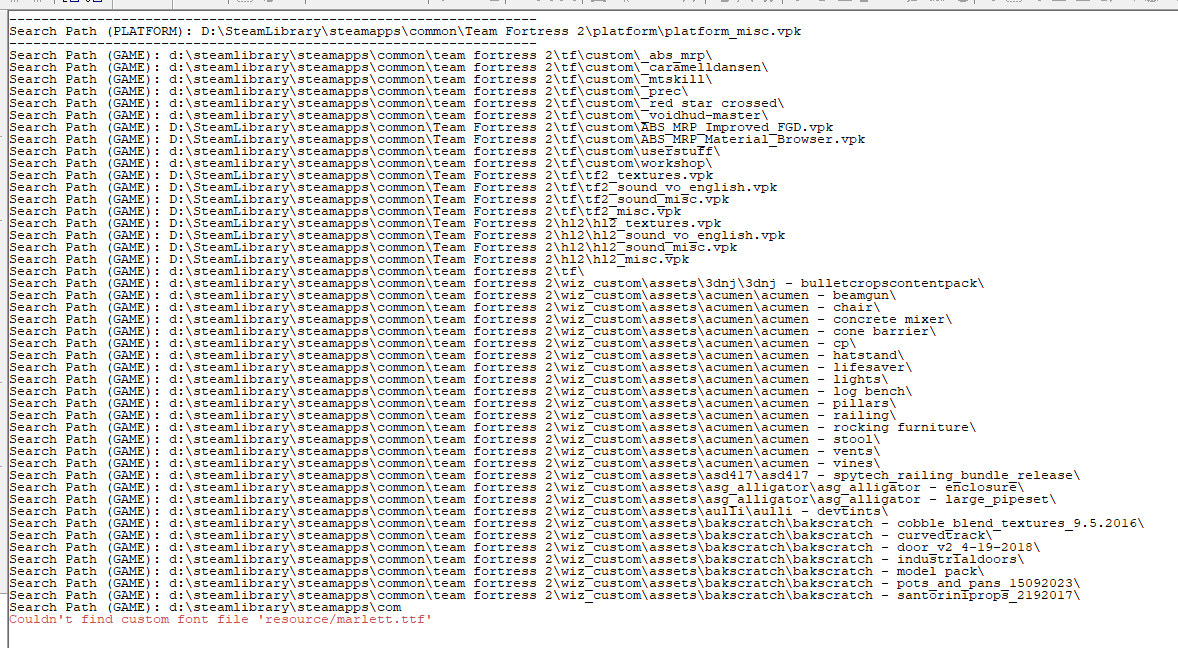
I've tried fiddling with the custom folders themselves, deleting some, shuffling them around in the gameinfo.txt, but it seems that this hasn't had any effect; hammer simply loads this many assets, then stops halfway through.
Does anybody have a solution to this? I'd really like to get Seth's method working, because putting all these assets in my custom folder makes my game take an hour to launch lmao. Thanks to all in advance XOXO.
This isn't the whole file, but shows the parts that I have added (everything with wiz_custom). I've also uploaded the whole txt file itself for those who want to take a closer look.
However, when I launch hammer it only loads a set number of these folders. See here:
I've tried fiddling with the custom folders themselves, deleting some, shuffling them around in the gameinfo.txt, but it seems that this hasn't had any effect; hammer simply loads this many assets, then stops halfway through.
Does anybody have a solution to this? I'd really like to get Seth's method working, because putting all these assets in my custom folder makes my game take an hour to launch lmao. Thanks to all in advance XOXO.
