Vastrix
L1: Registered
- Aug 11, 2014
- 20
- 0
You gotta make your brushes line up, then.
they are.
Fully touching each other and all..
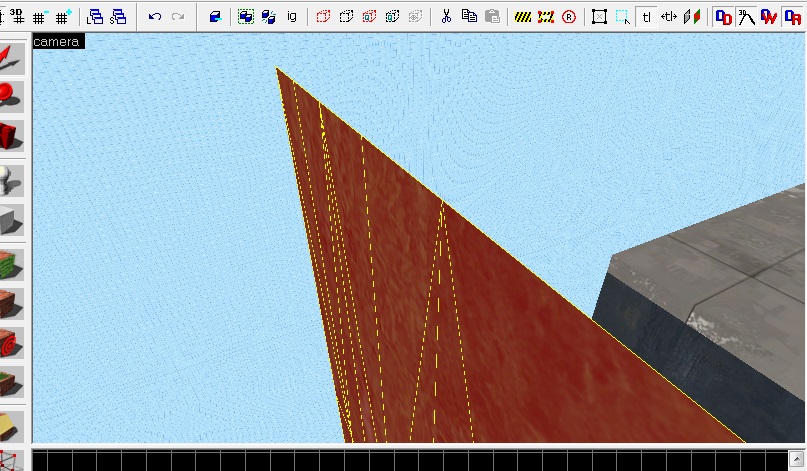
Displacements.. God i hate them!
Why do they have to be so damn useful
Last edited:
You gotta make your brushes line up, then.
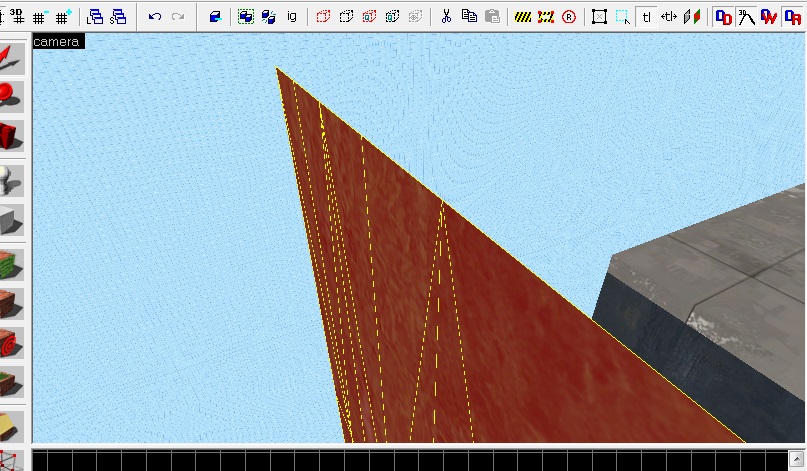
They have to line up the entire way down. The lines on the meshes have to be aligned. That's what my screenshots are supposed to illustrate.
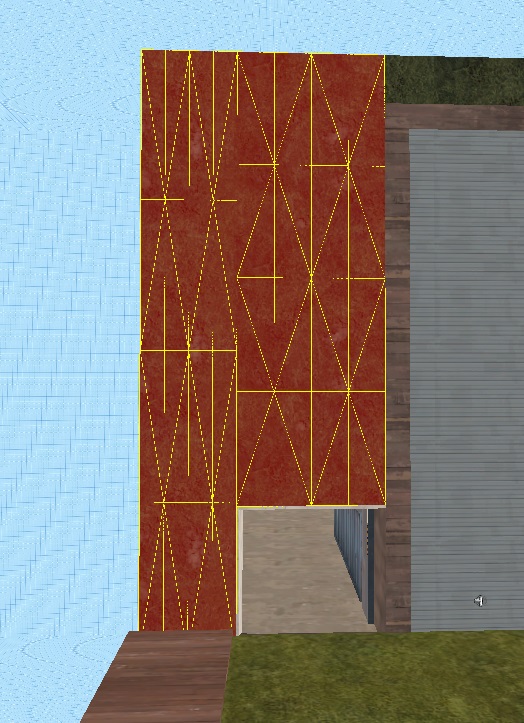
both corners of an edge you want to join seamlessly must be in the same place. you only have one edge there. cut the taller one horizontally at the top of the door frame so there are three
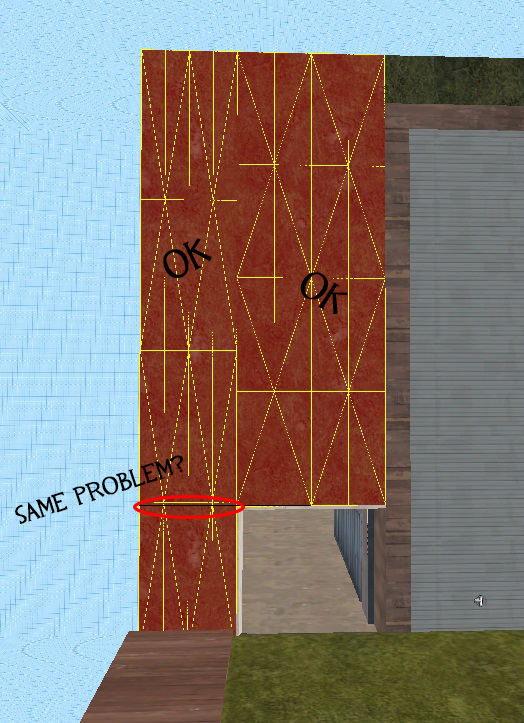
You have a ratio of 3 squares on the left to 4 squares on the right. You need it to be 2 to 4 or 4 to 4, which are ratios of 1:2 and 1:1. Nothing else will work.
Basically, you have to use the cut tool on your brush where you drew the red circle, to make ALL the lines on each brush line up. Two isn't good enough.
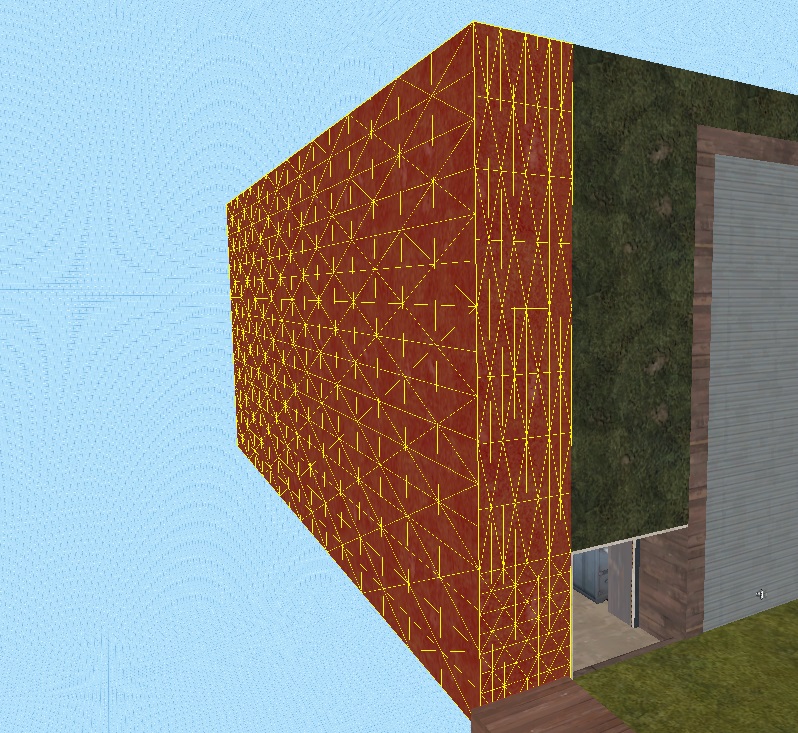
Read the last 3 replies before yours. The images are dead, and Freyja already made a new guide.Can you refresh images, or something?
