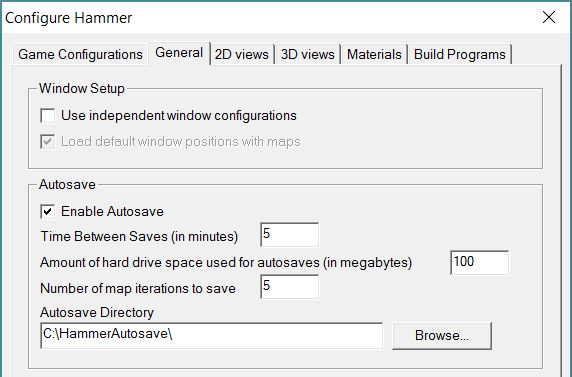- Aug 7, 2016
- 4
- 1
So today I launched a map i was working on yesterday, and all the props disappeared, spawn entities turned green (Half Life 2 spawn entities, I think?) everything was ungrouped and only the brushes and textures stayed.
Is there a way to fix it?
Is there a way to fix it?