- Jan 20, 2010
- 1,317
- 902
Crag Skybox [Sunset] - A late twilight, evening skybox for all your spooktacular needs!
Download and put in
tf/materials/skybox/[skybox texture files]
and Skybox Texture Name in the map properties to:
crag_sky
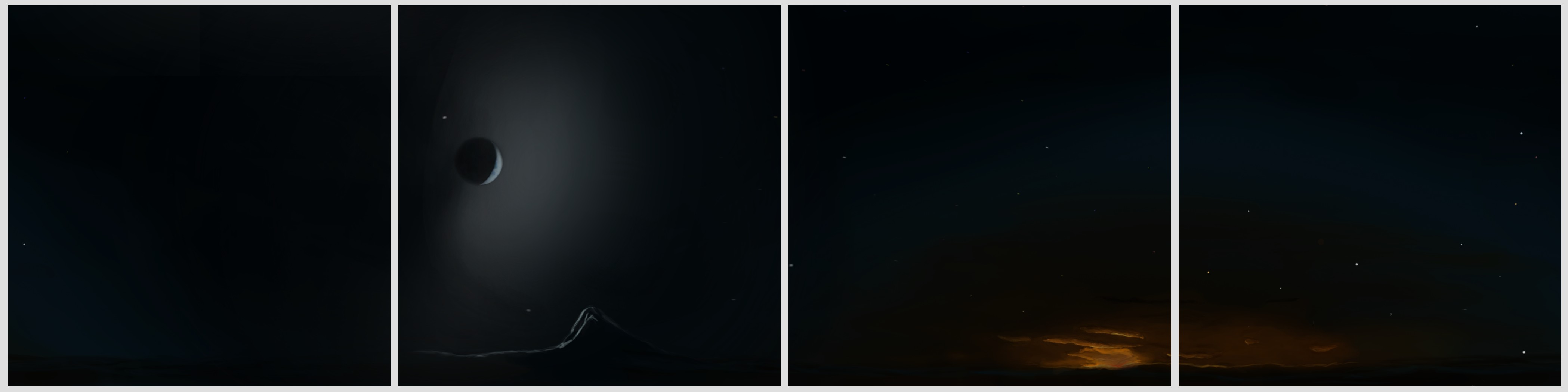


Made this years ago for... I think I made it for cp_rum first *shutters*. It is now used in pl_crag_event (the Halloween version of Crag.) Now, after years and thousands (more like 2) requests, here it is for all to use freely! Just please give me credit and let me know if you use it! I'd also prefer to be asked first if you want to edit it in any way. Thanks guys!
Here's some suggested settings for the environment entities:
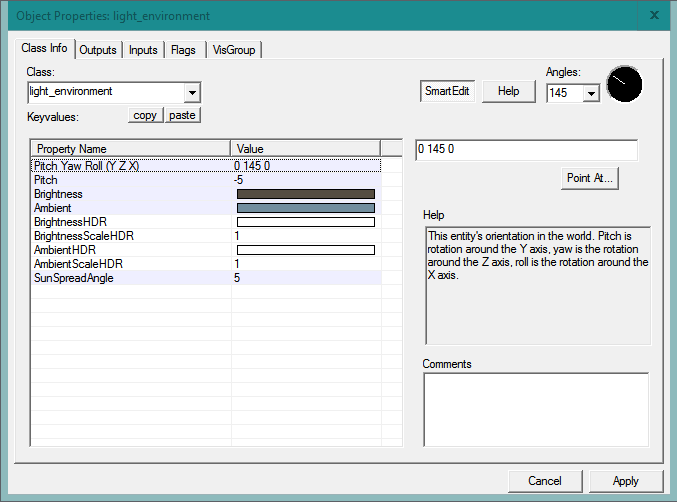
Brightness HEX is: 85 77 66 200
Ambient HEX is: 114 142 158 70
--------------------------------------------
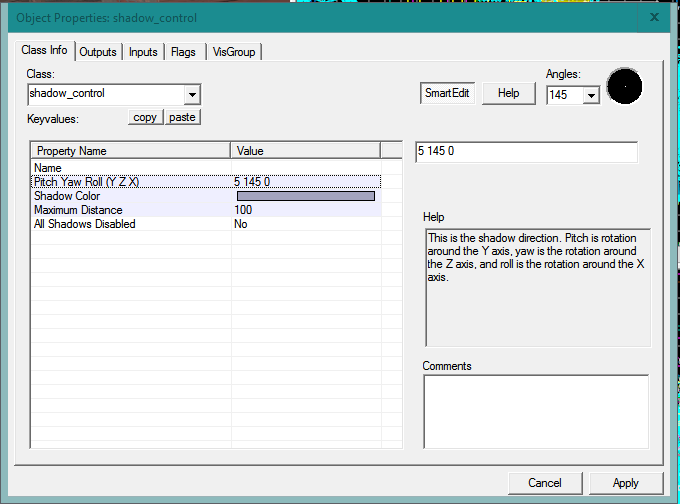
Shadow Color HEX is: 164 164 191
--------------------------------------------
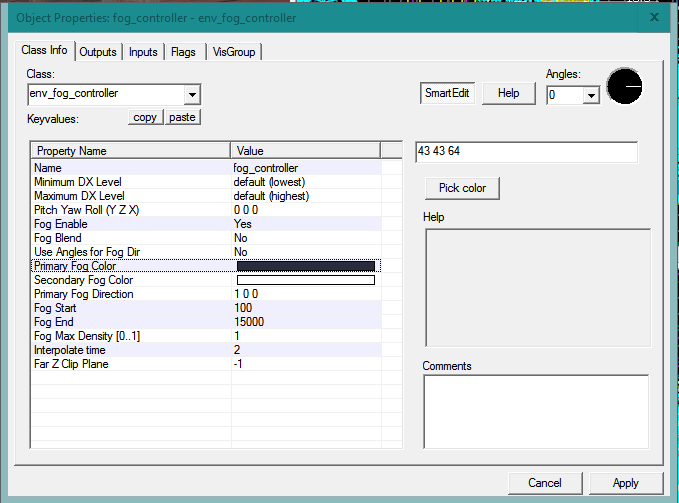
Primary Fog Color HEX is: 43 43 64
Secondary Fog Color HEX is: 255 255 255
Download and put in
tf/materials/skybox/[skybox texture files]
and Skybox Texture Name in the map properties to:
crag_sky
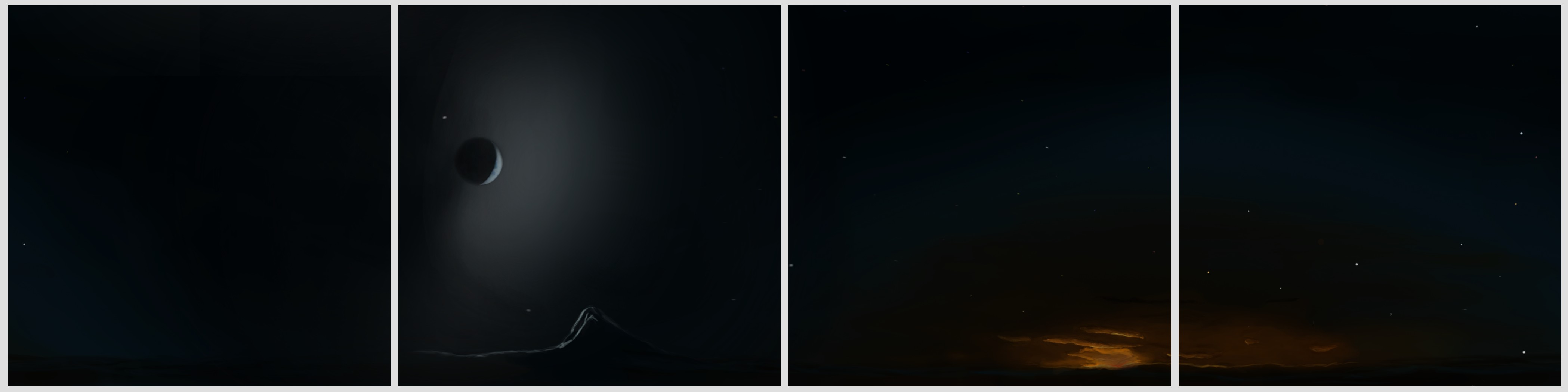


Made this years ago for... I think I made it for cp_rum first *shutters*. It is now used in pl_crag_event (the Halloween version of Crag.) Now, after years and thousands (more like 2) requests, here it is for all to use freely! Just please give me credit and let me know if you use it! I'd also prefer to be asked first if you want to edit it in any way. Thanks guys!
Here's some suggested settings for the environment entities:
Brightness HEX is: 85 77 66 200
Ambient HEX is: 114 142 158 70
--------------------------------------------
Shadow Color HEX is: 164 164 191
--------------------------------------------
Primary Fog Color HEX is: 43 43 64
Secondary Fog Color HEX is: 255 255 255
Last edited:




