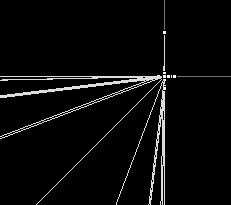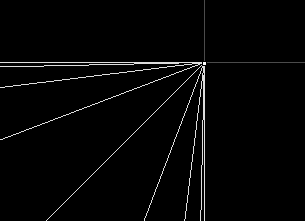- Oct 31, 2016
- 19
- 2
https://www.dropbox.com/s/ltsr7ctpdkb7d0r/Team Fortress 2 2019.05.24 - 02.39.57.01.mp4?dl=0
(Link above is to a video of my problem)
Can anyone help me with how I'm supposed to keep stuff like this happening, that causes Modulate and/or the model drawing over particles completely or coloring them?
All textures for the model use VertexLitGeneric and Modulate, and only the $basetexture parameter. No $translucent on any textures, as I've been told for some reason that parameter causes problems, but I have reason to believe Modulate really hates particles especially when 2 Modulates can draw over particles causing a full draw-over.
I need my map to be made entirely out of models as this is a port of the Spyro the Dragon levels, and I want to allow special things like vertex colors. The problem of "just bake the vertex colors onto the textures" is that in Blender, if I bake the vertex colors onto the textures, I'm forced to use a single image and 4096x4096. So there is massive texture blurring and compression involved when I attempt to go completely past this problem.
And yes, I'm very sure Modulate is causing this, as I've compiled the models without the vertex color models and the problem is gone.
(Link above is to a video of my problem)
Can anyone help me with how I'm supposed to keep stuff like this happening, that causes Modulate and/or the model drawing over particles completely or coloring them?
All textures for the model use VertexLitGeneric and Modulate, and only the $basetexture parameter. No $translucent on any textures, as I've been told for some reason that parameter causes problems, but I have reason to believe Modulate really hates particles especially when 2 Modulates can draw over particles causing a full draw-over.
I need my map to be made entirely out of models as this is a port of the Spyro the Dragon levels, and I want to allow special things like vertex colors. The problem of "just bake the vertex colors onto the textures" is that in Blender, if I bake the vertex colors onto the textures, I'm forced to use a single image and 4096x4096. So there is massive texture blurring and compression involved when I attempt to go completely past this problem.
And yes, I'm very sure Modulate is causing this, as I've compiled the models without the vertex color models and the problem is gone.