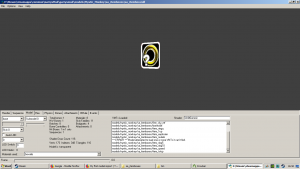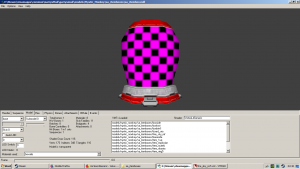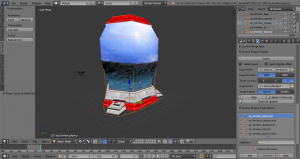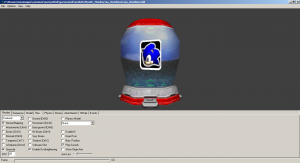- Jan 24, 2011
- 224
- 12
So what am I doing wrong here? Here is a step-by-step on what I'm trying to acomplish.
To sum it up, I'm trying to make this intro a prop for my TF2 map. Said map has brush-made entidy item boxes but would much rather use model props.
So now I'm pretty much stump on what to do. As an experiment I figured "what if I made all the .smd parts file have the sa_itembox_display.smd image file given it's the only one to show up?" and it... sorta works, it covers the model with the display icon and I notice the model sort of X-rays and hollows itself at parts.
(I'd rather not do it all over again just for an image)
I figured maybe the polygons needed to be inverted but that doesn't seem to work either.
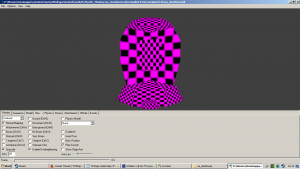
Looks the same as previous image when put in it's addressed folder.
So what exactly am I doing wrong here? I mean I know the .qc is shoddy and doesn't have a _physics.smd (will need help with that later) but I'd rather see if I can get this model looking right before I can add those things.
To sum it up, I'm trying to make this intro a prop for my TF2 map. Said map has brush-made entidy item boxes but would much rather use model props.
- Got Blender and set it up with Blender Source Tools.
- I downloaded the .zip folder from The Models Resource. With VTFEdit. I converted all the image files. I kept their original names, very basic .vmt files.
- After setting up Blender preference with the Source Tool, I imported the "item box ground.obj". At first I figured I'd have to configure the textures but surprised that it was already mapped. I just had to rename the materials to the .vtf (saves me the trouble of renaming them with word documents).
- I set the Export Path for where I want the .smd to end up and the and Engine Path for Garry's Mod bin.*
- I animated the "display icon" to spin.
- I noticed there was no _physic.smd, given they are slightly different from regular reference.smd I do not know how to set them. Will put a pin in it for now.
- I noticed a .qc was not included, so I made a rough one. I plan on adding the reflectivity on it later.
- After some trial and error, I got Crowbar to recognise and compile it.
Code:$modelname "Mystic_Monkey\sa_itemboxes\sa_itembox.mdl" $BodyGroup "base" { studio "sa_itembox_base.smd" } $BodyGroup "capsule" { studio "sa_itembox_capsule.smd" } $BodyGroup "lid" { studio "sa_itembox_lid.smd" } $BodyGroup "display" { studio "sa_itembox_display.smd" } $surfaceprop "glass" $Contents "solid" $cdmaterials "\models\Mystic_Monkey\sa_itemboxes\" $texturegroup "skinfamilies" { { "baneside" "board_ura" "boxbtm1" "boxfoot" "boxside" "fine_sky_ref" "item_1up" } { "baneside" "board_ura" "boxbtm1" "boxfoot" "boxside" "fine_sky_ref" "item_explosion" } { "baneside" "board_ura" "boxbtm1" "boxfoot" "boxside" "fine_sky_ref" "item_muteki" } { "baneside" "board_ura" "boxbtm1" "boxfoot" "boxside" "fine_sky_ref" "item_nbarrier" } { "baneside" "board_ura" "boxbtm1" "boxfoot" "boxside" "fine_sky_ref" "item_ring5" } { "baneside" "board_ura" "boxbtm1" "boxfoot" "boxside" "fine_sky_ref" "item_ring10" } { "baneside" "board_ura" "boxbtm1" "boxfoot" "boxside" "fine_sky_ref" "item_ringq" } { "baneside" "board_ura" "boxbtm1" "boxfoot" "boxside" "fine_sky_ref" "item_ring5" } { "baneside" "board_ura" "boxbtm1" "boxfoot" "boxside" "fine_sky_ref" "item_speed" } { "baneside" "board_ura" "boxbtm1" "boxfoot" "boxside" "fine_sky_ref" "item_tbarrier" } { "baneside" "board_ura" "boxbtm1" "boxfoot" "boxside" "fine_sky_ref" "item_tstop" } } $sequence "ref" { "sa_itembox_base.smd" } - I doubt I set $sequence "ref" right.
- When Crowbar opens HLMV for me it shows my model with error texture.
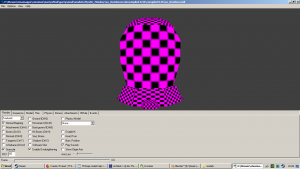
- Figured maybe I should move the files from the compile folder and put them in their designated folder as addressed in the .qc I written.
- The sa_itembox_display shows up... well, one side of it does, but the rest of the prop is invisible. There is still wireframe and such, just invisible. The display doesn't appear to be spinning as intended to.
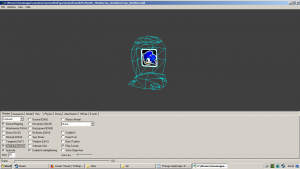
So now I'm pretty much stump on what to do. As an experiment I figured "what if I made all the .smd parts file have the sa_itembox_display.smd image file given it's the only one to show up?" and it... sorta works, it covers the model with the display icon and I notice the model sort of X-rays and hollows itself at parts.
(I'd rather not do it all over again just for an image)
I figured maybe the polygons needed to be inverted but that doesn't seem to work either.
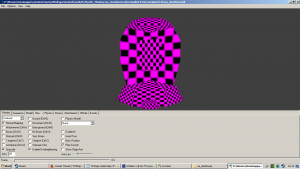
Looks the same as previous image when put in it's addressed folder.
So what exactly am I doing wrong here? I mean I know the .qc is shoddy and doesn't have a _physics.smd (will need help with that later) but I'd rather see if I can get this model looking right before I can add those things.
Last edited: