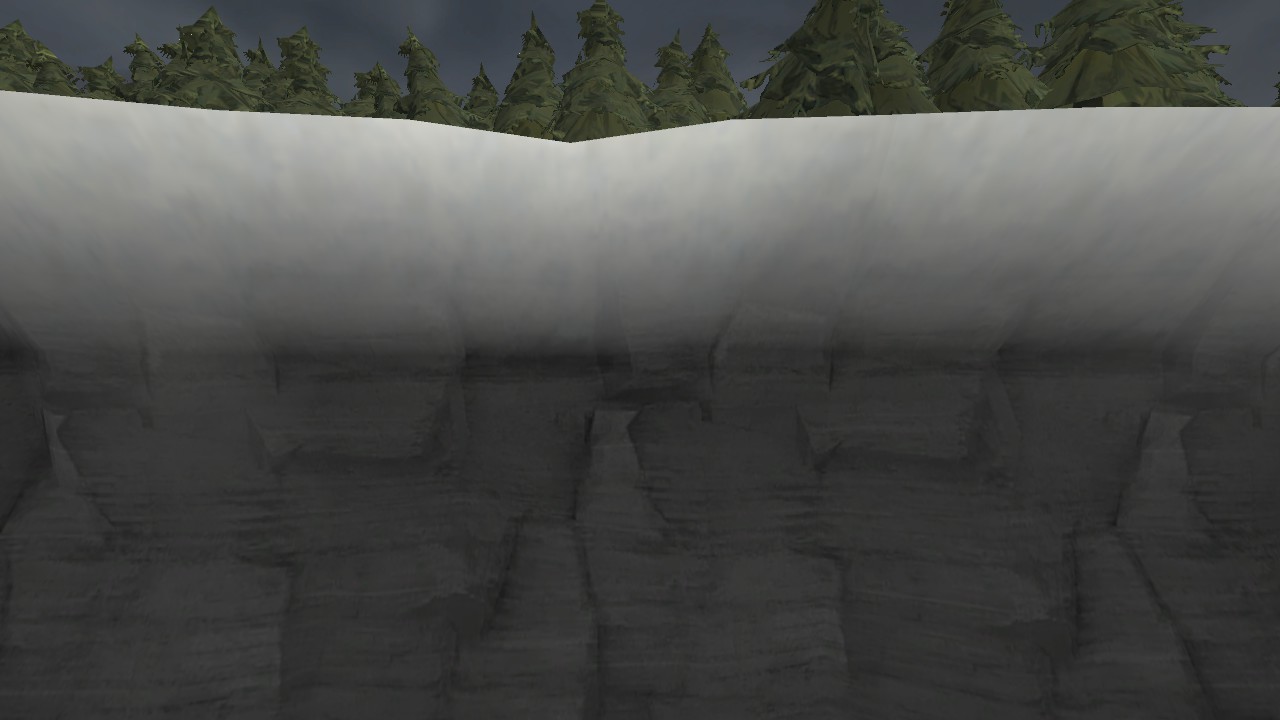just take an existing blendmask. nature/snowwall_blendmask works great. For most things you find a fiting blend texture in the game files but in case you want to know how to make them:
https://developer.valvesoftware.com/wiki/$blendmodulatetexture
All you need is to only use the red and green color channel in photoshop/gimp or basicly, just paint with green and red colors.
Anyway, so I deleted your VTFs, and the texture shows up missing in hammer but after compiling and launching the game the texture shows up fine in game! This is how it looks with the blendmask:
http://puu.sh/wRRAK/67e67f9105.jpg
Well, unless I can figure out why the fuck hammer is acting the way it is I guess you can just use my edited VMT but keep your VTFs. When you later pack a map I doubt the packer will also take the VTFs because the VMT doesnt mention it. So you only have the VTFs to make the texture show up correctly in hammer while the game still uses the offical textures