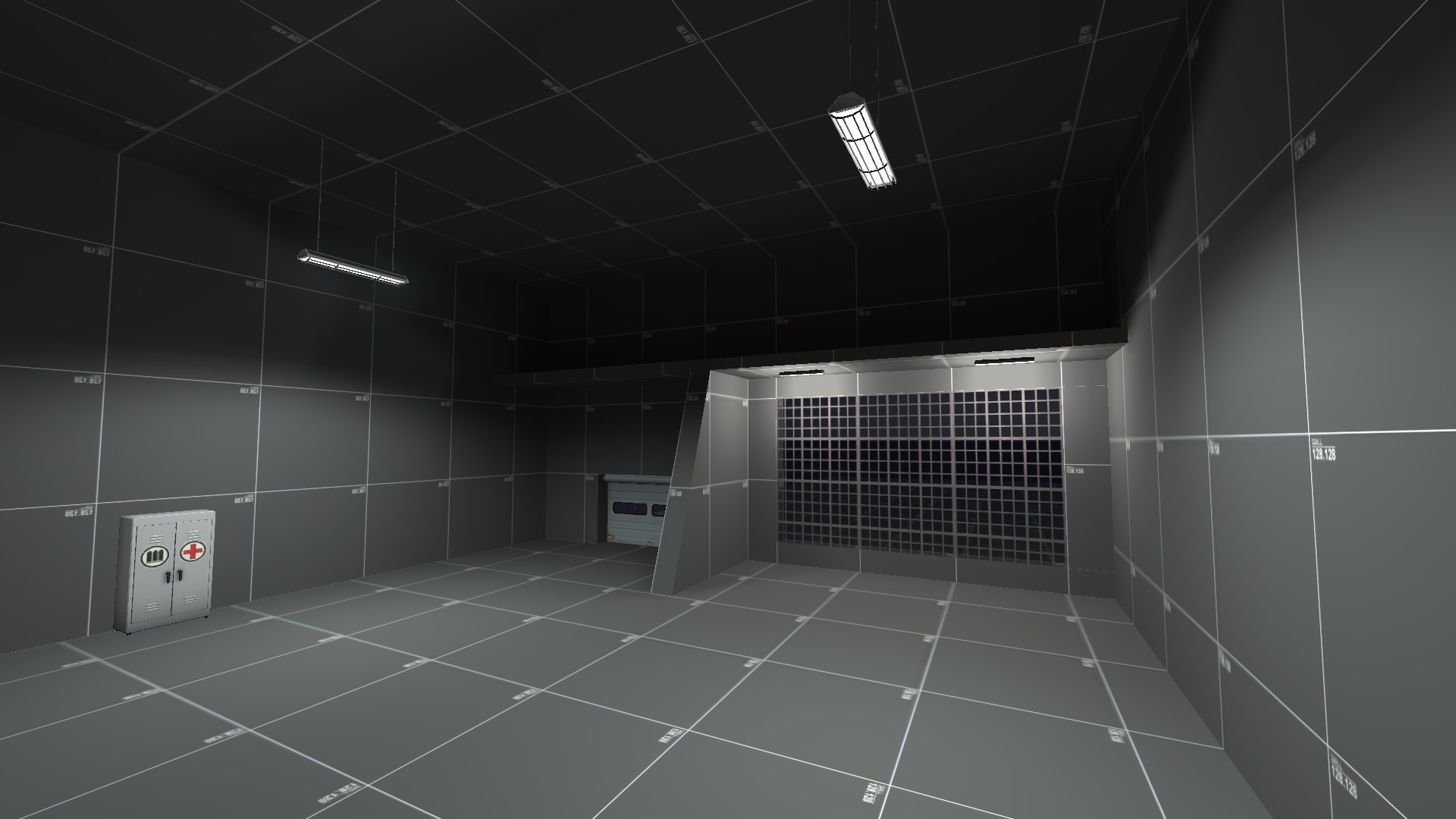You can't use Pakrat to edit your map in order to replace some materials with ones that have a higher reflectivity, because all the lighting is calculated when the map is compiled. The lightmaps are saved. The reflectivity value is only used when compiling lighting. If you wanted to use a custom material with altered reflectivity, to increase the light bouncing, you would need to deposit the material in tf/materials or some variant, then restart Hammer and use the face edit tool to replace it on your floor, and then compile again.
But you shouldn't need to do that because the grey texture you have chosen still reflects light to some degree. You could easily just change it to something like the Reflectivity 90% dev material, for testing.
For testing purposes, insert a bunch of new, unedited light_spot entities in your map, and set their brightness value to something like 2000. Don't touch anything else. If you do these things and still find you have problems, then perhaps these guys are still right and leakage is the cause. If you like you could upload your VMF and someone could take a look.