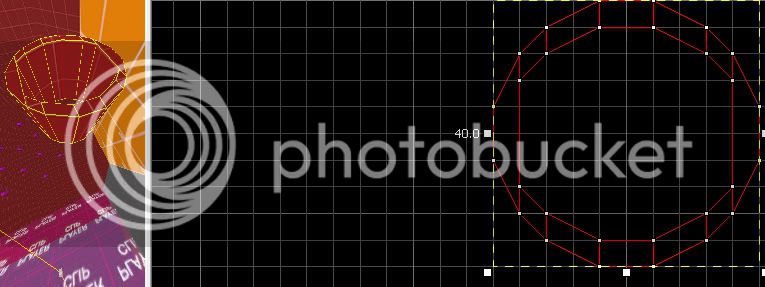- Nov 30, 2007
- 439
- 34
I want to make a neat old style well for my map and I can't model so I am stuck trying to make this with brushes. The top part I can make easy but am having trouble with the brick round base. I can make a 12 sided cylinder easy enough but of course it's solid. I need the midle open to drop the well down into the earth. Can you carve circles? I tried doing it with 2 arches but that just looks stupid. Any help would be much appreciated.