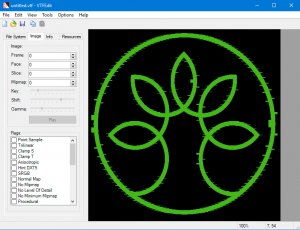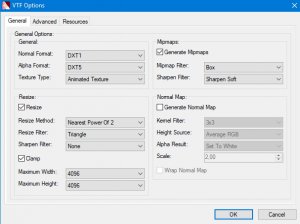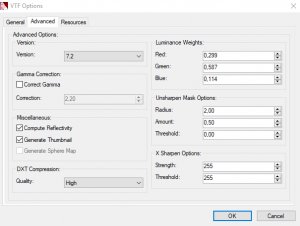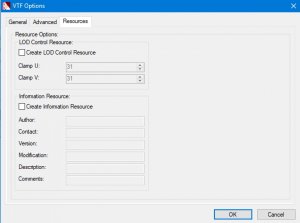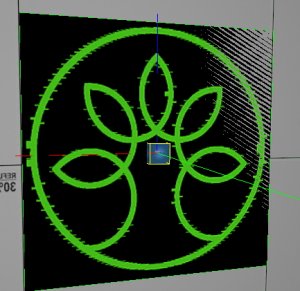I'm trying to import a texture into hammer, that I want to use as an overlay.
Note that the picture has no texture for the background, as it is intended as a logo to put at a wall. I also created a .tga file of this image to avoid any lose of quality.The texture itself is 512 by 512 pixels, so there shouldn't be any problems with the size.
However, when I open up my tga file (and also the png) in Vtfedit with the "Import" option I get the following texture displayed:
It seems like the texture got corruted or some sort of setting occured.
Here are my Import settings:
What am I doing wrong? Are my input settings wrong?
Note that the picture has no texture for the background, as it is intended as a logo to put at a wall. I also created a .tga file of this image to avoid any lose of quality.The texture itself is 512 by 512 pixels, so there shouldn't be any problems with the size.
However, when I open up my tga file (and also the png) in Vtfedit with the "Import" option I get the following texture displayed:
It seems like the texture got corruted or some sort of setting occured.
Here are my Import settings:
What am I doing wrong? Are my input settings wrong?
Last edited: