For the newest of mappers, here is a super quick tutorial for having some nice clipping!
All pictures were taken at my school. Now sometimes, your map may have small details that protrude out of a flat wall, whether that be support beams or anything else.
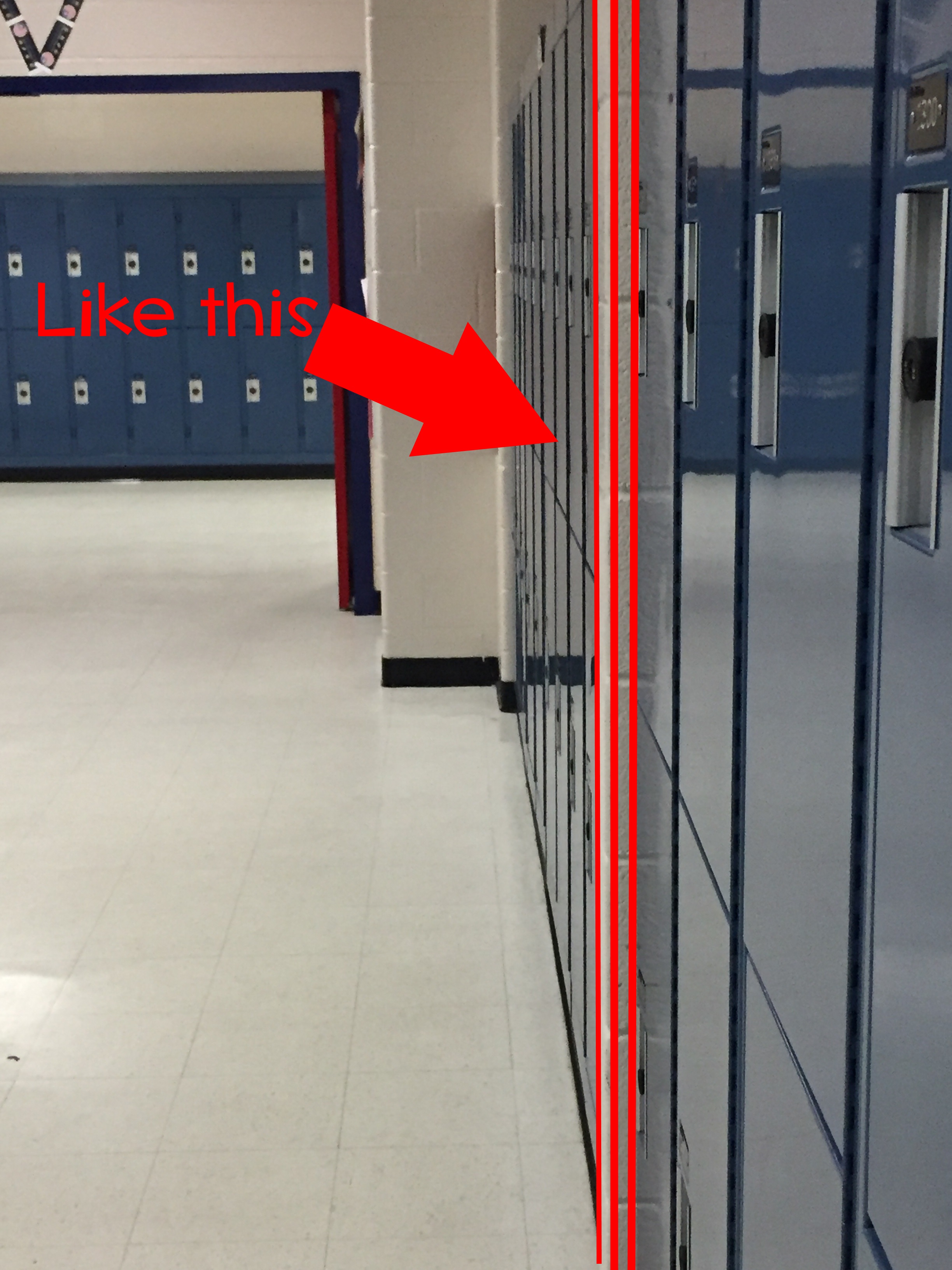
For this, you need to add clipping so players don't get caught up in it like this poor fellow (this is a gif, you might have to reload the thread to have it play again):
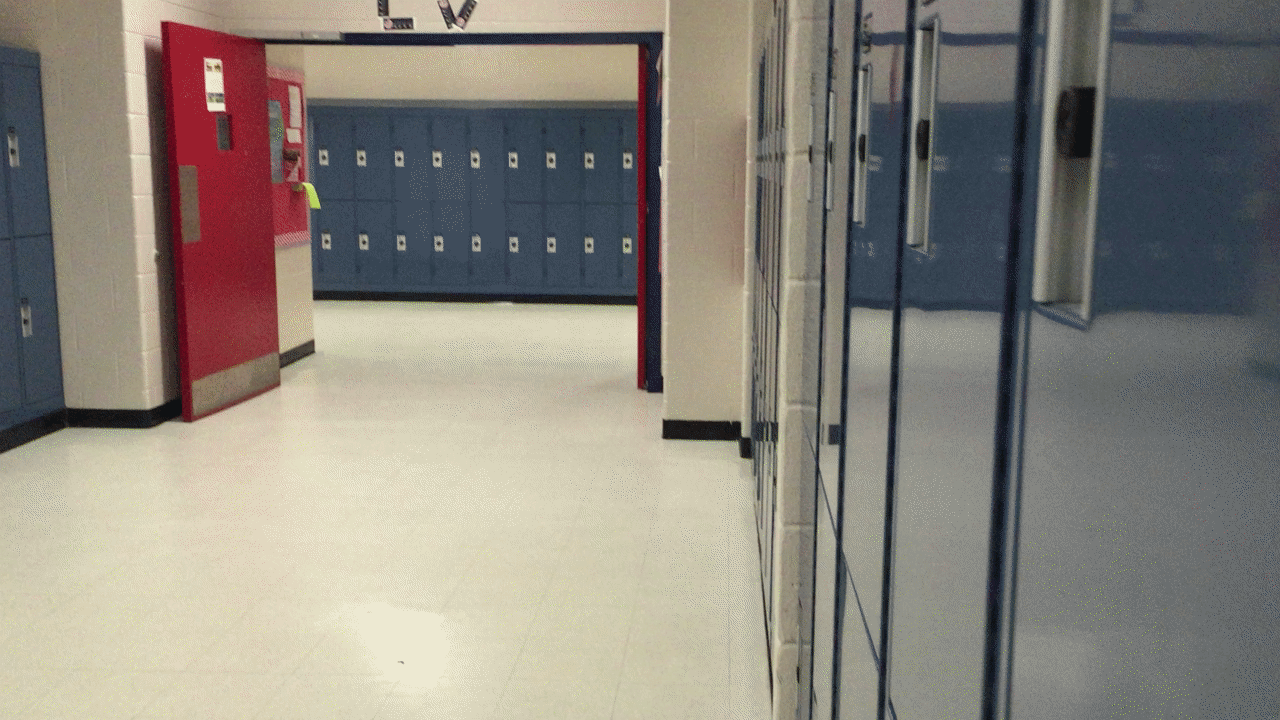
In order to stop players from bumping into this, just add clipping like so:

And there you have it, a clipping tutorial done off of real life situations!
All pictures were taken at my school. Now sometimes, your map may have small details that protrude out of a flat wall, whether that be support beams or anything else.
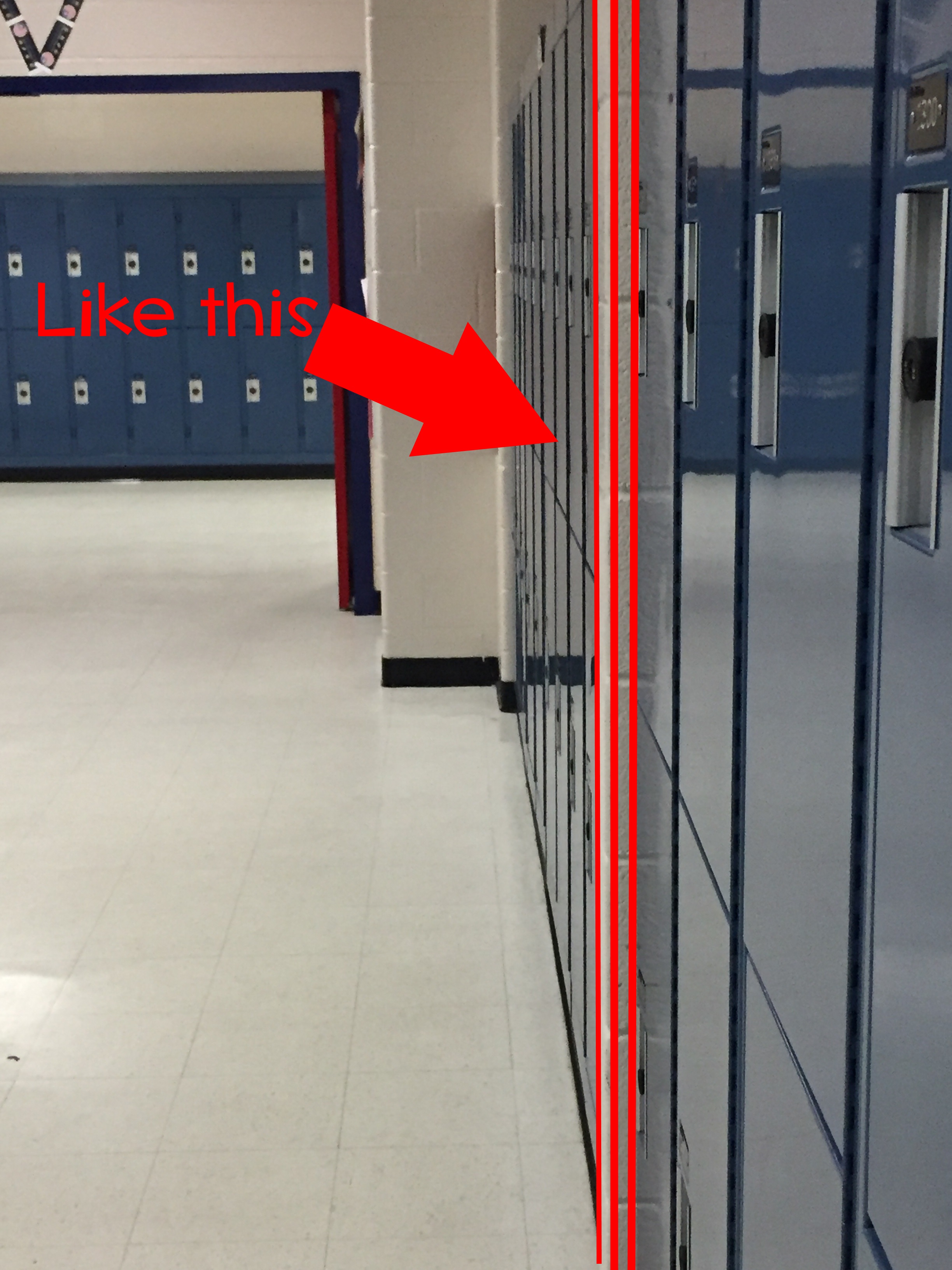
For this, you need to add clipping so players don't get caught up in it like this poor fellow (this is a gif, you might have to reload the thread to have it play again):
In order to stop players from bumping into this, just add clipping like so:

And there you have it, a clipping tutorial done off of real life situations!



