Greetings! Welcome to the new MVM uploading thread. Because with how MVM maps work with population files our bot currently (hopefully soon) does not support automated uploading, hence this thread.
You can use this thread to make any upload requests for maps, please include any assets that will be needed for the map to function, such as nav and pop files. You should pack any icons you're using into the map itself, since they can't be added to the Redirect.
How Upload:
Ok, onto the important information. In order to make it easier for us with all the files involved you MUST follow this format. I will be using asd’s mvm_swirl for this example so you can refer to it if you get lost. https://tf2maps.net/downloads/mvm_swirl.8913/
1. The .zip file
This example my base folder should reflect what’s needed in the /tf folder. In a zip file named, mvm_mapname_version.zip have the folders you need. Asd needed /maps, /materials, /scripts, and /sound.
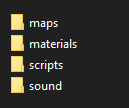
2. The Contents
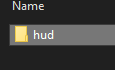
3. Naming Conventions
Great now that those are all in the mvm_mapname_version folder make it into a zip, this can be done using winrar or other zipping programs. Make sure you change the version string each time!
4. Uploading
Upload the zip to the site and post a link do the download page in this thread, not the zip!
5. Testing
Once a staff member has upload the map they should post in this thread or @ you in the discord. Being in the discord allows us to @ the mvm members and quickly get you players and allows you to easily tell us what server you want started, US or EU.
6. Servers
Server information (not usually on but is easy to turn on at request):
US:
steam://connect/us.tf2maps.net:27016
STV: steam://connect/us.tf2maps.net:27021
EU:
steam://connect/eu.tf2maps.net:27016
STV: steam://connect/eu.tf2maps.net:27021
If you have any other requests or questions about the MvM servers, you can leave them here.
You can use this thread to make any upload requests for maps, please include any assets that will be needed for the map to function, such as nav and pop files. You should pack any icons you're using into the map itself, since they can't be added to the Redirect.
How Upload:
Ok, onto the important information. In order to make it easier for us with all the files involved you MUST follow this format. I will be using asd’s mvm_swirl for this example so you can refer to it if you get lost. https://tf2maps.net/downloads/mvm_swirl.8913/
1. The .zip file
This example my base folder should reflect what’s needed in the /tf folder. In a zip file named, mvm_mapname_version.zip have the folders you need. Asd needed /maps, /materials, /scripts, and /sound.
2. The Contents
- /maps hold the bsp (the map) and the .nav file. (Important!!)
- /materials can hold things like huds. Asd has those in /materials/hud
- /scripts hold the /population directory which then holds the .pop files (this is very important!). So it should look like /scripts/population/popfiles
- Follow unique naming conventions please! Here's an example:
- Follow unique naming conventions please! Here's an example:
- /sound isn’t needed unless you are doing something custom.
3. Naming Conventions
Great now that those are all in the mvm_mapname_version folder make it into a zip, this can be done using winrar or other zipping programs. Make sure you change the version string each time!
4. Uploading
Upload the zip to the site and post a link do the download page in this thread, not the zip!
5. Testing
Once a staff member has upload the map they should post in this thread or @ you in the discord. Being in the discord allows us to @ the mvm members and quickly get you players and allows you to easily tell us what server you want started, US or EU.
6. Servers
Server information (not usually on but is easy to turn on at request):
US:
steam://connect/us.tf2maps.net:27016
STV: steam://connect/us.tf2maps.net:27021
EU:
steam://connect/eu.tf2maps.net:27016
STV: steam://connect/eu.tf2maps.net:27021
If you have any other requests or questions about the MvM servers, you can leave them here.
Last edited:



